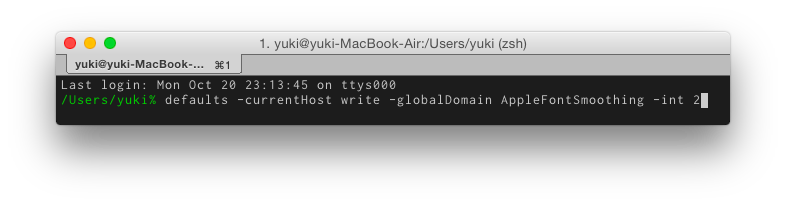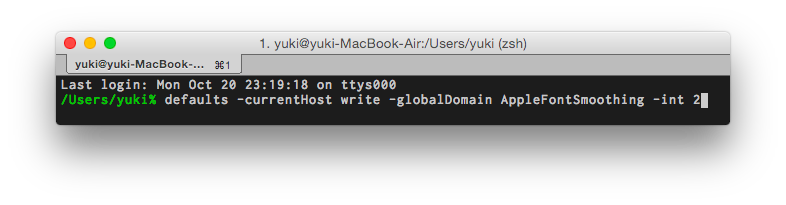OS X Yosemiteにアップデートして、iTerm2を立ち上げたところアンチエイリアスが効かなくなった。フォントはRicty。
見づらい。
次のコマンドを流して、iTermを再起動すると解消する。
defaults -currentHost write -globalDomain AppleFontSmoothing -int 2
--
参考URL
プログラムに最適なフォント『Ricty』を超簡単にインストール[Mac限定] - 酒と泪とRubyとRailsと
--
追記
上記のコマンドを入力後、なんかFinderとかのフォントを含めて、全体的にフォントがきれいになった気がする。。。
Finder内の文字が突然太字化される謎の現象もなくなったし。