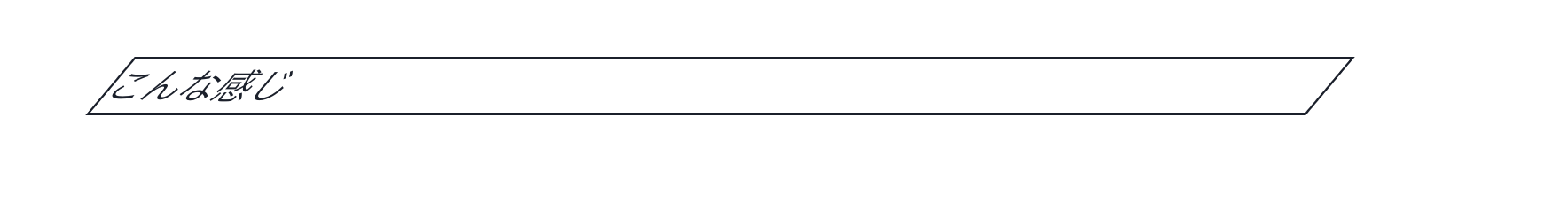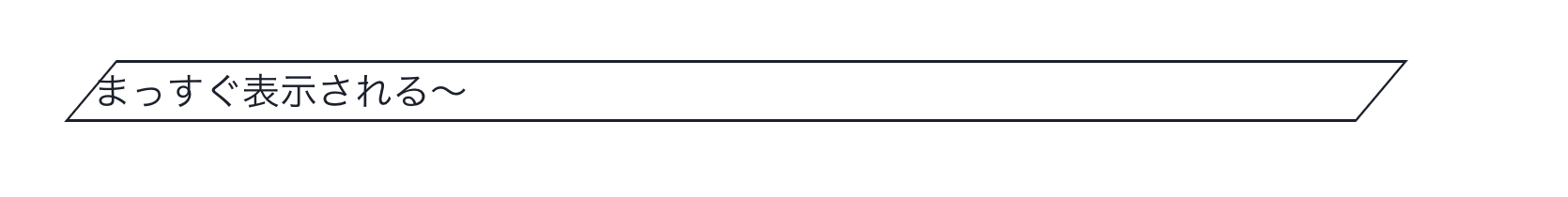結論
transform: skew を使う。
実践
実際に書くとこんな感じになる。
<Box width={"50%"} transform={"skewX(-40deg)"} m={10} border="solid">
<Text fontSize={"20px"}>こんな感じ</Text>
</Box>
中身は傾いてほしくない時
上記の例では、中のテキストまで傾いてしまっている。
これを改善するためには、テキストに逆の傾きを与えてあげれば良い。
<Box width={"50%"} transform={"skewX(-40deg)"} m={10} border="solid">
<Text fontSize={"20px"} transform={"skewX(40deg)"}>
まっすぐ表示される〜
</Text>
</Box>
おまけ
サンプルを作ったので置いときます。