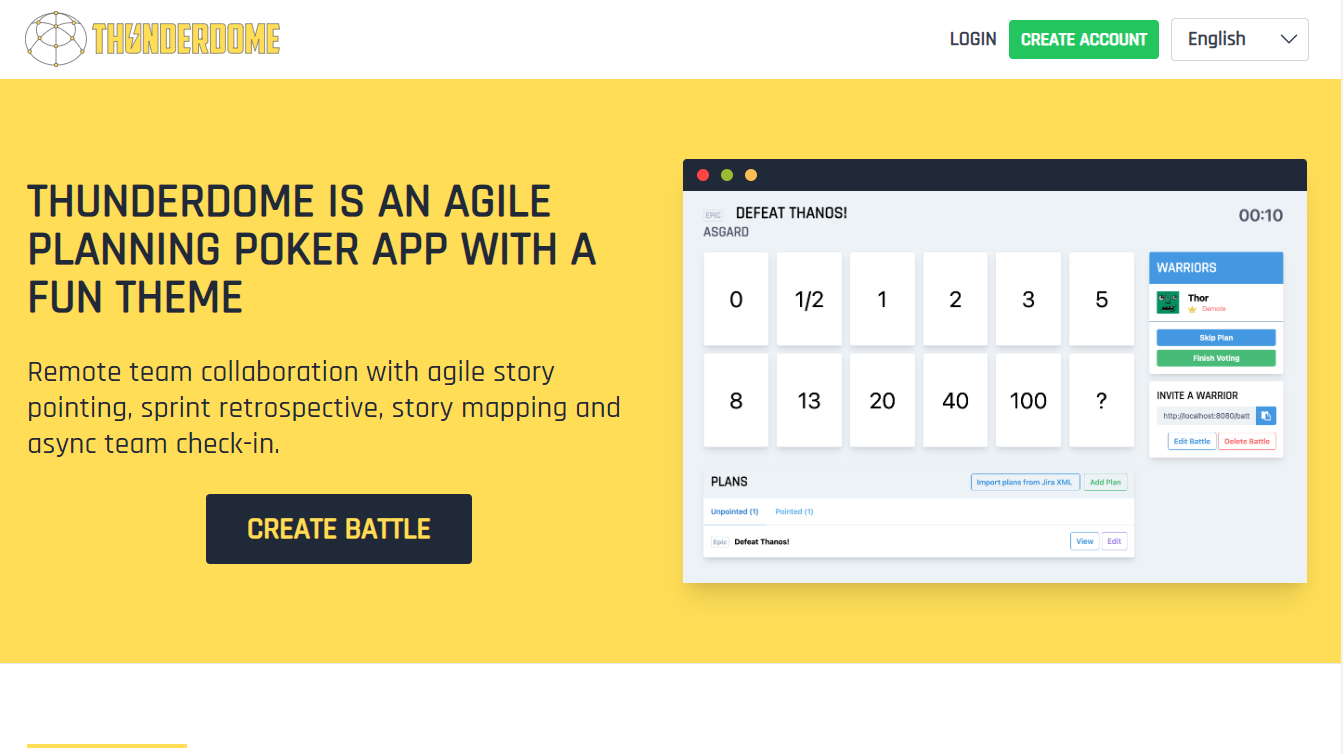環境作成(Windowsの場合)
インストールしていない場合
-
WSLのインストール
-
Docker Desktop for Windowsのインストール
Thunderdome planning-poker の設定
イントラネット上でThunderdomeサーバーを起動します。
-
WSL(Linux用Windowsサブシステム)を開く
-
GitHubリポジトリのクローン
git clone https://github.com/StevenWeathers/thunderdome-planning-poker.git cd thunderdome-planning-poker -
config.ymlの作成
http: domain: thunderdome.dev db: host: localhost port: 5432 user: thor pass: odinson name: thunderdome※http domainは無くてもよさそう
-
ポート開放
ファイアウォールの8080ポートを開放しておきます。 -
Docker Compose の実行
docker-compose up -d -
ブラウザでアクセス
ブラウザで
http://(ホスト名もしくはIPアドレス):8080/を開くと起動するはずです。