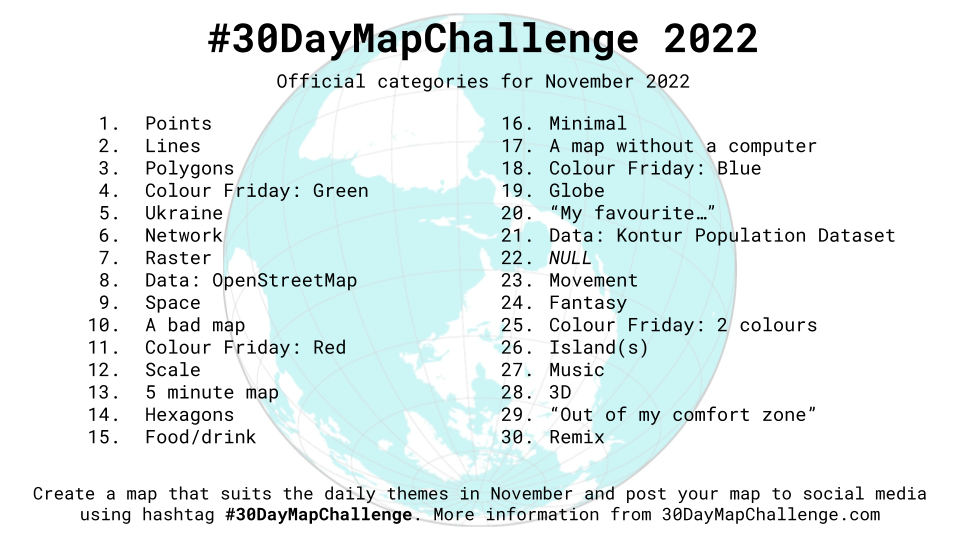はじめに
この記事は#30DayMapChallenge2022 26日目の記事です。
テーマはIsland(s)です。
QGISを使って小笠原諸島のポリゴンデータを表示してみます。
QGISとは
フリーでオープンソースの地理情報システム
ほとんどのUnixプラットフォーム、Windows、macOS上で動作する
シェープファイルとは
Esriが提唱したGISデータフォーマット
地物の位置や形状、属性情報を持つベクターデータを格納できる
複数のファイルから構成されており、必須のファイルはshp, shx, dbfの3つ
事前準備
既にインストール済みのQGIS(バージョン3.22.3)を使います。
QGISを開きます。
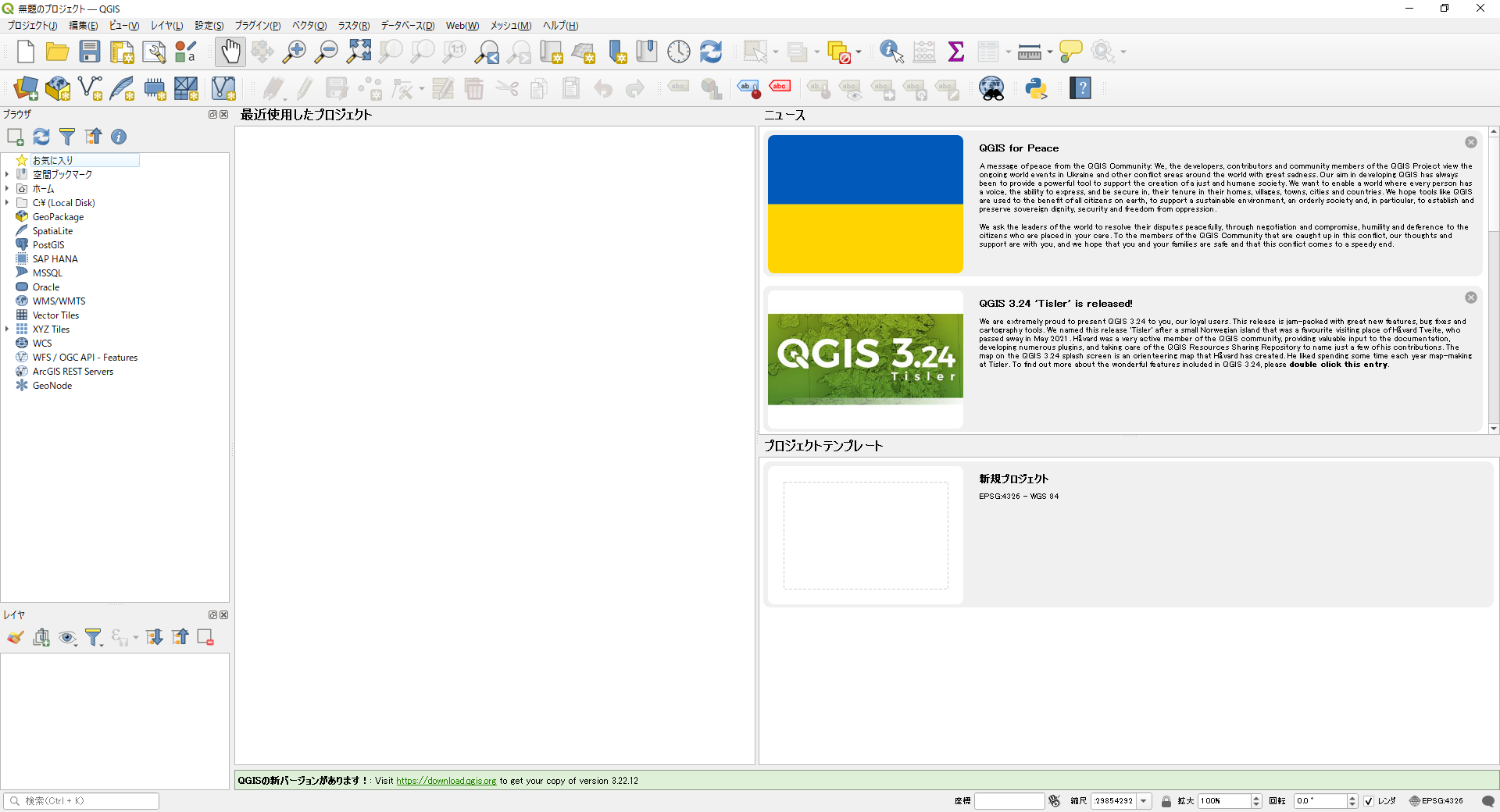
データダウンロード
国土数値情報から小笠原諸島データをダウンロードします。
サイトにアクセスして、最新年度のファイルをダウンロードします。
ダウンロードしたZIPファイルを展開します。
ファイルの中身はこんな感じでした。
データ表示
拡張子が.shpファイルを選択してドラッグ&ドロップします、または
レイヤタブから、レイヤを追加>ベクタレイヤを追加をクリックします。
ソースタイプはファイルを選択し、ソースから拡張子が.shpファイルを選択します。
入力できたら「追加」をクリックします。

小笠原諸島のポリゴンデータを表示できました!
参考文献