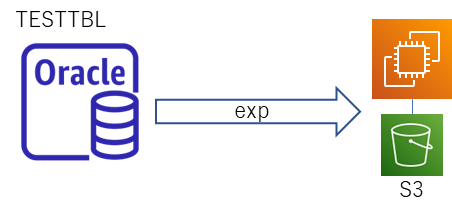はじめに
最初に断っておくと、現時点では RDS for OracleからMountpoint for Amazon S3を直接マウントすることはできないため、外部のEC2インスタンスにS3をマウントして、そこに従来型のexpでデータを出力する、というあまり実用的ではない形の紹介となる。
将来的にはRDS for OracleからそのままS3をマウントすることができるようになると拝察され、その場合には以下のような構成をとることができる。この構成はexpdp/impdpだけではなく、外部表としてのS3の利用も可能となると想定され、RDS for Oracleの利用方法を大きく変える可能性があると考えている。
Mountpoint for Amazon S3って?
Mountpoint for Amazon S3は2023/8/9に Mountpoint for Amazon S3 の一般提供を開始 としてGAされた機能で、EC2からS3を直接マウントしてファイルの読み書きができる、という機能となる。(現時点でファイル更新とかはできない)
本機能については「 [アップデート] Mountpoint for Amazon S3 が GA されました。 」等で解説されているので、確認してほしい。
Mountpoint for Amazon S3 に RDS for Oracleからデータエクスポートしてみた
Mountpoint for Amazon S3のインストール
EC2(Amazon Linux2)にmount-s3.rpmをインストールする。
mount-s3.rpm インストールログ
$ wget https://s3.amazonaws.com/mountpoint-s3-release/latest/x86_64/mount-s3.rpm
--2023-09-17 00:55:06-- https://s3.amazonaws.com/mountpoint-s3-release/latest/x86_64/mount-s3.rpm
Resolving s3.amazonaws.com (s3.amazonaws.com)... 52.217.120.16, 52.216.34.16, 52.217.228.24, ...
Connecting to s3.amazonaws.com (s3.amazonaws.com)|52.217.120.16|:443... connected.
HTTP request sent, awaiting response... 200 OK
Length: 10443024 (10.0M) [binary/octet-stream]
Saving to: ‘mount-s3.rpm’
100%[========================================================================================================================================================================>] 10,443,024 4.70MB/s in 2.1s
2023-09-17 00:55:09 (4.70 MB/s) - ‘mount-s3.rpm’ saved [10443024/10443024]
$ sudo yum install ./mount-s3.rpm
Loaded plugins: extras_suggestions, langpacks, priorities, update-motd
Examining ./mount-s3.rpm: mount-s3-1.0.1-1.x86_64
Marking ./mount-s3.rpm to be installed
Resolving Dependencies
--> Running transaction check
---> Package mount-s3.x86_64 0:1.0.1-1 will be installed
--> Processing Dependency: fuse for package: mount-s3-1.0.1-1.x86_64
akopytov_sysbench/x86_64/signature | 833 B 00:00:00
akopytov_sysbench/x86_64/signature | 1.0 kB 00:00:00 !!!
akopytov_sysbench-source/signature | 833 B 00:00:00
akopytov_sysbench-source/signature | 1.0 kB 00:00:00 !!!
amzn2-core | 3.7 kB 00:00:00
https://download.postgresql.org/pub/repos/yum/10/redhat/rhel-7-x86_64/repodata/repomd.xml: [Errno 14] HTTPS Error 404 - Not Found
Trying other mirror.
322 packages excluded due to repository priority protections
--> Running transaction check
---> Package fuse.x86_64 0:2.9.2-11.amzn2 will be installed
--> Finished Dependency Resolution
Dependencies Resolved
==================================================================================================================================================================================================================
Package Arch Version Repository Size
==================================================================================================================================================================================================================Installing:
mount-s3 x86_64 1.0.1-1 /mount-s3 53 M
Installing for dependencies:
fuse x86_64 2.9.2-11.amzn2 amzn2-core 86 k
Transaction Summary
==================================================================================================================================================================================================================
Install 1 Package (+1 Dependent package)
Total size: 53 M
Total download size: 86 k
Installed size: 53 M
Is this ok [y/d/N]: y
Downloading packages:
fuse-2.9.2-11.amzn2.x86_64.rpm | 86 kB 00:00:00
Running transaction check
Running transaction test
Transaction test succeeded
Running transaction
Warning: RPMDB altered outside of yum.
** Found 1 pre-existing rpmdb problem(s), 'yum check' output follows:
pgdg-redhat-repo-42.0-24.noarch has missing requires of /etc/redhat-release
Installing : fuse-2.9.2-11.amzn2.x86_64 1/2
Installing : mount-s3-1.0.1-1.x86_64 2/2
Verifying : fuse-2.9.2-11.amzn2.x86_64 1/2
Verifying : mount-s3-1.0.1-1.x86_64 2/2
Installed:
mount-s3.x86_64 0:1.0.1-1
Dependency Installed:
fuse.x86_64 0:2.9.2-11.amzn2
Complete!
S3のマウント
S3(バケット名:asahide-test-s3)をマウントポイント /mnt/s3-mount にマウントする。
root:root 755 になってしまうので、変更しようとしたができず。。
$ sudo mount-s3 asahide-test-s3 /mnt/s3-mount
bucket asahide-test-s3 is mounted at /mnt/s3-mount
$ sudo ls -l /mnt
total 0
drwxr-xr-x 2 root root 0 Sep 17 00:57 s3-mount
$ sudo chmod 777 /mnt/s3-mount
chmod: changing permissions of ‘/mnt/s3-mount’: Operation not permitted
試しにそのままexpを実行してみたが、やはり書き込みできず失敗。
$ exp admin/xxxxxxxx@testdb01.xxxxxxxxxxx.ap-northeast-1.rds.amazonaws.com:1521/testdb01 tables=testusr.testtbl file=/mnt/s3-mount/testexp.dmp log=/mnt/s3-mount/testexp.log
Export: Release 21.0.0.0.0 - Production on Sun Sep 17 01:01:23 2023
Version 21.8.0.0.0
Copyright (c) 1982, 2022, Oracle and/or its affiliates. All rights reserved.
EXP-00028: failed to open /mnt/s3-mount/testexp.log for write
EXP-00000: Export terminated unsuccessfully
S3再マウント&再exp
expを実行するec2-userで再マウントを行う。
$ sudo umount /mnt/s3-mount
$ sudo -u ec2-user mount-s3 asahide-test-s3 /mnt/s3-mount
bucket asahide-test-s3 is mounted at /mnt/s3-mount
$ mount | grep s3
mountpoint-s3 on /mnt/s3-mount type fuse (rw,nosuid,nodev,noatime,user_id=1000,group_id=1000,default_permissions)
$ ls -l /mnt
total 0
drwxr-xr-x 2 ec2-user ec2-user 0 Sep 17 01:10 s3-mount
無事ec2-userでマウントできたので、expを実行。
$ exp admin/xxxxxxxx@testdb01.xxxxxxxxxxxx.ap-northeast-1.rds.amazonaws.com:1521/testdb01 tables=testusr.testtbl file=/mnt/s3-mount/testexp-s3.dmp log=/mnt/s3-mount/testexp-s3.log
Export: Release 21.0.0.0.0 - Production on Sun Sep 17 01:12:59 2023
Version 21.8.0.0.0
Copyright (c) 1982, 2022, Oracle and/or its affiliates. All rights reserved.
Connected to: Oracle Database 19c Enterprise Edition Release 19.0.0.0.0 - Production
Version 19.19.0.0.0
Export done in US7ASCII character set and AL16UTF16 NCHAR character set
server uses JA16SJISTILDE character set (possible charset conversion)
About to export specified tables via Conventional Path ...
Current user changed to TESTUSR
. . exporting table TESTTBL 1 rows exported
EXP-00091: Exporting questionable statistics.
Export terminated successfully with warnings.
無事expが完了。
$ ll /mnt/s3-mount/ | grep testexp
-rw-r--r-- 1 ec2-user ec2-user 16384 Sep 17 01:13 testexp-s3.dmp
-rw-r--r-- 1 ec2-user ec2-user 508 Sep 17 01:13 testexp-s3.log
まとめ
最初にも記載したが、RDS for OracleそのものからS3と直接やり取りできるようになると、外部表としての利用等でローカル以外のIOリソースが利用できるようになり、新たな利用ができるようになると考えている。
現状環境がなく確認できないが、RDS Custrom for Oracleで既に利用可能であれば幅広い活用ができると拝察している。
おまけ
出力したexpダンプファイルのimpでの取り込みを実施した。
当然ながら特に問題なくimpできることが確認できた。
$ imp admin/xxxxxxxx@testdb01.xxxxxxxxxxxx.ap-northeast-1.rds.amazonaws.com:1521/testdb01 tables=testtbl fromuser=testusr touser=testusr ignore=y file=/mnt/s3-mount/testexp-s3.dmplog=/mnt/s3-mount/testimp-s3-4.log
Import: Release 21.0.0.0.0 - Production on Sun Sep 17 01:17:31 2023
Version 21.8.0.0.0
Copyright (c) 1982, 2022, Oracle and/or its affiliates. All rights reserved.
Connected to: Oracle Database 19c Enterprise Edition Release 19.0.0.0.0 - Production
Version 19.19.0.0.0
Export file created by EXPORT:V21.00.00 via conventional path
import done in US7ASCII character set and AL16UTF16 NCHAR character set
import server uses JA16SJISTILDE character set (possible charset conversion)
IMP-00403:
Warning: This import generated a separate SQL file "/mnt/s3-mount/testimp-s3-4_sys.sql" which contains DDL that failed due to a privilege issue.
. importing TESTUSRs objects into TESTUSR
. . importing table "TESTTBL" 1 rows imported
Import terminated successfully with warnings.
$ sqlplus admin/xxxxxxxx@testdb01.xxxxxxxxxxxx.ap-northeast-1.rds.amazonaws.com:1521/testdb01
SQL*Plus: Release 21.0.0.0.0 - Production on Sun Sep 17 01:17:35 2023
Version 21.8.0.0.0
Copyright (c) 1982, 2022, Oracle. All rights reserved.
Last Successful login time: Sun Sep 17 2023 01:17:31 +00:00
Connected to:
Oracle Database 19c Enterprise Edition Release 19.0.0.0.0 - Production
Version 19.19.0.0.0
SQL> select * from testusr.testtbl;
ID VAL
---------- ----------
1 hogehoge
Elapsed: 00:00:00.00