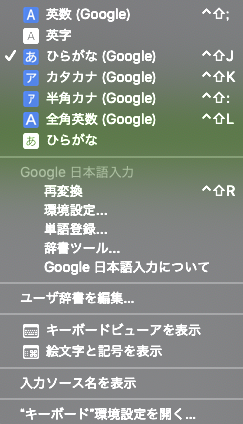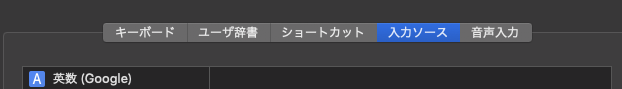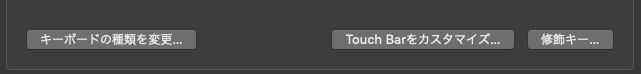職場と自宅でキーボード種類変更がしんどい
自宅では英語キーボードを利用し、職場ではMBPデフォルトの日本語キーボードを利用している私です。
キャプが手抜きで申し訳ないですが(備忘録なので)
という感じで「キーボードの種類を変更...」に移動していました。
この生活もけっこう長く続いていたのですが時短することにしました。
本当は、英語キーボードをつなげた時に勝手に認識してくれよ。
なのですが、どうしてもそうならない私のMBP。
キーボード種類変更アプリはどこにある?
キーボード種類変更で起動するアプリの正式名称は「KeyboardSetupAssistant.app」というらしく。
macの以下に格納されています。
起動すると立ち上がるこいつです。

コマンドでアプリを起動する方法
/System/Library/CoreServices/
なので、コマンドプロントからならこちらを実行するとこちらです。
aliasなんかしてサクッと起動もいいかもしれません。
$ open /System/Library/CoreServices/KeyboardSetupAssistant.app
Dockに登録してからの起動方法
ターミナルから/System/Library/CoreServicesを開いて「KeyboardSetupAssistant.app」をドラックしてDockに登録する。
$ open /System/Library/CoreServices
こちらも案外いいてかもしれません。私はそうしました。
もしかしたら皆さんいい手を知っているかもしれませんので良き方法あれば教えてください。