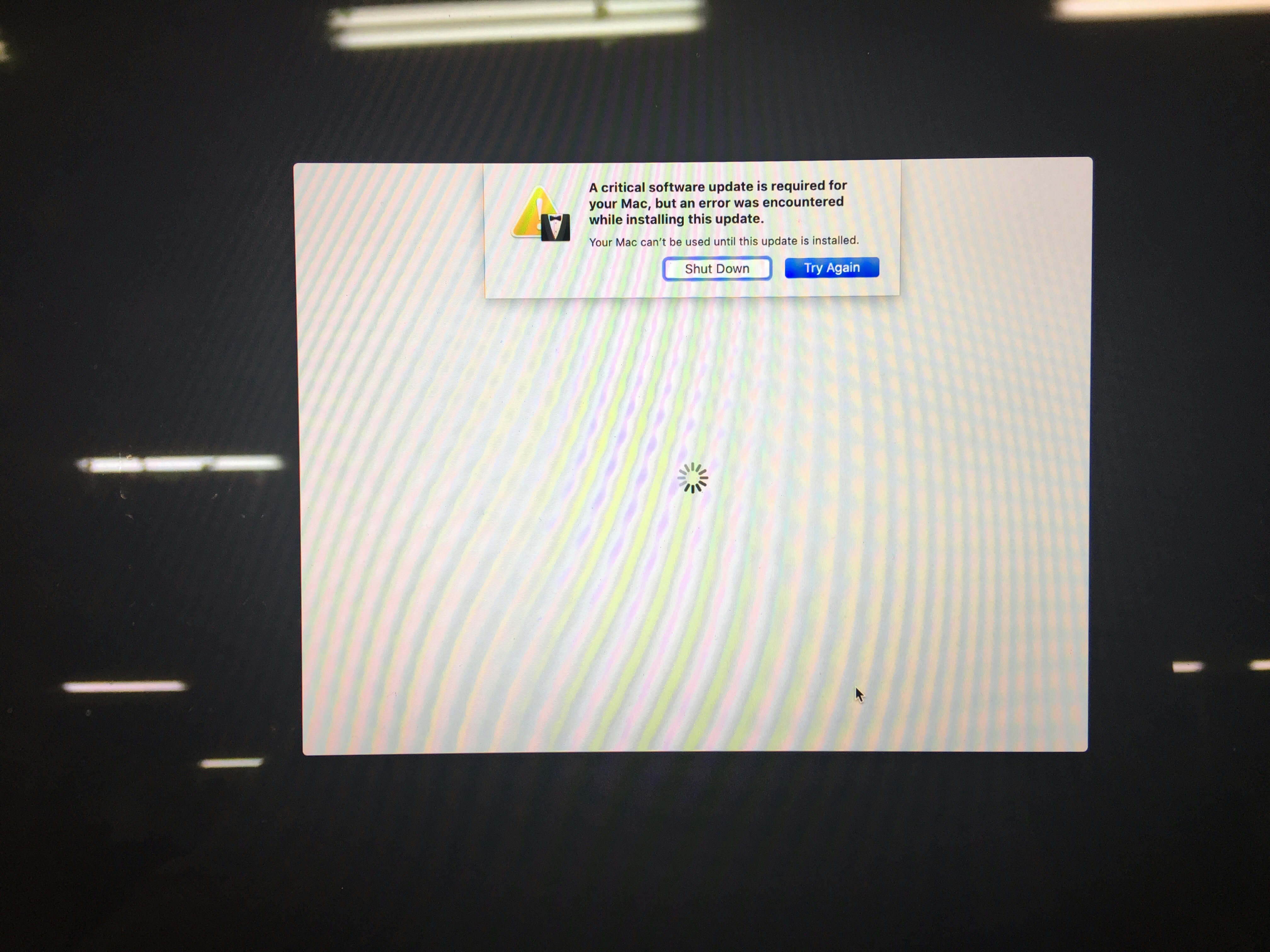背景
セキュリティーの面がクリアしたので、Mojaveへのアップグレードしたい。
エラー
普通にMacOSのアップデートをダウンロードして、アップグレードしようとすると、再起動して、インストールし始めたら、↑のエラーが起きた。
Start or restart your Mac, then immediately press and hold the Shift key. The Apple logo appears on your display. If you don't see the Apple logo, learn what to do.
Use safe mode to isolate issues with your Mac - Apple Support
一旦セーフモードで入ったので、とりあえず安心、バックアップができる(ちなみに、iColudの5G制限が超えたため、自動バックアップは取ってない)。
対策
起動する時に、command + option + p + rで長押して、直した!
こちらは原因だそうです。↑のコマンドでメモリをリセットできた。
Mac で NVRAM または PRAM をリセットする - Apple サポート
ちなみに、Macbook Pro(touchbar)版しか発生しないようです。
感想
TouchBarのメリットはあまり感じないなあ!