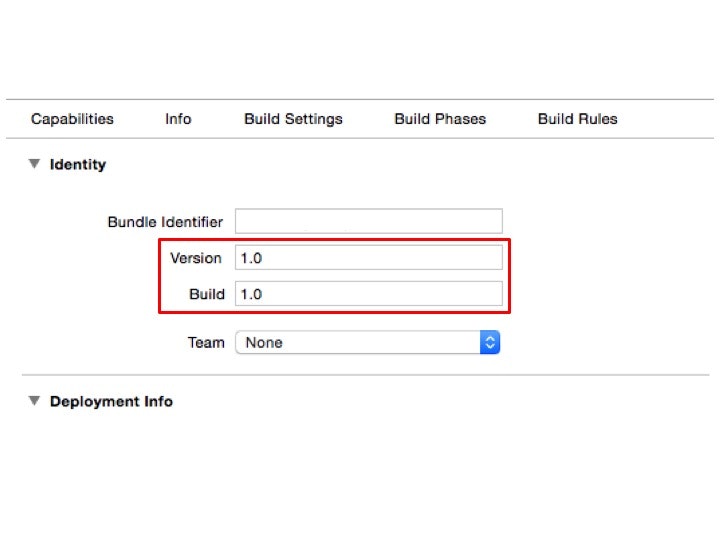はじめに
Objective-CとSwiftでiOSアプリのバージョンを取得する方法です。
下図の赤枠で囲ったVersionの値を取得します。
Objective-C
Objective-Cの場合は次のようになります。
sample1.m
NSString *version = [[NSBundle mainBundle] objectForInfoDictionaryKey: @"CFBundleShortVersionString"];
または
sample2.m
NSString *version = [[[NSBundle mainBundle] infoDictionary] objectForKey:@"CFBundleShortVersionString"];
と書くことができます。
ビルド(Build)を取得する場合は、CFBundleVersionを指定します。
sample3.m
NSString *build = [[[NSBundle mainBundle] infoDictionary] objectForKey:@"CFBundleVersion"];
Swift
Swiftの場合は次のようになります。
sample.swift
let version: String! = NSBundle.mainBundle().objectForInfoDictionaryKey("CFBundleShortVersionString") as String
let build: String! = NSBundle.mainBundle().objectForInfoDictionaryKey("CFBundleVersion") as String