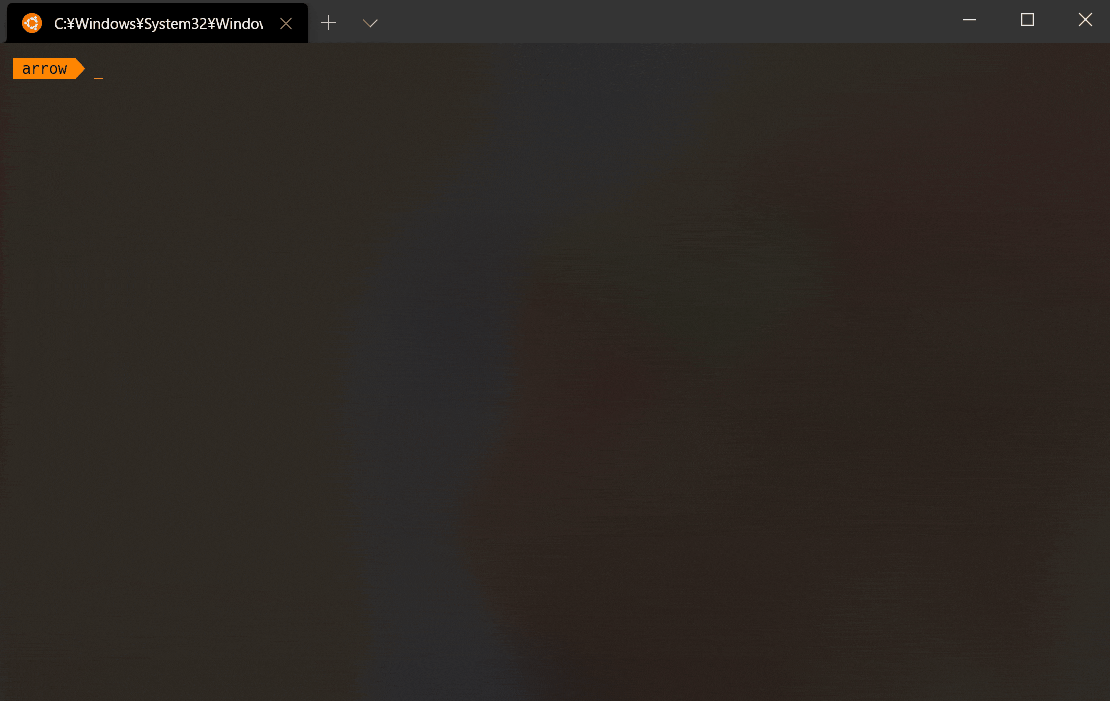これなに?
コンソールからURLを指定してブラウザを開きたかったのですが、
exec: "xdg-open": executable file not found in $PATH
と言われてうーん…ってなった時の備忘録です。
環境
- Ubuntu 20.04.1 LTS (WSL2)
- Node.jsの実行環境がある
- npmかyarnが使える
解決策
# wsl-openをグローバルにインストールする
npm install -g wsl-open # npmの場合
yarn global add wsl-open # yarnの場合
# シンボリックリンクを貼る
sudo ln -s $(which wsl-open) /usr/local/bin/xdg-open