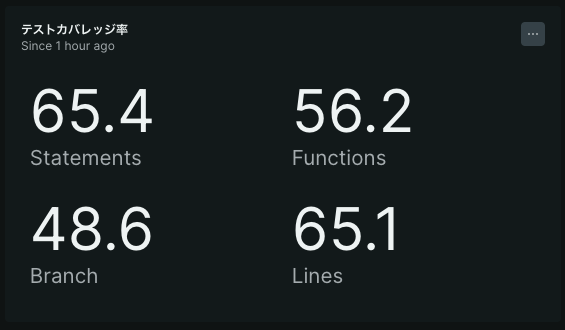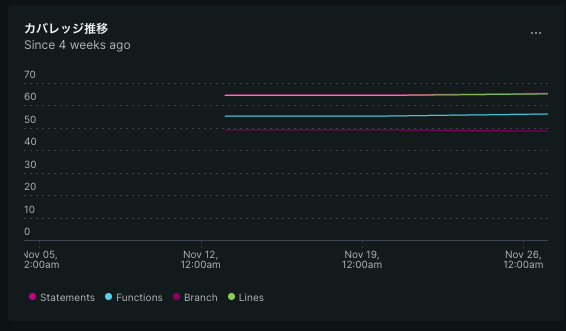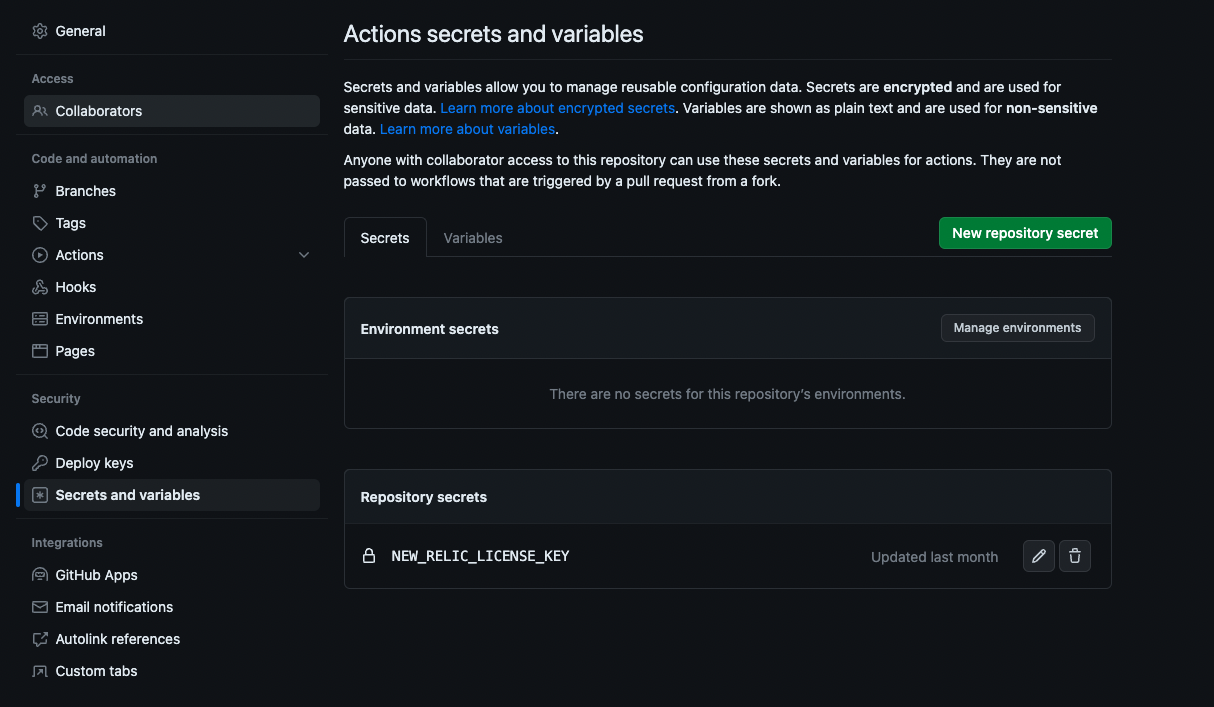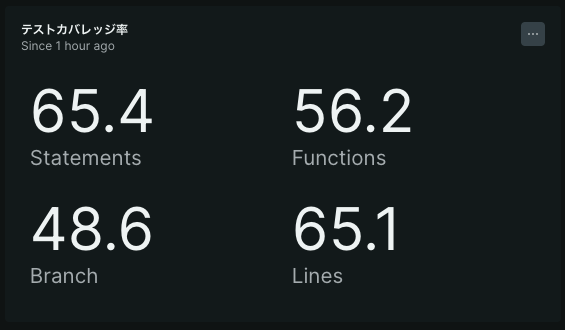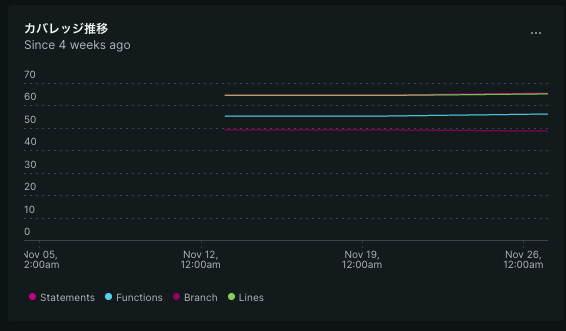概要
本記事ではNew RelicのEvent APIを使って、アプリケーションのテストコードのカバレッジ可視化を行う方法を紹介します。
前提
- テストツールとしてはJestを使用
- テストコードのカバレッジ取得はGitHub Actionsで行う
- 本記事ではself-hosted runnerを利用した方法を紹介します
※ GitHub ActionsやNew Relicでのカスタムイベント等に関する説明は今回割愛させていただきます
完成イメージ
実装
(1) GitHub Actions ワークフロー
.github/workflows/ 配下にymlファイルを作成します。
今回はmainブランチにPRをマージした際に実行されるように設定します。
name: 'Send Coverage Report To NewRelic'
on:
pull_request:
branches: [main]
types:
- closed
jobs:
send-coverage-report-to-newrelic:
if: >-
github.ref_name == 'main' &&
github.event.pull_request.merged == true
runs-on:
labels: [self-hosted]
steps:
- name: checkout
uses: actions/checkout@v3
- name: Node Setup
uses: actions/setup-node@v3.1.1
with:
node-version-file: '.node-version'
- name: npm install -g yarn
run: npm install -g yarn
- name: yarn install
run: yarn install
- name: Send To New Relic
shell: bash
run: bash ./.github/scripts/record-jest-coverage.sh
env:
GH_REPO: ${{ github.repository }}
EVENT_TYPE: JestCoverage
PR_TITLE: ${{ github.event.pull_request.title }}
NEW_RELIC_ACCOUNT_ID: ${{ vars.NEW_RELIC_ACCOUNT_ID }}
NEW_RELIC_LICENSE_KEY: ${{ secrets.NEW_RELIC_LICENSE_KEY }}
# self-hosted runnerを利用している場合、ストレージを圧迫しないように
# 「依存関係のクリーンアップ」 「キャッシュのクリア」を実行しておく
- name: 'Cleanup Repository Folders'
run: |
ls -la ./
rm -rf ./* || true
git clean -fdx
- name: yarn cache clean
run: yarn cache clean
(2) シェルスクリプトの作成
Jestを実行し、カバレッジ取得結果をNew Relicにカスタムイベントとして送信するスクリプトを作成します
#!/bin/bash
# yarn test --coverageの実行例
# -----------------------------|---------|----------|---------|---------|-------------------
# File | % Stmts | % Branch | % Funcs | % Lines | Uncovered Line #s
# -----------------------------|---------|----------|---------|---------|-------------------
# All files | 94.44 | 100 | 75 | 93.75 |
# src/lib | 100 | 100 | 100 | 100 |
# xxxx.tsx | 100 | 100 | 100 | 100 |
# src/components | 88.88 | 100 | 50 | 87.5 |
# xxxxxxxxx.tsx | 88.88 | 100 | 50 | 87.5 | 27
# src/components/XXXXXXXXXXXX | 100 | 100 | 100 | 100 |
# index.tsx | 100 | 100 | 100 | 100 |
# -----------------------------|---------|----------|---------|---------|-------------------
# yarn test --coverageの実行結果を取得
RESULT=`yarn test --coverage | \
tee | \
sed -E "s/"$'\E'"\[([0-9]{1,2}(;[0-9]{1,2})*)?m//g"
`
# yarn test --coverageの実行結果を格納
list=(${RESULT//|/})
# 格納される内容(例)
# All files 94.44 100 75 93.75 app/form 100 100 100 100 page.tsx 100 100 100 100 src/components 88.88 100 50 87.5
DIR_NAME=''
i=0
ARR=()
function send_newrelic () {
if [[ -n "$DIR_NAME" ]] && [[ ${#ARR[*]} -gt 3 ]]; then
curl -X POST "https://insights-collector.newrelic.com/v1/accounts/$NEW_RELIC_ACCOUNT_ID/events" \
-H "Api-Key:$NEW_RELIC_LICENSE_KEY" \
-H "Content-Type: application/json" \
-d \
"{
\"eventType\": \"${EVENT_TYPE}\",
\"directoryName\": \"${DIR_NAME}\",
\"statements\": \"${ARR[0]}\",
\"branch\": \"${ARR[1]}\",
\"funcs\": \"${ARR[2]}\",
\"lines\": \"${ARR[3]}\",
\"prTitle\": \"${PR_TITLE}\",
\"repositoryName\": \"${GH_REPO}\"
}"
fi
}
for S in "${list[@]}"
do
# 各ディレクトリのStatements, Branch, Funcs, Linesのカバレッジ数値を取得する
if [[ "$S" =~ ^-?[1-9]*[0-9](\.[0-9]+)?$ ]] || [[ "$S" =~ ^[0-9]+$ ]]; then
if [[ $i -lt 4 ]]; then
ARR[$i]=$S
i=`expr $i + 1`
fi
# ALL FILE取得(一番最初に取得される)
elif [[ "$S" =~ All ]]; then
DIR_NAME="All files"
# ディレクトリ名取得
elif [[ "$S" =~ components/|hooks|lib/|utils/ ]]; then
send_newrelic
DIR_NAME=$S
FILE_NAME=''
i=0
ARR=()
fi
done
send_newrelic
(3) シークレット・環境変数の設定
GitHubのリポジトリのSettingからNew Relicのライセンスキー・アカウントIDをそれぞれシークレット・変数として設定しておきます。
(4) ダッシュボードの作成
New Relic > Dashboards で新規ダッシュボードを作成します。
(i) 全てのファイルの最新カバレッジ率
SELECT average(numeric(statements)) as 'Statements',
average(numeric(funcs)) as 'Functions',
average(numeric(branch)) as 'Branch',
average(numeric(lines)) as 'Lines'
from JestCoverage
where directoryName = 'All files'
Limit 1
(ii) カバレッジの推移
SELECT average(numeric(statements)) as 'Statements',
average(numeric(funcs)) as 'Functions',
average(numeric(branch)) as 'Branch',
average(numeric(lines)) as 'Lines'
from JestCoverage
where directoryName = 'All files'
TIMESERIES 1 week since 1 month ago
おわりに
PRごとにテストカバレッジを可視化し、定期的にチームで振り返ることで、「網羅性の高いテストコードを書く」という意識が強化されるかもしれません。
「カバレッジ率80%を維持する」 といった目標を設定したり、
「一定値を下回ったらSlackに通知が飛ぶように設定する」 などといったカスタマイズをするのも良いと思います!
「テストコードを全然書けていないな」といった課題があったら、ぜひ試してみてはいかがでしょうか。
参考資料
New Relic Event APIの利用方法