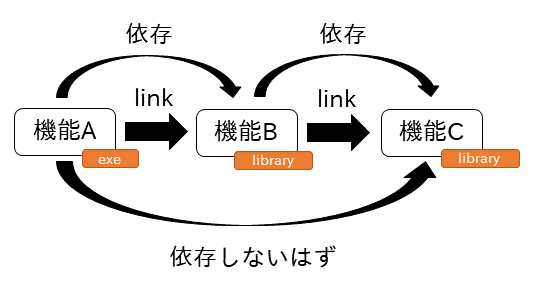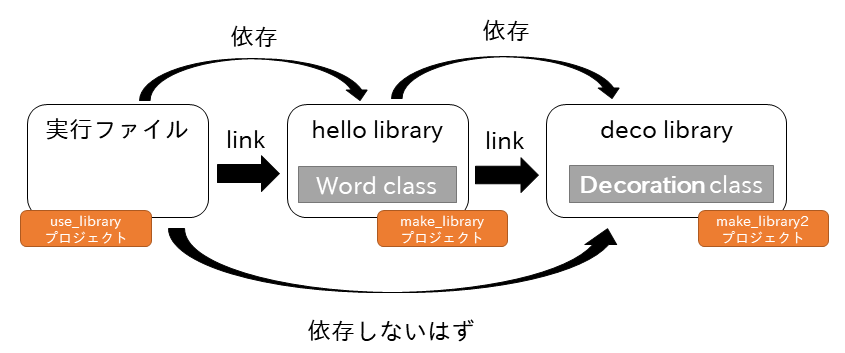はじめに
拙著「ライブラリを作ろう」に入れられなかったネタを書きます。
実行ファイルが動的ライブラリAを動的リンクし、動的ライブラリAが動的ライブラリBを動的リンクする場合
実行ファイルは、動的ライブラリBを意識せず(依存せず)作れるのか。
理論的には依存しないはずだけど実際どうなのか、サンプルで検証します。
サンプルは、Githubに格納してあります。
動作検証はWindows10のQt/C++で行っています。
次のような構成にします。
- 実行ファイルプロジェクト:user_libray
- 動的ライブラリAプロジェクト:make_library
- 動的ライブラリBプロジェクト:make_library2
ビルドは、動的ライブラリBプロジェクト→動的ライブラリAプロジェクト→実行ファイルプロジェクトの順番に行います。
make_library2プロジェクト
文字を修飾するクラスを用意します。
作成されるライブラリファイルは、libdeco.a(インポートライブラリ)とdeco.dll(動的ライブラリ)です。
# include "decoration.h"
# include <QString>
Decoration::Decoration()
{
}
QString Decoration::getDecoration()
{
return QString("#### ");
}
make_libraryプロジェクト
Decoration.getDecoration()を使用して、文字を修飾します。
作成されるライブラリファイルは、libhello.a(インポートライブラリ)とhello.dll(動的ライブラリ)です。
# include "word.h"
# include "decoration.h"
Word::Word()
{
}
const char* Word::getWord()
{
Decoration decoration;
QString deco = decoration.getDecoration();
QString str = "Hello,World!";
deco += str;
return deco.toLocal8Bit().constData();
}
user_librayプロジェクト
# include <QCoreApplication>
# include <QDebug>
# include "word.h"
int main(int argc, char *argv[])
{
QCoreApplication a(argc, argv);
Word* word = new Word();
qDebug() << word->getWord();
delete word;
return a.exec();
}
getWord()で取得した文字列をコンソール出力しています。
実行結果
#### Hello,World!
プロジェクトファイルを見てみます。
QT -= gui
CONFIG += c++11 console
CONFIG -= app_bundle
SOURCES += \
main.cpp
win32: LIBS += -L$$PWD/../lib/ -lhello
INCLUDEPATH += $$PWD/../make_library
DEPENDPATH += $$PWD/../make_library
-helloでhelloライブラリは指定しますが、decoライブラリは指定していません。
ヘッダファイルについてもmake_library2ディレクトリは参照していません。
検証結果
実行ファイルはdecoライブラリを意識せずに作成できることが検証できました。