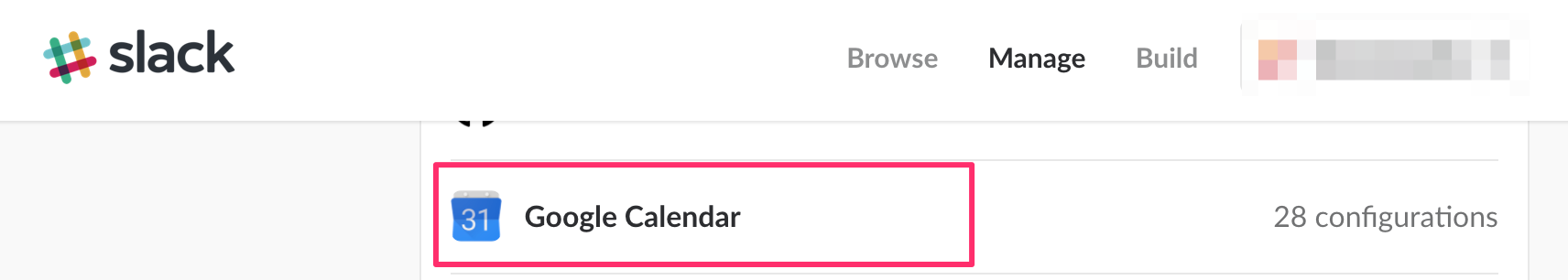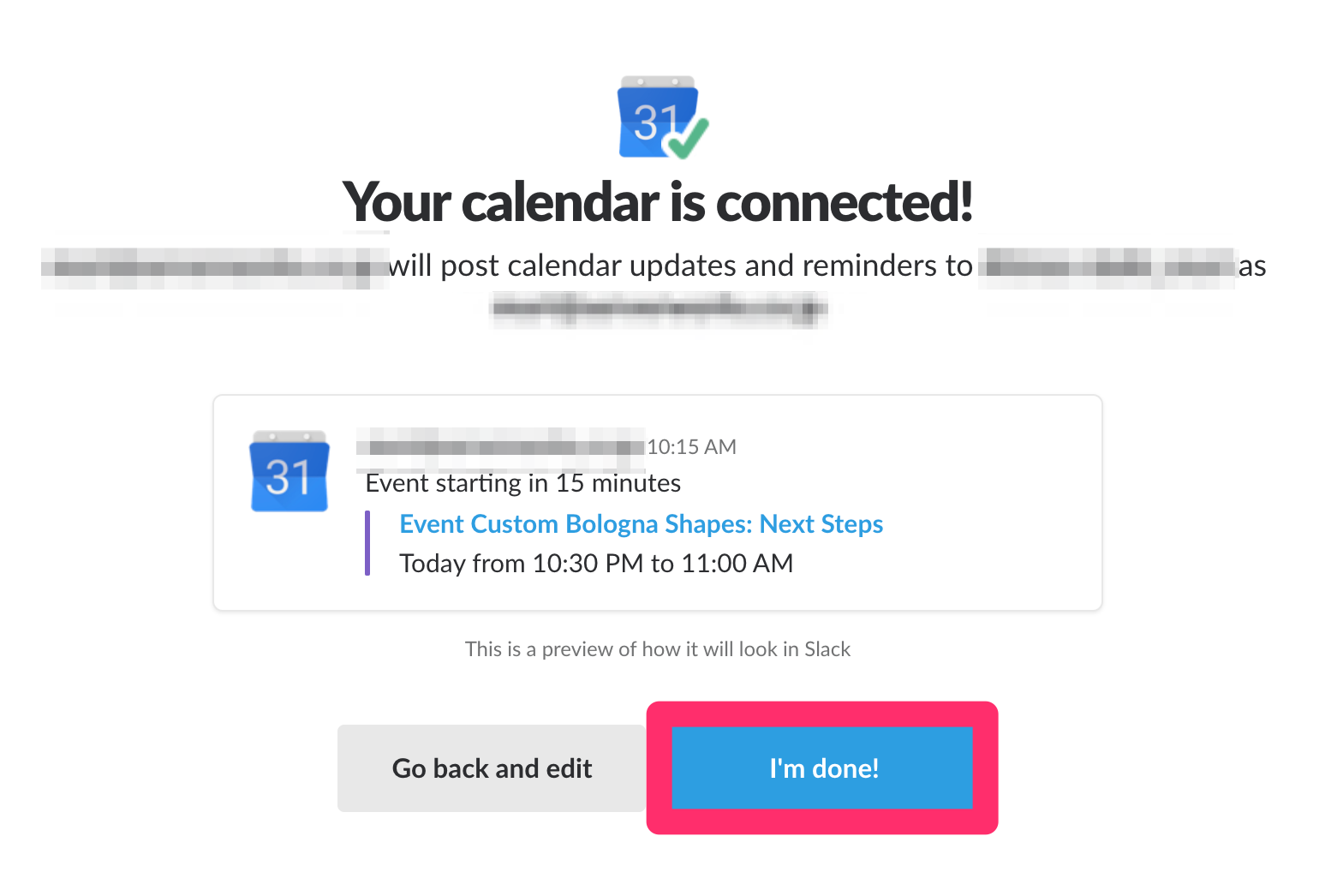はじめに
自分の予定をすっぽかすことがあったりしますよね。
そんなときのために、Googleカレンダーの予定をSlackに通知してくれればもっと分かるかもと思った結果、ありました。
Slackの機能で!
ということで、設定したことと結果を書きます。
設定
https://<<workspace>>.slack.com/apps/manageへアクセス「Connect Google Account」をクリック
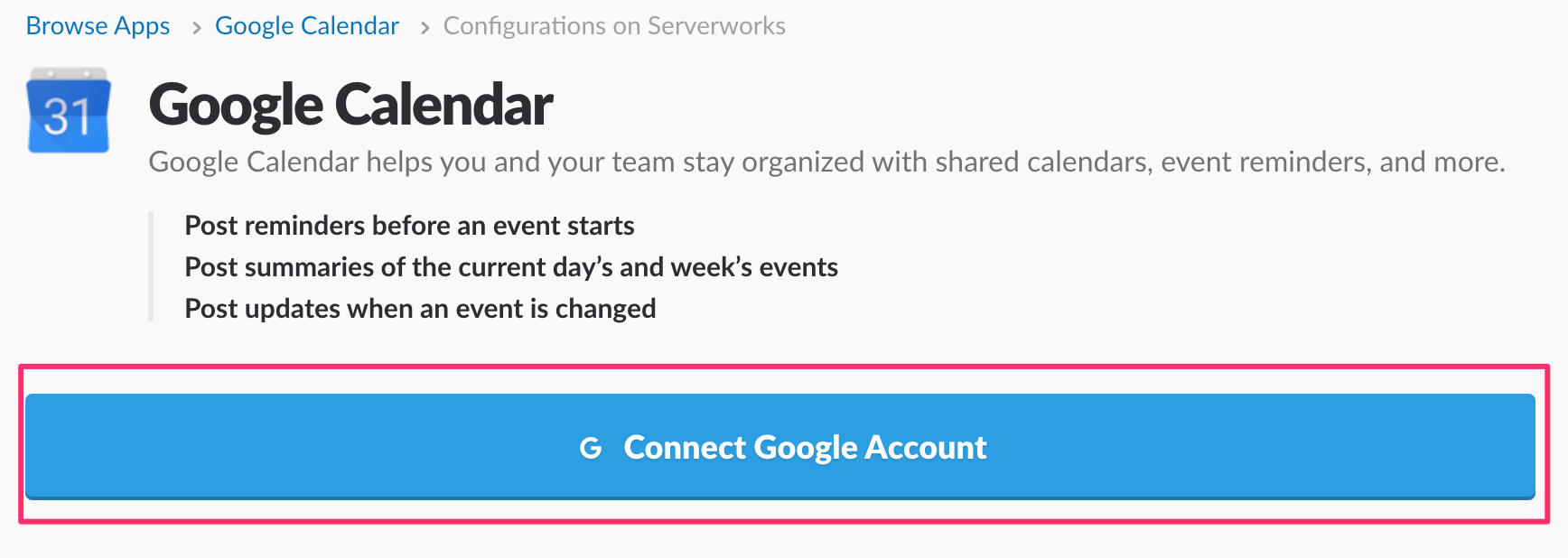
後は、操作に従って、アカウントを選択したり、許可をしたりして下さい。左上に通知したいカレンダーのユーザ情報であるGoogleアカウントを選択
右上で通知したいSlackチャネルを選択
真ん中あたりで、時間を設定
最後に、「Save Integration」を選択
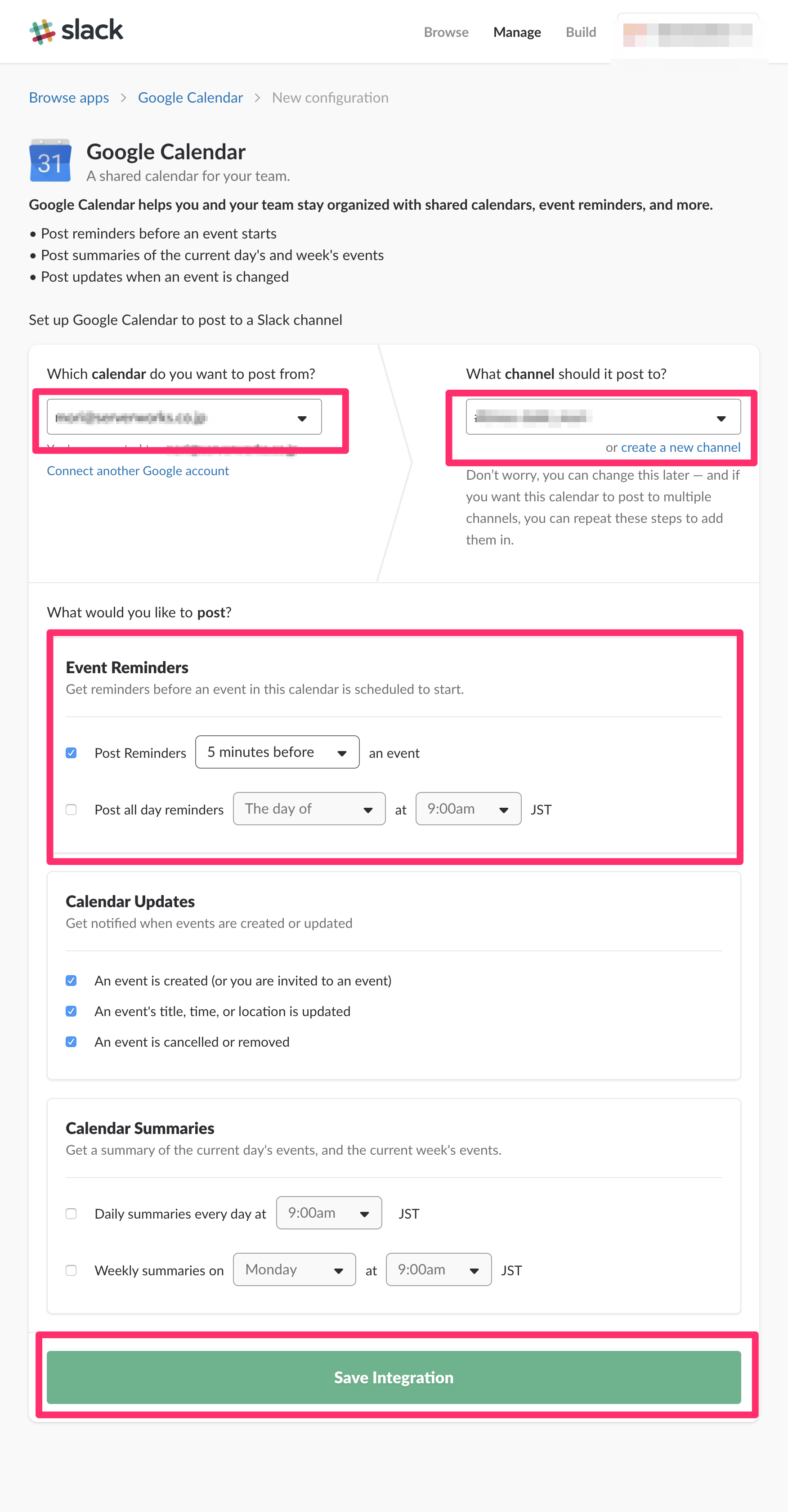
結果
Googleカレンダーに設定した情報がslackチャネルに出てきました
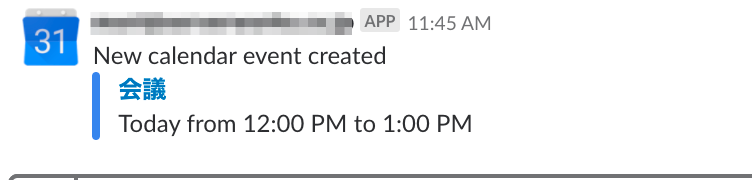
さいごに
これで、他の方の予定もいけそうです。なので、今度はそれも視野に入れて使っていこうと思います。