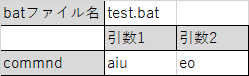./test.bat aaa
powershell -NoLogo -ExecutionPolicy RemoteSigned -Command .\test.ps1 %1
# 中間テキストファイル指定
[System.String]$textLog = './test.txt'
# 検索文字列指定
[System.String]$findstring = 'abc'
do {
$loopflag = $False #ループ初期化(無効)
#$Args[0] = 引数[1]
#command $Args[0] $Args[1]
$Output = $Args[0] #test command
#中間テキストファイル出力
#command | tee-object -file test.txt
Write-Output $Output | tee-object -file test.txt
#文字列があるか検索
$textChk = @(Get-Content $textLog -TotalCount 2)[-1] | Select-String -SimpleMatch $findstring -quiet
#結果がTrueであれば再度実行
if ($textChk -eq $True) {
$loopflag = $True #ループ有効
}
#中間テキストファイル削除
#Remove-Item './test.txt'
} while ($loopflag)
バッチだけに作り直し
@echo off
@rem テキストファイル名指定
set txtFile=.\batlog.txt
set findString=aiue
@rem cygwinのteeコマンドを利用
@rem [command] [引数(%1)] 2>&1 | C:\cygwin64\bin\tee.exe %txtFile%
echo %1 2>&1 | C:\cygwin64\bin\tee.exe %txtFile%
:loop
findstr %findString% %txtFile% > NUL
if "%ERRORLEVEL%"=="0" (
@rem 文字列があればループ終了
echo "検索あり"
goto :end
) else if "%ERRORLEVEL%"=="1" (
@rem 文字列がなければ再実行
echo "検索なし"
goto :loop
)
:end
@rem テキストファイル削除
rm -f txtFile
VBAでバッチ実行
Sub RunBatWshShell()
Dim obj As WshShell
Dim fPath
Dim sPath
Dim sParam1
Dim sParam2
Dim tName
Dim tPathName
Dim sCheck
Dim fLoop
Dim buf
Set obj = New WshShell
'loop確認文字列
sCheck = "abc"
'引数取得
sParam1 = Range("B3")
sParam2 = Range("C3")
'パス取得
fPath = ThisWorkbook.Path
sPath = fPath & "\" & "test.bat" & " " & fPath & " " & sParam1 & " " & sParam2
s2Path = fPath & "\" & "test2.bat"
'結果テキストファイル名
tName = "test.txt"
tPathName = fPath & "\" & tName
'Loop flag初期化(有効)
fLoop = True
Do While fLoop
'Loop flag初期化(無効)
fLoop = False
'bat実行
Call obj.Run(sPath, WaitOnReturn:=True)
With CreateObject("ADODB.Stream")
.Charset = "UTF-16"
.Open
.LoadFromFile tPathName
buf = .ReadText
.Close
End With
If InStr(buf, sCheck) <> 0 Then
'ループを有効
fLoop = True
End If
Call obj.Run(s2Path, WaitOnReturn:=True)
Loop
End Sub
Sub RunBatWshShell()
Dim obj As WshShell
Set obj = New WshShell
'batファイル名
batName = Range("B1")
'引数取得
sParam1 = Range("B3")
sParam2 = Range("C3")
'パス取得
fPath = ThisWorkbook.Path
sPath = fPath & "\" & batName & " " & fPath & " " & sParam1 & " " & sParam2
'bat実行
Call obj.Run(sPath, WaitOnReturn:=True)
End Sub
@echo off
@rem テキストファイル名指定
set txtFile=%1\batlog.txt
set findString=aiue
@rem cygwinのteeコマンドを利用
@rem [command] [引数(%1)] 2>&1 | C:\cygwin64\bin\tee.exe %txtFile%
echo %2 %3 2>&1 | C:\cygwin64\bin\tee.exe %txtFile%
:loop
findstr %findString% %txtFile% > NUL
if "%ERRORLEVEL%"=="0" (
@rem 文字列があればループ終了
echo "検索あり"
goto :end
) else if "%ERRORLEVEL%"=="1" (
@rem 文字列がなければ再実行
echo "検索なし"
@rem goto :loop
)
:end
@rem コマンドが終わっても画面を閉じない
cmd /k
@rem テキストファイル削除
rm -f txtFile
参考
Powershellを楽に実行してもらうには - Qiita
PowerShellのGet-Contentでハマったところ - Qiita
Windowsバッチファイル(.bat)、処理が終わった後にウィンドウを閉じない|マコトのおもちゃ箱 ~ぼへぼへ自営業者の技術メモ~
PowerShellでファイルから文字検索チェック - 社内SEの徒然なる日記
Powershellで引数を受け取る | マイクロソフ党ブログ
PowerShellスクリプティングの第一歩(後編) (2/5):Windows PowerShellコマンド&スクリプティング入門 - @IT
【PowerShell】繰り返し文(While, For)について | SEブログ
入力を2箇所に出力する(tee-object) - PowerShell Memo
参考
PowerShell/テキストファイルを1行ずつ読み込むサンプルコード - Windowsと暮らす
テキストファイルの読み込み、書き込み
VBAで他のアプリケーションを同期起動する(WshShell) | Excel作業をVBAで効率化
VBAでバッチファイル(bat)を実行する | Excel作業をVBAで効率化
バッチファイル(.bat)からパワーシェルファイル(.ps1)を実行する方法[PowerShell] : バヤシタ
Windowsで標準出力とファイルの両方へ出力している風に見せる - しもむブログ
コマンドプロンプト - Windows のコマンドプロンプトで、画面出力した上で、ログにも出力したい - スタック・オーバーフロー
コマンドの実行結果をファイルに出力する - Windows - Project Group
[Windows]バッチファイルで任意の文字列を入力させる | ごった煮 - tips about programming and building a server
【ExcelVBA入門】カレントディレクトリの取得・変更方法を徹底解説! | 侍エンジニア塾ブログ(Samurai Blog) - プログラミング入門者向けサイト
【VBA入門】OpenメソッドでテキストファイルやCSVの読み込み | 侍エンジニア塾ブログ(Samurai Blog) - プログラミング入門者向けサイト
標準出力 (stdout) と標準エラー (stderr) への出力をファイルに保存する | まくまくWindowsノート
コマンド プロンプトからのエラー メッセージをリダイレクトする: 標準エラー出力と標準出力
バッチファイルで変数を使う
Windowsのコマンドプロンプトでファイルを1行ずつ読み込む - Qiita
コマンドプロンプト findstr - [文字列や正規表現を使って文字列を検索する]
batファイルでコマンドの実行結果を出力しないようにする方法 - Qiita
findstrコマンドで検索した結果を条件分岐に用いる - とりあえず半歩
teeコマンドの使い方 - Qiita
バッチファイルでループ処理する