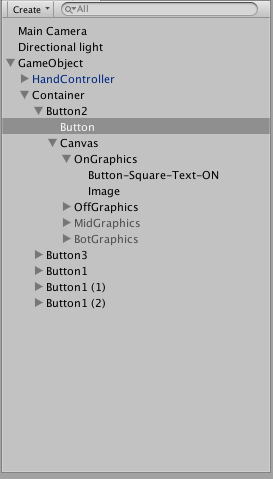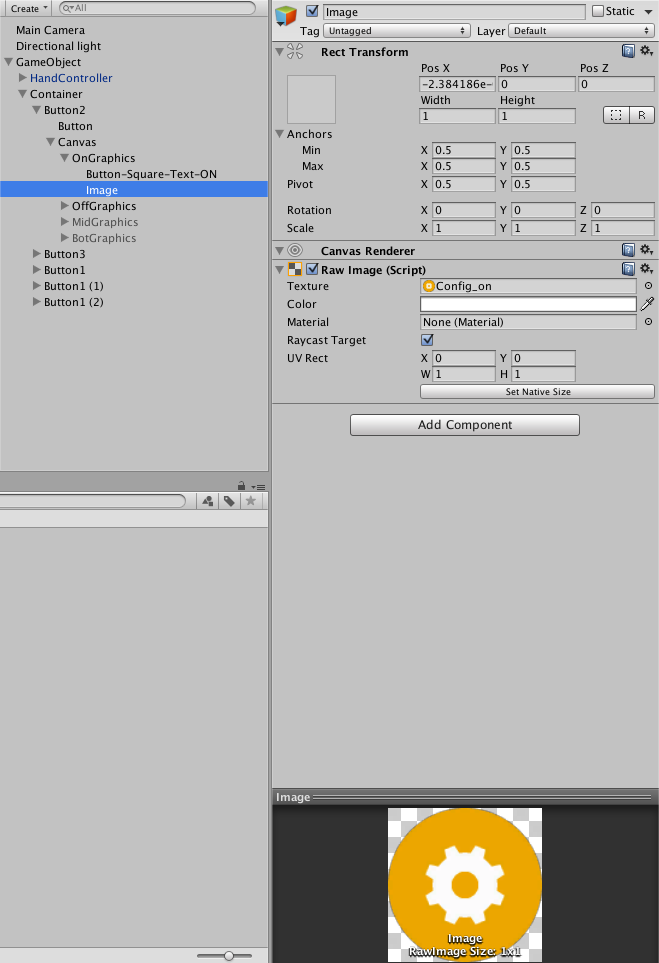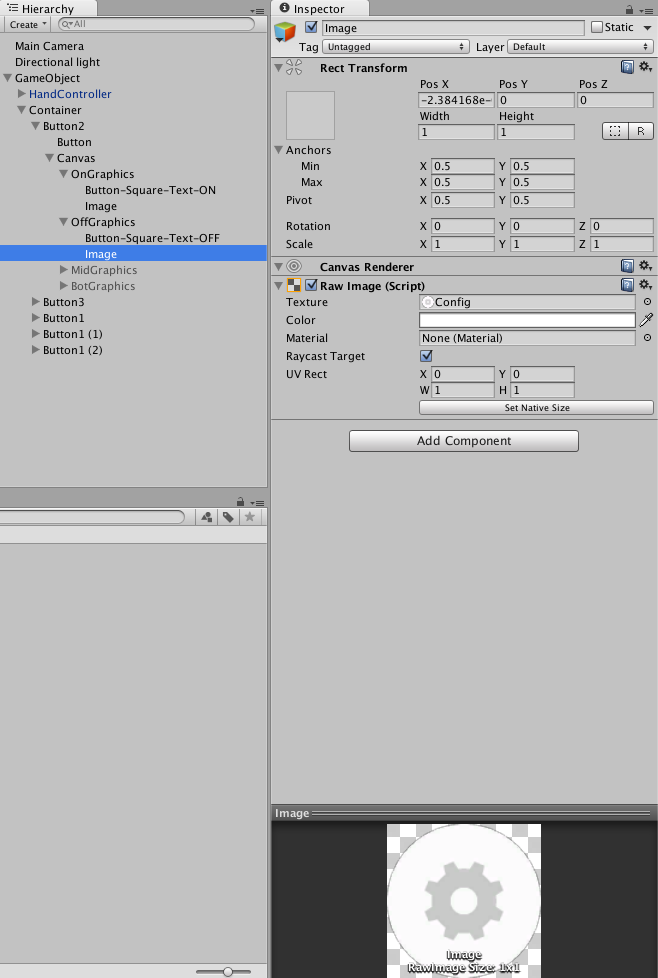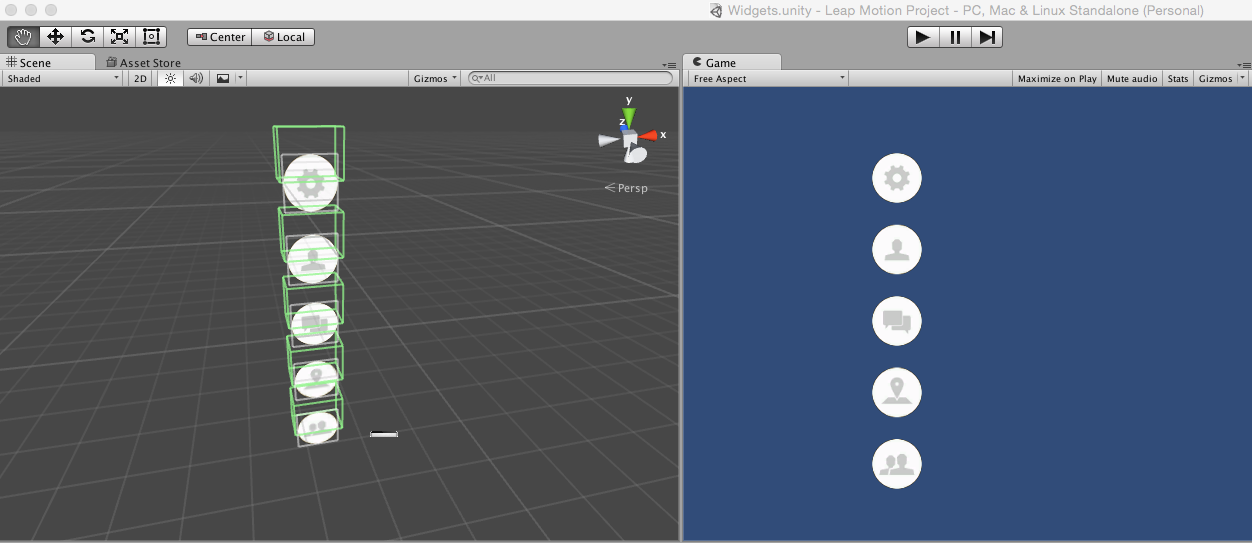VRGUI Project: 「uGUIを作りましょう」
Goal: 空間に浮かぶGUIを作る
- Step 1: UnityでLeap Motionを使ってGesture Motion認識ができる。
- Step 2: uGUIでメニューを作って空間に浮かべる
- Step 3:メニュー選択。任意のGameObjectからRaycastを飛ばしてメニューを選択できる。選択状態で色を変える。できたら音も。
- Step 4:メニューで選択した項目を実行。メニューに任意のアクションを割り当てられるように実行する。
- Sword of Art Onlineで出るメニュのイメージをDownloadする。

- Unityで前に作ったButton Menu demoにon/offのイメージをAdd
- scriptでraw_imageを追加する
button-demo
RawImage[] GUIimages = GetComponentsInChildren<RawImage>();
foreach(RawImage image in GUIimages){
image.enabled = status;
}
- set Activeを利用して、toggle効果を適用する。
setActive
public ButtonDemoGraphics onGraphics;
public ButtonDemoGraphics offGraphics;
private void TurnsOnGraphics()
{
onGraphics.SetActive(true);
offGraphics.SetActive(false);
}
private void TurnsOffGraphics()
{
onGraphics.SetActive(false);
offGraphics.SetActive(true);
}
- 結果