はじめに
表題の通り。
GitHubのプルリクエストをローカルに落としたいときのコマンドが分からなかったのでメモ。
IDとブランチ名が分かればどうにかなる。
※諸々の設定は完了している前提
コマンド
$ git fetch upstream pull/{ID}/head:{branch name}
あとは $ git switch {branch name}でブランチに移動してしまえばローカルに落とせたことがわかるはず。
図解
IDとbranch nameがどこを指しているのかは下記画像を参考にしてくださいませ。
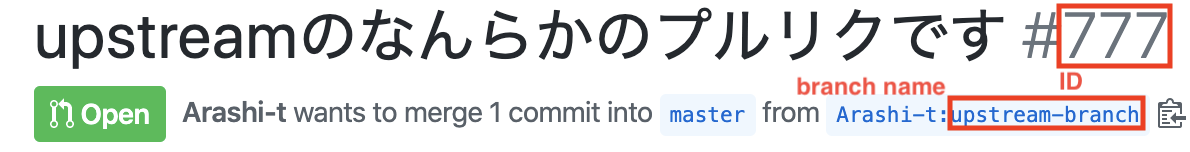
この場合は
$ git fetch upstream pull/777/head:upstream-branch
とすれば大丈夫。