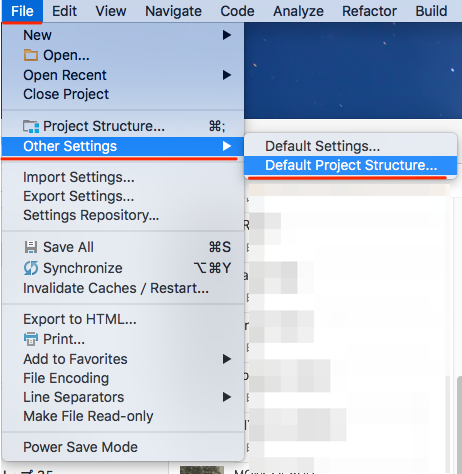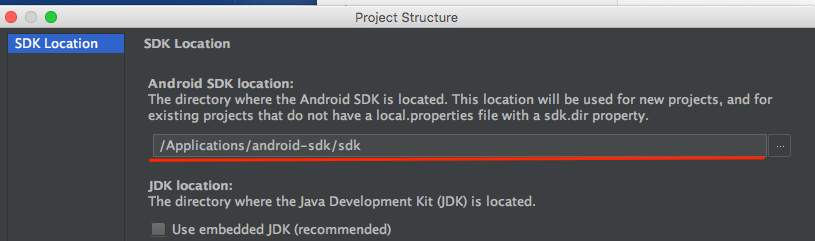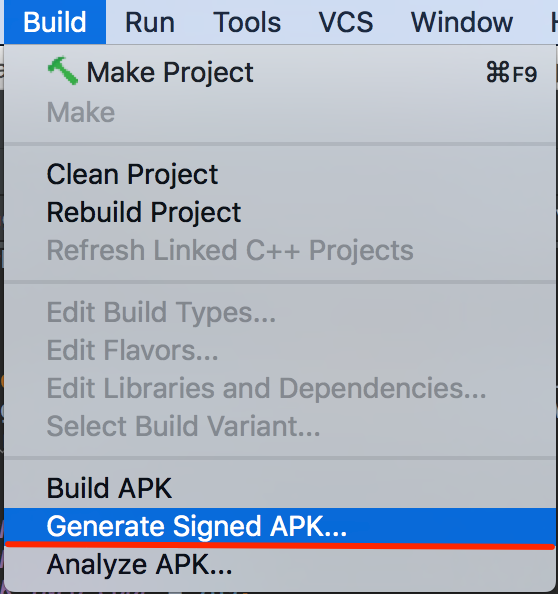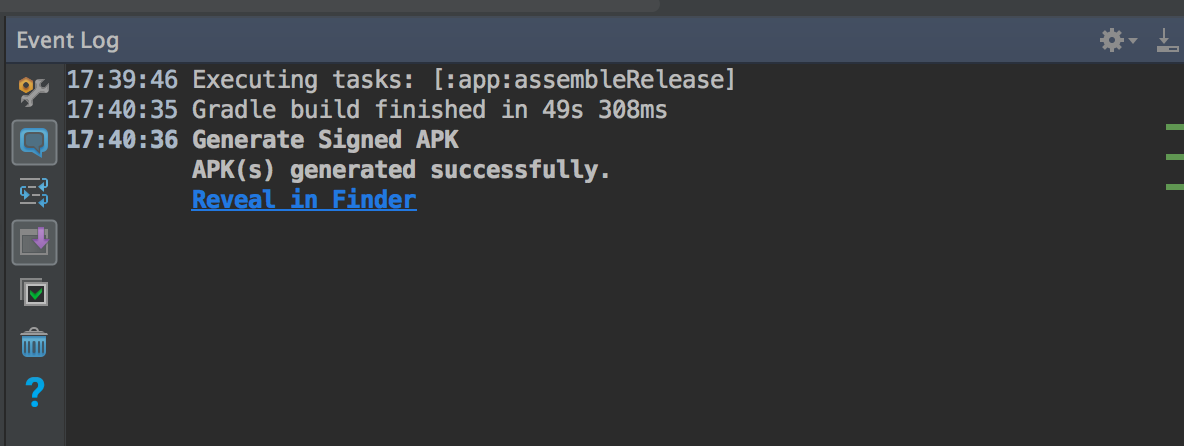GooglePlay Developer Consoleへapp-release.apkをアップする前の段階で、実機に転送してテストする手順をまとめました。
ADBコマンドを有効にする
Android Studioを起動してSDKファイルのパスを確認
adbコマンドはplatform-toolsにあります。
/Applications/android-sdk/sdk/platform-tools
.bash_profileにadbコマンドのパスを通す
vim ~/.bash_profile
export PATH=/Applications/android-sdk/sdk/platform-tools:$PATH
試しにリリースビルドする
app-release.apk
Reveal in Finderをクリックして、Finderでapp-release.apkが保存されている場所へ移動してターミナルを開く。
ターミナルからadbコマンドでインストール
adb install -r app-release.apk
アップデートのコマンド。
adb install app-release.apk
新規インストールするためのコマンド。