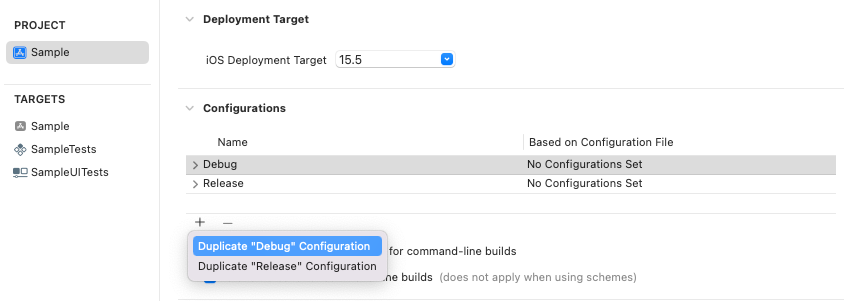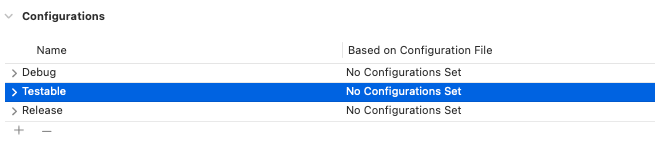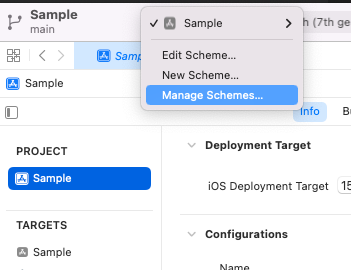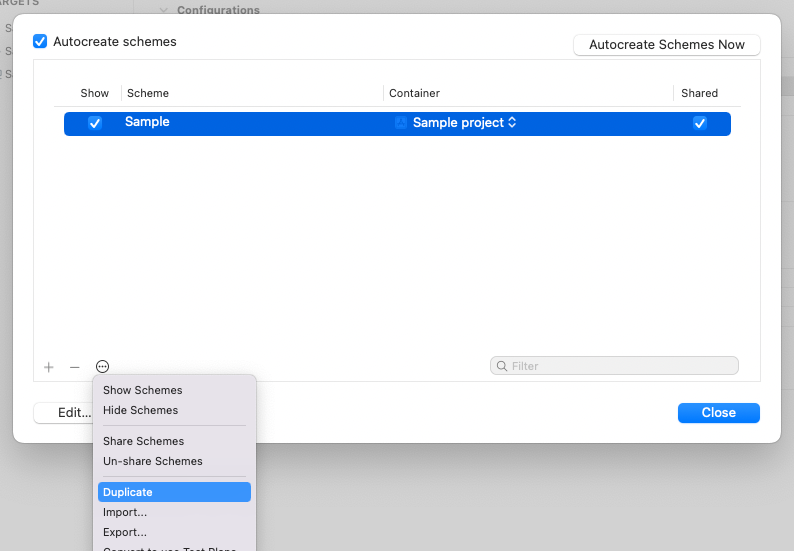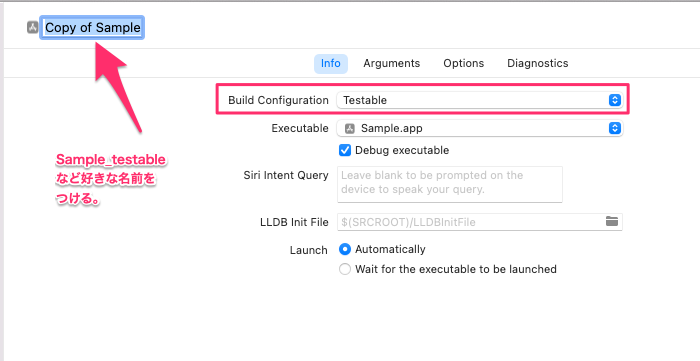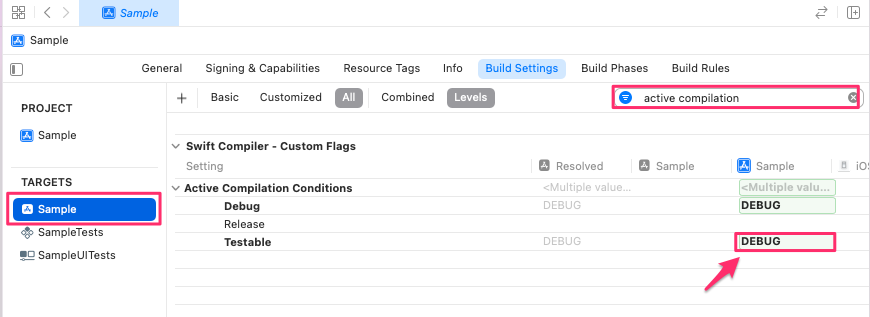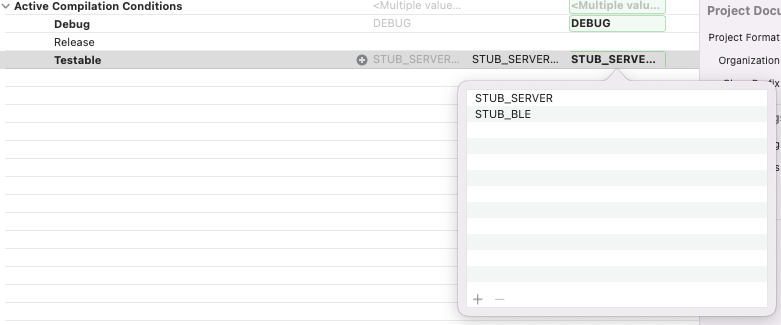Configurationを作成する。
今回はDebugをコピーします。
スキームを作成する。
先ほど作ったConfigurationを使うためにスキームを追加します。
TARGETS のBuild Settingから、Active Compilation Conditionsを設定する
スキームを切り替えて確認
struct ContentView: View {
var body: some View {
Text("Hello, world!")
.padding()
.onAppear {
#if STUB_SERVER
print("STUB_SERVER")
#endif
#if STUB_BLE
print("STUB_BLE")
#endif
}
}
}