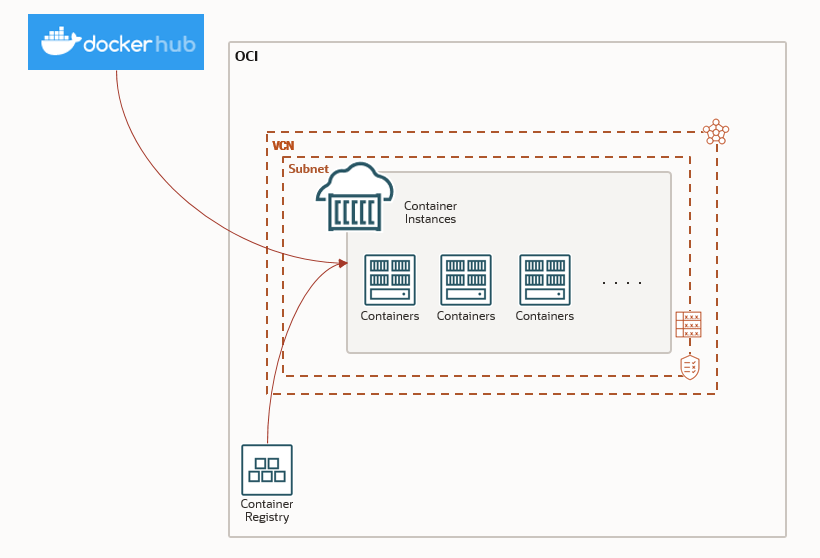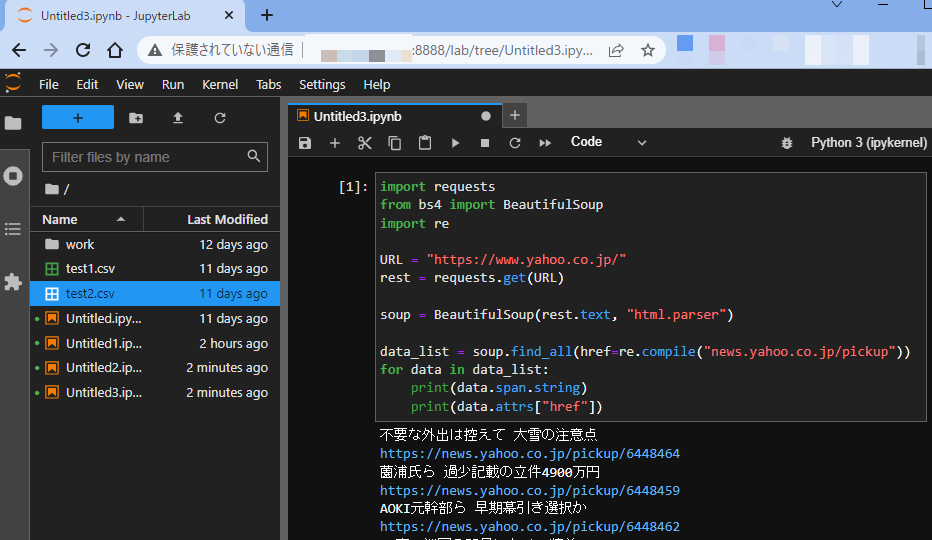OCIに2022年12月にGAされたばかりのContainer Instanceについて、現時点で出来ること出来ないことをまとめました。
概要:Container Instanceとはなにか
一言でいうと、サーバレスコンテナです。
サクッと立ち上げて、すぐ破棄できるのが最大のウリです。
- 数秒でコンテナとコンテナ実行用のVMをデプロイ可能
- k8sなどのオーケストレーションの知識は不要
- (Container Instanceが実装されている)VMの管理、パッチ適用等は不要
- オーケストレーションはしない
ユースケース
- 作成したコンテナの動作テスト
- 開発 / テスト環境
- ジョブ実行用コンテナ
- Functionsだと制限時間超えそうな処理の実行など
- コンテナの学習用実行環境
出来ること
- コンテナの作成
- デフォルトはOCR(Oracle コンテナレジストリ)とDocker Hub
- もちろん、外部レジストリサービスも指定可能
- 環境変数の設定
- 起動オプションの設定
- CPUとメモリの指定
- 2vCPU~128vCPU
- 1GB~1024GB
- パブリックIPアドレスを付与
- 15GBのエフェメラルストレージが付与
- コンテナログ出力
- コンテナで確認
- APIによる取得も可
出来ないこと(2022年12月22日時点)
- LoadBrancerのバックエンドに指定
- 永続ボリューム未対応
- 追加・変更が必要な場合は基本作り直し
- 起動後のCPUとメモリの変更
- パブリックIPの有無
- コンテナの追加
- スケーリング
- コンテナへの直接ログイン
- プライベートサブネットでの作成
まとめ
サクッとコンテナ立ち上げるのは本当に快適で便利です。
本番ワークロード用のOKEとの使い分けですね。
今は出来ない部分も、これからのアップデートに期待です。