HyperEstraierの動作確認をしてみます。
◆前提
構築するのは次の環境
| OS | Windows8.1 |
|---|
◆HyperEstraierのインストール
サイトからD/Lして配置する
| 対象バージョン | HyperEstraier 1.4.13 |
|---|
| D/Lサイト | http://d.hatena.ne.jp/aenomoto/touch/searchdiary?word=%2A%5BHyperEstraier%5D |
|---|
ここの「私のビルドしたバージョン1.4.13も置いておきます*2。」から
◆ユーザーガイド
◆動作検証01
次に、テキストファイルの全文検索を確認してみます。
0.前提
| [hyperEstraier *1] | インストール先フォルダ |
|---|---|
| [hyperEstraierDir *2] | DBインデックス対象のファイル格納フォルダのある親フォルダ |
1.検索対象のファイルを作成(テキスト形式ファイル)
Hello hogehoge!
apple, angle and ant.
Hello hogehoge!
bear big book.あいうえお
Hello hogehoge!
city, crime and creation.
上記ファイルを blue, red, yellowのフォルダにそれぞれコピーします。
(次のようなフォルダ、ファイル配置を想定しています)
[hyperEstraierDir *2]\est
├─blue
│ est_001.txt
│ est_002.txt
│ est_003.txt
│
├─red
│ est_001.txt
│ est_002.txt
│ est_003.txt
│
└─yellow
est_001.txt
est_002.txt
est_003.txt
2.DBインデックス構築スクリプト作成
次のbatファイルを作成し、DBインデックスフォルダを作成するフォルダ([hyperEstraierDir *2]に同じ)に保存します。
@echo off
@rem ===============================================
@rem estcmd インデックス(再)構築
@rem ===============================================
@rem estcmdコマンドフルパス
set estcmd="[hyperEstraier *1]\bin\estcmd"
@rem 文字コード指定
set sp_enc=CP932
@rem 言語指定
set sp_lang=ja
@rem コマンドオプション
set opt_gather_1=gather -tr -cl -ws -ft -ic
set opt_gather_2=-il
set opt_gather_3=-sd -pc
set opt_gather_4=-aa @genre bunrui1
@rem インデックス指定
set db_name=casket_test
@rem インデックスルートフォルダ指定
set db_dir="[hyperEstraierDir *2]\est"
@echo on
@rem estcmd コマンド実行
%estcmd% %opt_gather_1% %sp_enc% %opt_gather_2% %sp_lang% %opt_gather_3% %sp_enc% %opt_gather_4% %db_name% %db_dir%
@echo off
pause
3.検索実施スクリプト作成
検索条件について
- 属性による抽出条件は属性「uri」に「yellow」を含むもの
- キーワードは、「あいうえお」
@echo off
@rem ===============================================
@rem estcmd インデックス検索(任意文字列指定)
@rem ===============================================
@rem estcmdコマンドフルパス
set estcmd="[hyperEstraier *1]\bin\estcmd"
@rem 文字コード指定
set sp_enc=CP932
@rem コマンドオプション
set opt_srch_1=search -nl -ic
set opt_srch_2=-vh -hs
set opt_srch_3=-attr
set opt_iconv_1=iconv -oc
@rem インデックス指定
set db_name=casket_test
@rem 検索条件
set cond_attr="@uri STRINC yellow"
set cond_phrase="あいうえお"
@echo on
@rem estcmd コマンド実行
%estcmd% %opt_srch_1% %sp_enc% %opt_srch_2% %opt_srch_3% %cond_attr% %db_name% %cond_phrase% | %estcmd% %opt_iconv_1% %sp_enc%
@echo off
pause
4.スクリプトを実行
estcmd-rebuild.bat
カレントフォルダにインデックス「casket_test」が作成されます。
estcmd-search.bat
--------[02D18ACF56D24348]--------
VERSION 1.0
NODE local
HIT 1
HINT#1 あいうえお 1
TIME 0.000000
DOCNUM 10
WORDNUM 75
VIEW HUMAN
--------[02D18ACF56D24348]--------
Score: 9414
URI: file:///[hyperEstraierDir *2]/est/yellow/est_002.txt
Title: est_002.txt
Hello hogehoge! bear big book.あいうえお ...
--------[02D18ACF56D24348]--------:END
続行するには何かキーを押してください . . .
このように、テキストファイルの全文検索はできました!!
(yellowフォルダ下のest_002.txtにヒットしました!)
◆動作検証02
次に、テキストファイル以外のファイル(MSO、PDF等)の検索もできるようにしてみます。
1.検索対象のファイルを作成(テキスト形式ファイル、MSO形式ファイル、PDF形式ファイル)
Hello hogehoge!
bear big book.あいうえお
| est_001.docx, est_003.doc |
|---|
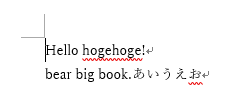 |
| est_004.xlsx, est_005.xls |
|---|
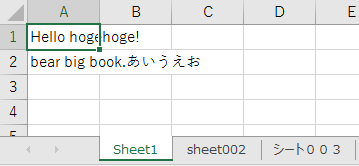 |
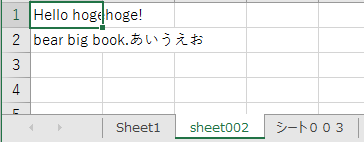 |
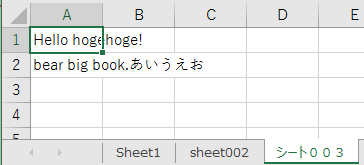 |
| est_006.pptx, est_007.ppt |
|---|
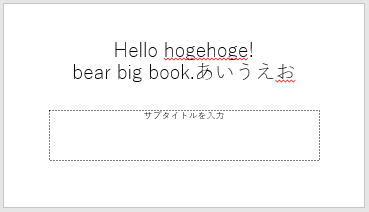 |
| est_008.pdf |
|---|
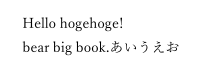 |
[hyperEstraierDir *2]\est
├─blue
│ est_001.docx
│ est_002.txt
│ est_003.doc
│ est_004.xlsx
│ est_005.xls
│ est_006.pptx
│ est_007.ppt
│ est_008.pdf
│
├─red
│ est_001.docx
│ est_002.txt
│ est_003.doc
│ est_004.xlsx
│ est_005.xls
│ est_006.pptx
│ est_007.ppt
│ est_008.pdf
│
└─yellow
est_001.docx
est_002.txt
est_003.doc
est_004.xlsx
est_005.xls
est_006.pptx
est_007.ppt
est_008.pdf
2.DBインデックス構築スクリプト作成
同報されているフィルタ(estxfilt.bat)を次の場所に配置(コピー)し、修正します。
配置場所:[hyperEstraier *1]\bin\
@echo off
set xdoc2txt="[hyperEstraier *1]\bin\xdoc2txt"
%xdoc2txt% -s -r=0 -o=0 %1 > %2
インデックス構築のスクリプト(batファイル)を修正します。
@echo off
@rem ===============================================
@rem estcmd インデックス(再)構築
@rem ===============================================
@rem estcmdコマンドフルパス
set estcmd="[hyperEstraier *1]\bin\estcmd"
set estxfilt="[hyperEstraier *1]\bin\estxfilt"
@rem 文字コード指定
set sp_enc=CP932
@rem 言語指定
set sp_lang=ja
@rem ファイル形式
set ext_bn=.txt,.pdf,.doc,.xls,.ppt,.docx,.xlsx,.pptx
@rem コマンドオプション
set opt_gather_0=gather
set opt_gather_1=-fx
set opt_gather_2=-fz -ic
set opt_gather_3=-il
set opt_gather_4=-sd -pc
set opt_gather_5=-tr -cl -ws -aa @genre bunrui1
@rem インデックス指定
set db_name=casket_test
@rem インデックスルートフォルダ指定
set db_dir="[hyperEstraierDir *2]\est"
@echo on
@rem estcmd コマンド実行
%estcmd% %opt_gather_0% %opt_gather_1% %ext_bn% T@%estxfilt% %opt_gather_2% %sp_enc% %opt_gather_3% %sp_lang% %opt_gather_4% %sp_enc% %opt_gather_5% %db_name% %db_dir%
@echo off
pause
3.検索実施スクリプト作成
⇒前回作成したスクリプトに修正はありません。そのまま使用します。
4.スクリプトを実行
- 既に作成されているインデックス「casket_test」を削除します。
- 修正したDBインデックス構築スクリプトを実行し、インデックスを再作成します。
estcmd-rebuild.bat
- カレントフォルダにインデックス「casket_test」が作成されます。
estcmd-search.bat
--------[02D18ACF6CA525A7]--------
VERSION 1.0
NODE local
HIT 8
HINT#1 あいうえお 24
TIME 0.000000
DOCNUM 25
WORDNUM 57
VIEW HUMAN
--------[02D18ACF6CA525A7]--------
Score: 13844
URI: file:///[hyperEstraierDir *2]/est/yellow/est_004.xlsx
Title: est_004.xlsx
[Sheet1] Hello hogehoge! bear big book.あいうえお [sheet002] Hello hogehoge! bear big book.あいうえお ... えお [シート003] Hello hogehoge! bear big boo
k.あいうえお ...
--------[02D18ACF6CA525A7]--------
Score: 13844
URI: file:///[hyperEstraierDir *2]/est/yellow/est_005.xls
Title: est_005.xls
[Sheet1] Hello hogehoge! bear big book.あいうえお [sheet002] Hello hogehoge! bear big book.あいうえお ... えお [シート003] Hello hogehoge! bear big boo
k.あいうえお ...
--------[02D18ACF6CA525A7]--------
Score: 7906
URI: file:///[hyperEstraierDir *2]/est/yellow/est_006.pptx
Title: est_006.pptx
[Page1] Hello hogehoge ! bear big book. あいうえ お ...
--------[02D18ACF6CA525A7]--------
Score: 7906
URI: file:///[hyperEstraierDir *2]/est/yellow/est_001.docx
Title: est_001.docx
Hello hogehoge! bear big book.あいうえお ...
--------[02D18ACF6CA525A7]--------
Score: 7906
URI: file:///[hyperEstraierDir *2]/est/yellow/est_002.txt
Title: est_002.txt
Hello hogehoge! bear big book.あいうえお ...
--------[02D18ACF6CA525A7]--------
Score: 7906
URI: file:///[hyperEstraierDir *2]/est/yellow/est_003.doc
Title: est_003.doc
Hello hogehoge! bear big book.あいうえお ...
--------[02D18ACF6CA525A7]--------
Score: 7906
URI: file:///[hyperEstraierDir *2]/est/yellow/est_008.pdf
Title: est_008.pdf
Hello hogehoge! bear big book.あいうえお ...
--------[02D18ACF6CA525A7]--------
Score: 7406
URI: file:///[hyperEstraierDir *2]/est/yellow/est_007.ppt
Title: est_007.ppt
マスター タイトルの書式設定 マスター テキストの書式設定 第 2 レベル 第 3 レベル 第 4 レベル 第 5 ... レベル * * Hello hogehoge! bear big book.あいうえ
お ...
--------[02D18ACF6CA525A7]--------:END
続行するには何かキーを押してください . . .
このように、テキストファイルだけでなくMSOファイル、PDFファイルについても全文検索はできました!!