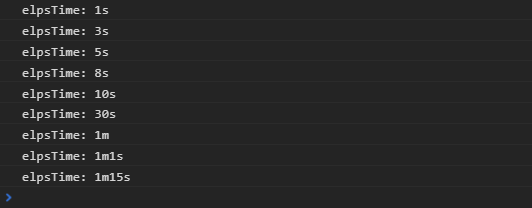任意のページ滞在時間でイベントを起こすためのJavaScriptコード
指定のページ滞在時間が経過する度にintent()が実行され、カスタムイベントelpsTimeが発火する。
このコードは複数の滞在時間を設定しても同時に走るタイマー数を1つに抑えることにより、ページ負荷を軽減している。
;(function($) {
var timerSec = [1, 3, 5, 8, 10, 30, 60, 61, 75]; // ここで目的の滞在時間を秒単位で設定
var timerId = 0;
var stayOverSec = 0;
var now, start = new Date();
var intent = function(sec){
$(window).trigger('elpsTime', sec);
};
var timer = function(){
clearInterval(timerId);
stayOverSec = timerSec.shift();
intent(stayOverSec);
if(timerSec.length){
now = new Date();
timerId = setInterval(timer, timerSec[0]*1000 - (now - start));
}
};
timerSec.sort(function(a,b){return a - b;});
timerId = setInterval(timer, timerSec[0] * 1000);
})(jQuery);
以下のようなコードでカスタムイベントelpsTimeを捕捉できる。
$(window).on('elpsTime',function(){
var toHms = function(rawSec){
var hms= '';
var h = rawSec / 3600 | 0;
var m = rawSec % 3600 / 60 | 0;
var s = rawSec % 60;
if(h){ hms = h + 'h';}
if(m){ hms += m + 'm';}
if(s){ hms += s + 's';}
return hms;
};
console.log(arguments[0].type + ': ' + toHms(arguments[1]));
});
実行結果
完