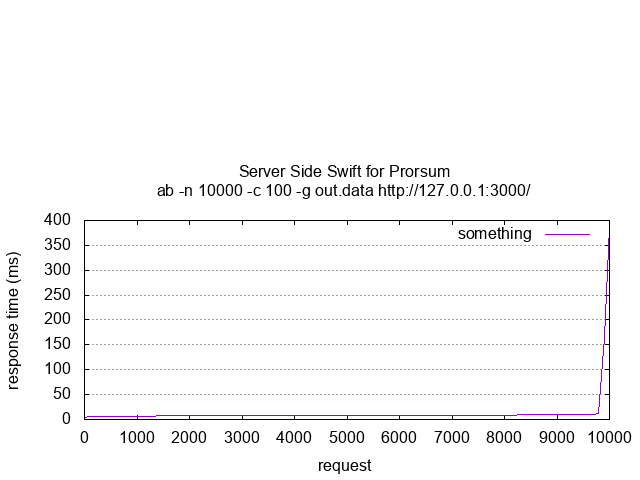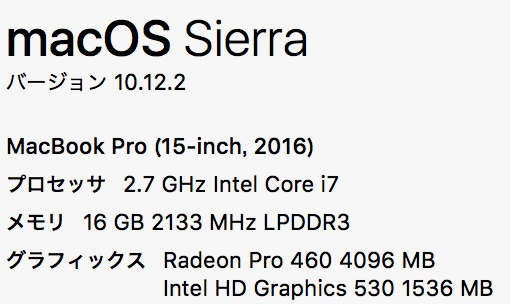GoライクなServer Swift SwiftのライブラリProrsumの作者のnoppoManさんに
Prorsumのインストールの仕方を教えてもらってサンプルを作ったので共有します。
使ったライブラリ
https://github.com/noppoMan/Prorsum
A Go like concurrent system + networking/http library for Swift that works on Linux and Mac
めっちゃ早くないですか?
3分でできるかもしれないので、以下の手順を試してみましょう!
(注)すでにインストールしていたライブラリのインストール手順が抜けてるかもしれませんん。
Terminal.appを開いて
以下のコマンドを打つ
$ mkdir ProrsumSample
$ cd ProrsumSample
$ swift package init
$ vim Package.swift
Package.swiftを以下のように編集
import PackageDescription
let package = Package(
name: "ProrsumSample",
dependencies: [
.Package(url: "https://github.com/noppoMan/Prorsum.git", majorVersion: 0, minor: 1),
]
)
ESC押して、:wqのvimコマンドで、Package.swiftを保存して閉じる
$ swift build
$ vim Sources/main.swift
Sources/main.swiftを以下のように編集する
import Prorsum
import Foundation
let server = try! HTTPServer { (request, writer) in
do {
let response = Response(
headers: ["Server": "Prorsum Micro HTTP Server"],
body: .buffer("hello Server Side Swift".data)
)
try writer.serialize(response)
writer.close()
} catch {
fatalError("\(error)")
}
}
try! server.bind(host: "0.0.0.0", port: 3000)
print("Server listening at 0.0.0.0:3000")
try! server.listen()
RunLoop.main.run()
ESC押して、:wqのvimコマンドで、Sources/main.swiftを保存して閉じる
Terminal.appを開いて
以下のコマンドを打つ
$ swift build
$ .build/debug/ProrsumSample
最後の.build/debug/ProrsumSampleは、プロジェクト名に合わせて変えてくださいとのこと
Terminal.appで、サーバー立ち上げたまま、Command+Tでタブを開き、
ab -n 10000 -c 100 -g out.data http://127.0.0.1:3000/
ベンチマークを計測したら、Control+Cで、サーバーを終了して、gnuplotをインストールする
http://memorynotfound.com/using-gnuplot-to-plot-apache-benchmark-data/
これを参考にして
$ brew install gnuplot
$ vim apache-benchmark.p
apache-benchmark.p
# output as png image
set terminal png
# save file to "benchmark.png"
set output "benchmark.png"
# graph title
set title "Server Side Swift for Prorsum\nab -n 10000 -c 100 -g out.data http://127.0.0.1:3000/"
# nicer aspect ratio for image size
set size 1,0.7
# y-axis grid
set grid y
# x-axis label
set xlabel "request"
# y-axis label
set ylabel "response time (ms)"
# plot data from "out.data" using column 9 with smooth sbezier lines
plot "out.data" using 9 smooth sbezier with lines title "something"
ESC押して、:wqのvimコマンドで、apache-benchmark.pを保存して閉じる
$ gnuplot apache-benchmark.p
$ open benchmark.png
ソースをXcodeで編集するには
$ swift package generate-xcodeproj
$ ProrsumSample.xcodeproj
noppoManさんのライブラリと、Tokyo Server Side Swiftの発表資料はこちら
A Go like concurrent system + networking/http library for Swift that works on Linux and Mac
https://github.com/noppoMan/Prorsum
今後に期待ですね!
以上、Tokyo Server Side Swift #6の参加レポートでした