USB Type-Cの電源アダプタは事前にネゴシエーションを行うことで適切な充電電力を確定しますが、時折ネゴシエーションが上手く行かなかったのか期待していた充電電力を下回ったままの事があります。
そうなると、Macのバッテリーがじわじわ減っていくことになり困ります。
そう言う時は、Macのシステム情報から現在の充電電力を確認できます。
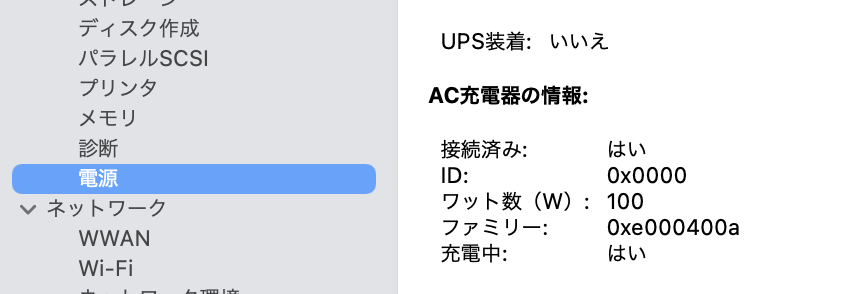
ただ、こちらの情報をコマンドラインから確認できたほうが開発者的には便利なのでコマンドを探しました。
コマンド
system_profiler SPPowerDataType | grep Wattage
システム情報はsystem_profilerコマンドから確認できるので、そこから電力の項目を抜き出します。
出力例
% system_profiler SPPowerDataType | grep Wattage
Wattage (W): 100