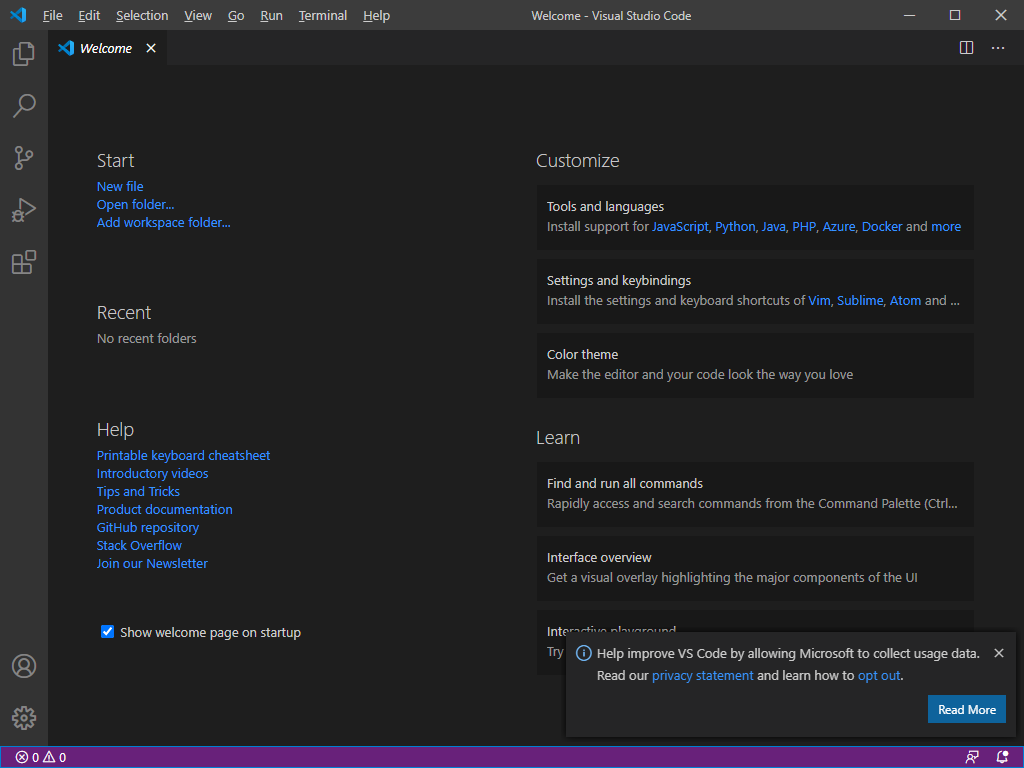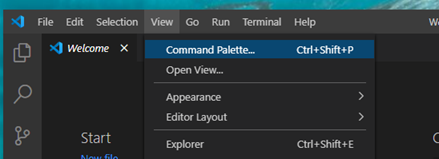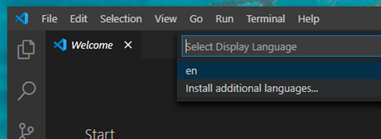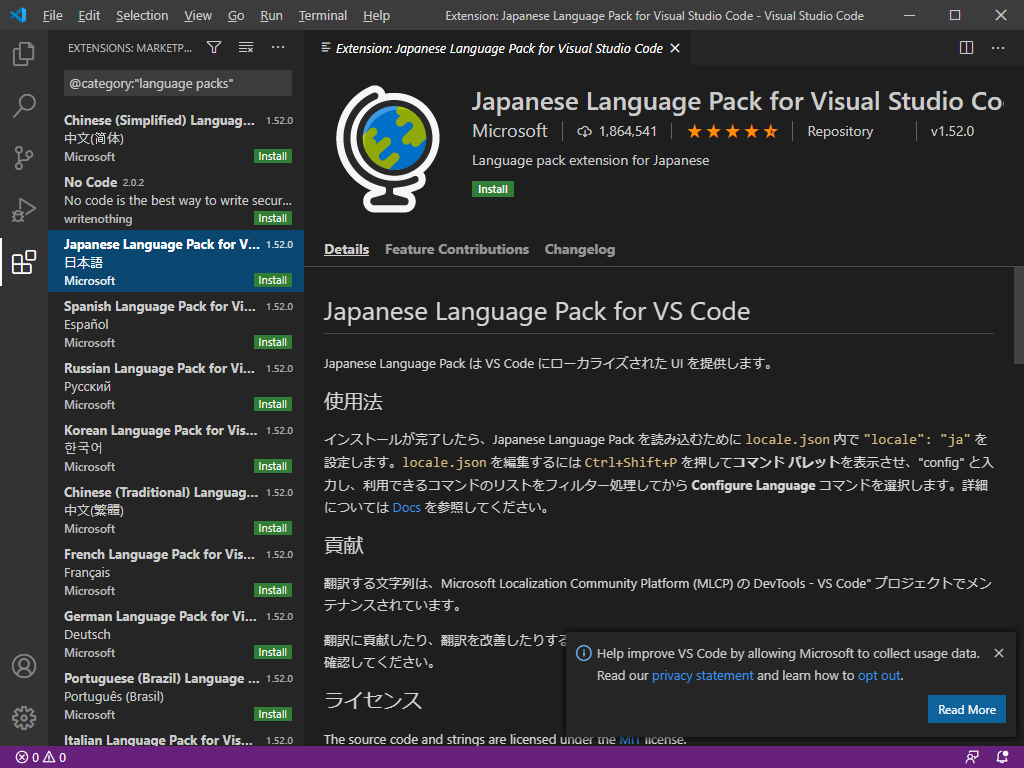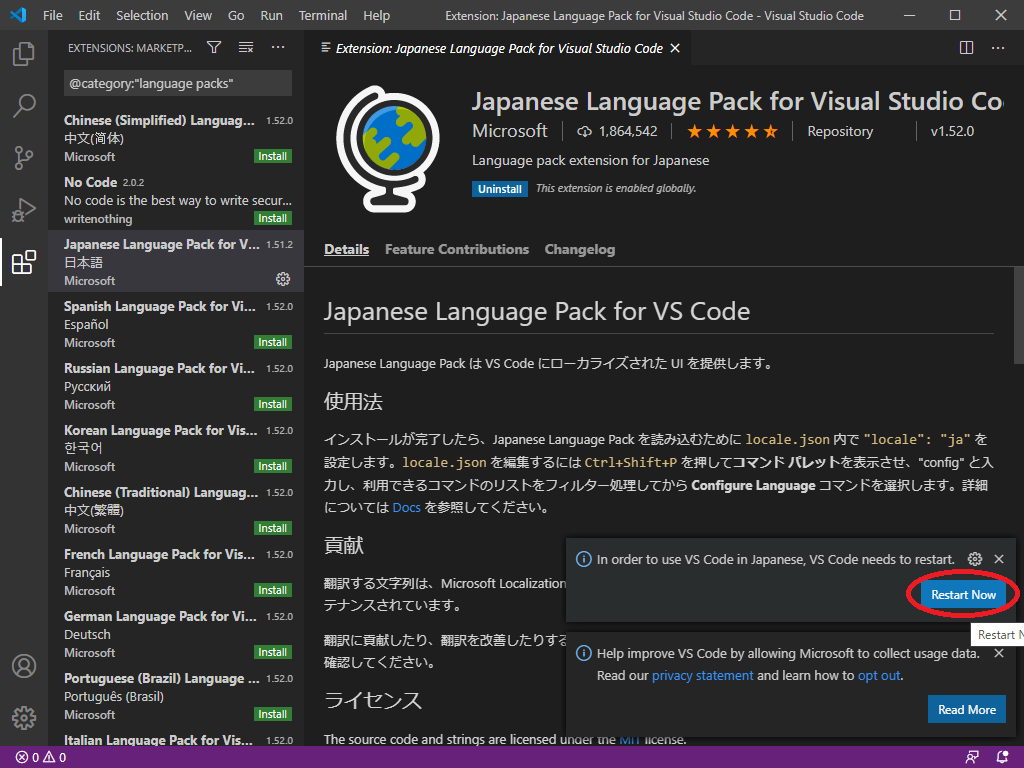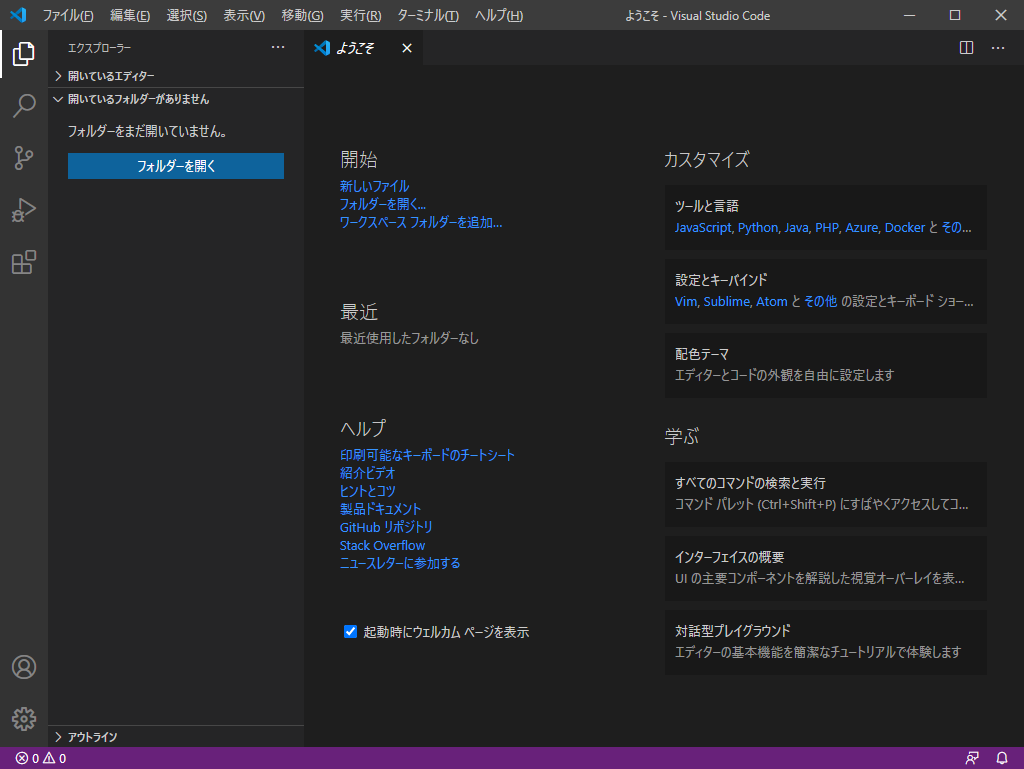はじめに
Visual Studio Code を日本語化する際のメモをシェアします。
OS: Windows10
Visual Studio Codeのバージョン:1.51.1
Visual Studio Code を立ち上げる
Command Palette を開く
Configure Display Language を選ぶ
Command Palatte が表示されるとCommandがずらりと並んでいる
「config」と入力するとConfigure Display Language が選びやすい。
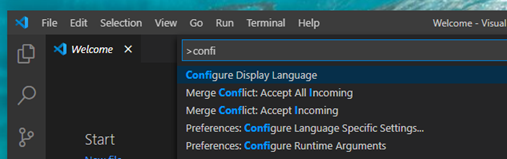
Display LanguageにてInstall addtional Languagesを選ぶ
Japanese Language Pack for Visual Studio Code をinstall
installが終わるとrestartボタンが現れるので押す
日本語化された
おわりに
以上がVisual Studio Codeを日本語化した時のメモとなります。
簡単で楽ですね。
おわり。