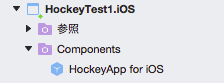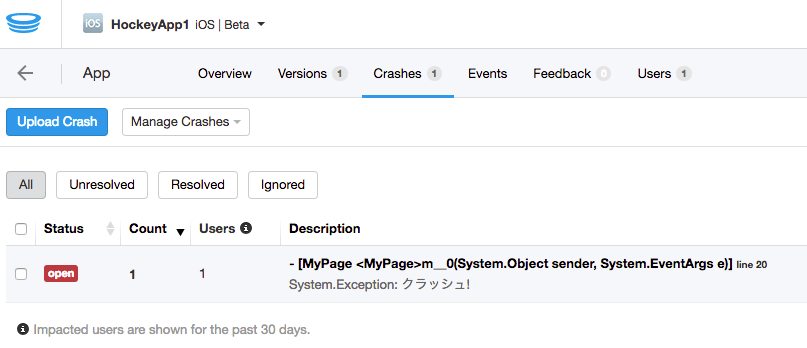以前はクラッシュレポートにXamarin Insightsという製品が使われていたようだが、現在ではXamarin InsightsはHockeyAppに統合された。
HockeyAppのアカウントを取得する
こちらの「GET STARTED FOR FREE」から。
https://hockeyapp.net/
ダッシュボードにAppを登録する
ダッシュボードから「New App」をクリック。
ipaをアップロードして登録することもできるが、今はまだipaを作っていないので「Create the app manually instead.」を選択。
プラットフォーム:iOS
Release Type:beta
Title: お好みのアプリケーション名
Bundle Identifier:Info.plistに書かれているCFBundleIdentifier
作成するとApp IDという文字列が生成されるので、メモしておく。
プロジェクトにHockeyApp for iOSコンポーネントを追加する
自分はXamarin Studio(Mac)でPCLでプロジェクトを作っているので、
HockeyTest.iOS→Componentsを右クリック→Get More Components→ HockeyApp for iOS を検索してインストール。
コードにBITHockeyManagerの呼び出しを追加する
using HockeyApp.iOS; // 追加
public override bool FinishedLaunching(UIApplication app, NSDictionary options)
{
global::Xamarin.Forms.Forms.Init();
// この3行を追加
var manager = BITHockeyManager.SharedHockeyManager;
manager.Configure("********************************"); // 先ほどメモしておいたApp ID
manager.StartManager();
LoadApplication(new App());
return base.FinishedLaunching(app, options);
}
実行して意図的に例外を発生させてみる
例外発生でクラッシュさせ、アプリを再起動するとReportを送るか聞いてくる。
送るとすぐにダッシュボードにクラッシュが表示される。