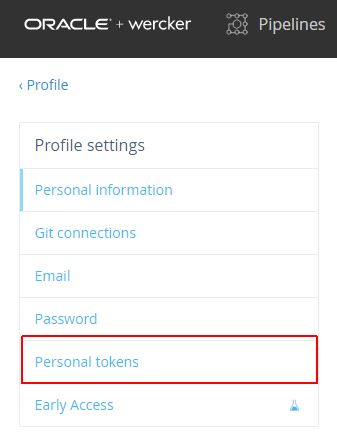現在のところ、提供されているendpointは4つ。今後拡充していくとのこと。
- applications
- runs
- builds(古いstackのユーザー向け。新しいユーザーはrunsを使うこと)
- deploys(古いstackのユーザー向け。新しいユーザーはrunsを使うこと)
トークンの取得方法
画面右上の自分のアバター→Settings→Personal tokens からトークンを発行できる。トークン発行後は見えなくなるのでメモしておくこと。
application一覧
※$WERCKER_USERNAMEはログインするときの名前
curl -H "Authorization: Bearer $TOKEN" https://app.wercker.com/api/v3/applications/$WERCKER_USERNAME
runs一覧
※$APPLICATION_IDは24桁の文字列
curl -H "Authorization: Bearer $TOKEN" "https://app.wercker.com/api/v3/runs?applicationId=$APPLICATION_ID"