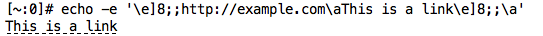iTerm2で下記コマンドを実行すると
$ echo -e '\e]8;;http://example.com\aThis is a link\e]8;;\a'
This is a link というテキストが下線つきで表示される。
このテキストをCmdキーを押しながらマウスでクリックすると http://example.com が開く。
このエスケープシーケンスはOSC 8と呼ばれる(OSCはOperating System Commandの略で\e]を意味する)。
iTerm2以外でもkitty, wezterm, Alacritty, Windows Terminalなどモダンなターミナルエミュレータは対応しているが、古めのものは対応していないようだ。
https://github.com/Alhadis/OSC8-Adoption/
iTerm2でもscreenを実行しているとダメ。
ちなみにiTerm2はこのエスケープシーケンスを使わずとも、URLの上でCmd+クリックすると開ける。同様の機能はurxvtやminttyなど多数のターミナルエミュレータに実装されている。