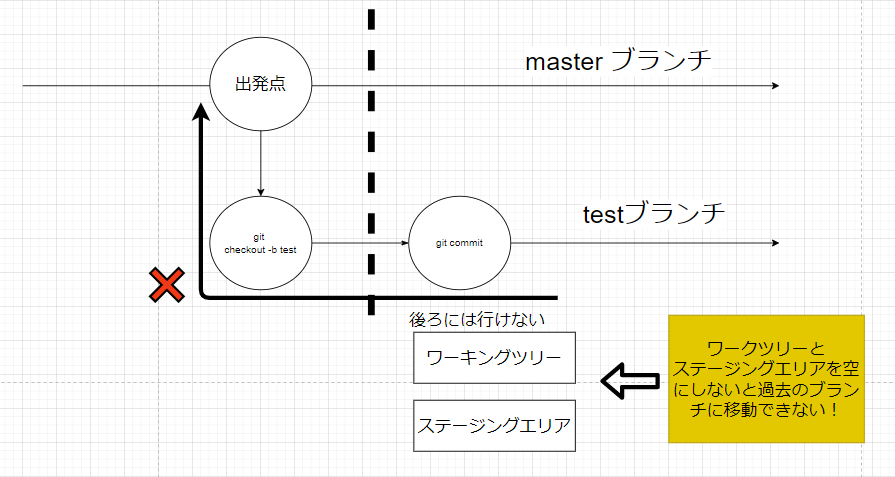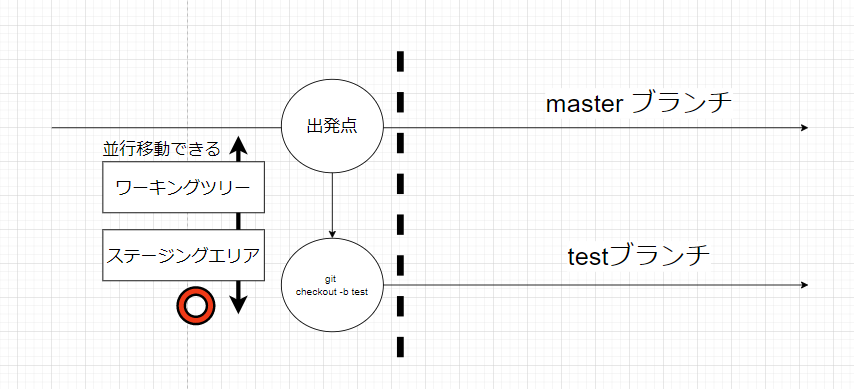どうもaono1234と申します。記事がいいなと思ったらtwitterのフォローもお待ちしております‼
https://twitter.com/takeshi_program
今回は初心者が必ず遭遇するerror: Your local changes to the following files would be overwritten by checkout:のエラーについて説明したいと思います。
gitをまだ触って日が浅い方は100%このエラー文を経験するかと思います。
私も経験しました。🤢
このエラーはどのような場合に出力されるのか?書いていきます。
はじめに
本記事は以下の読者様が対象です。
-
プログラミング初心者
-
gitを少し触ったことがある人
-
add commitしたことある人
先に結論(⭕下に図解があります)
【パターンA】該当のエラーが発生するケース
-
burach Aから新しいbranch Bを切る -
branch Bにてなんでも良いのでコードをcommitする。 -
branch Bにてなんでも良いので2で変更をcommitしたファイルについて「ワーキングツリー上でコードを変更する」or「変更したコードをgit addする」。(commitしない) -
burach Aに移動する - エラー発生
【パターンB】該当のエラーが発生しないケース👈重要!!😲
-
burach Aから新しいbranch Bを切る branch Bにてなんでも良いのでコードをcommitする。-
branch Bにてなんでも良いので「ワークツリー上でコードを変更する」or「変更したコードをgit addする」。(commitしない) -
burach Aに移動する - エラー発生しない
実演
【パターンA】該当のエラーが発生するケース
current_branch[master]
$ git checkout -b test
#Switched to a new branch 'test'
#【このタイミングでindex.htmlのコードを一部変更】
current_branch[test]
$ git add .
current_branch[test]
$ git status
#On branch test
#Changes to be committed:
# (use "git restore --staged <file>..." to unstage)
# new file: index.html ←ステージングしたファイル
current_branch[test]
$ git commit -m "first commit"
#[test a0d22ab] first commit
# 1 file changed, 1 insertion(+)
#【このタイミングでindex.htmlのコードを一部変更】
current_branch[test]
$ git add .
current_branch[test]
$ git switch master
#error: Your local changes to the following files would be overwritten by checkout:
# index.html
#Please commit your changes or stash them before you switch branches.
#Aborting
【パターンB】該当のエラーが発生しないケース
current_branch[master]
$ git checkout -b test
#Switched to a new branch 'test'
#【このタイミングでindex.htmlのコードを一部変更】
current_branch[test]
$ git add .
current_branch[test]
$ git status
#On branch test
#Changes to be committed:
# (use "git restore --staged <file>..." to unstage)
# new file: index.html ←ステージングしたファイル
current_branch[test]
$ git switch -
#M index.html
#Switched to branch 'master'
図解
【パターンA】はエラーが発生するのに対して、【パターンB】はエラーが発生しません。
これはワークツリーとステージングエリアは同時期のブランチには並行移動できるが、過去のブランチには移動できないことを意味しています。以下のようなイメージです。
【パターンA】
【パターンB】
おわりに
如何でしょうか?
イメージは掴めましたか?
この違いを把握しておけば
master ブランチで間違って作業していた!😨
という場合でも、testブランチがまだコミットしてない(並行移動できる位置)であれば
ワークツリーとステージングエリアをtestブランチにそのまま引っ越しすることができますね😄
これからも色々と記事を投稿したいと思っておりますので、
どうぞ、よろしくお願いします! ![]()