Windows11(64ビット版)にRuby3.1系をインストールする手順を記録します(2023年10月)。
RubyInstaller のダウンロード
RubyInstallerの公式サイト「RubyInstaller for Windows」にアクセスし、「Download」をクリックする。

ページ内の「WITH DEVKIT」の下にある「Ruby+Devkit3.1.4-1(64x)」のリンクをクリックしてインストーラーをダウンロードする(「Devkit d.d.d-d」のd.d.d-dの部分はセマンティックバージョニングの形式でRubyのバージョン番号を表す)。

Rubyのインストール
ダウンロードしたファイルをクリックして、インストーラーを起動する。続いて表示される画面の「I accept the License」を選択し、「Next」をクリックする。
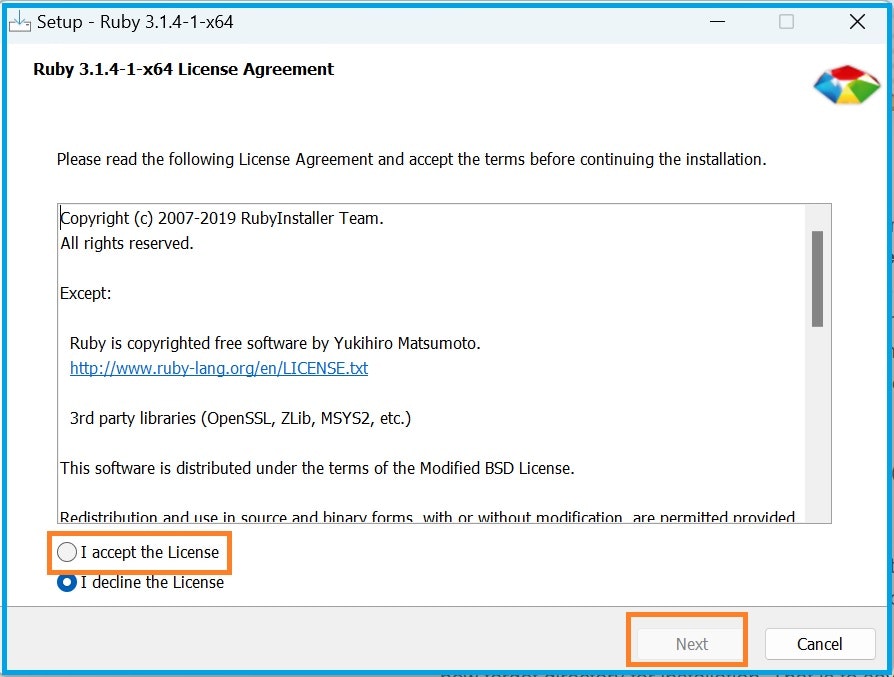
続いて表示される画面はすべてデフォルトの選択のままで進む。
インストールが開始され、次の画面が表示されたら、そのまま「Finish」ボタンをクリックする。

ターミナルが起動し、次の画面が表示されたらEnterキーを押す。
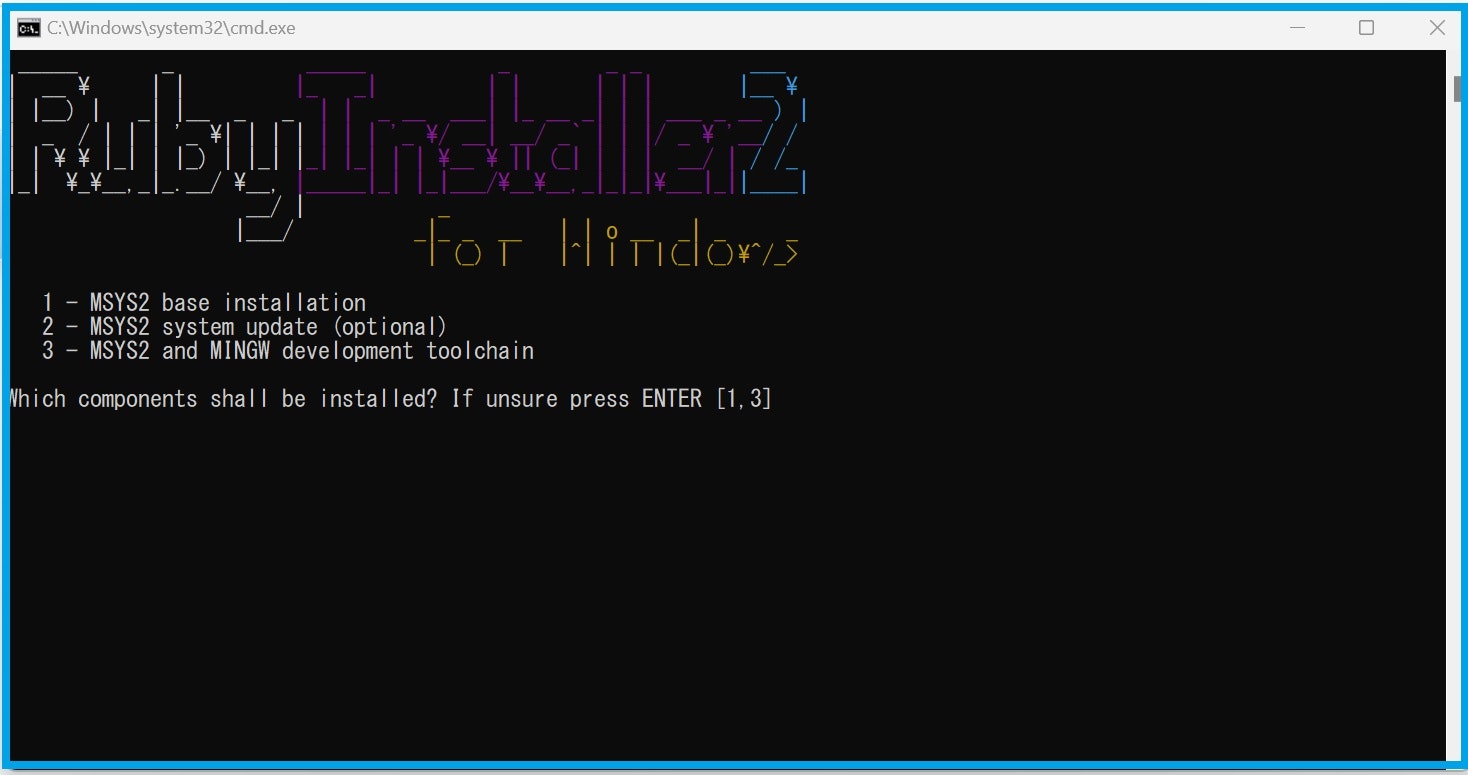
インストールが開始し、次の画面が表示されたらEnterキーを押す。

Rubyのバージョン確認
ターミナルを起動し、次のコマンドを実行する。
ruby -v
「ruby 3.1.4...」と表示されたら、インストールは完了(「...」の部分は環境により異なる)。