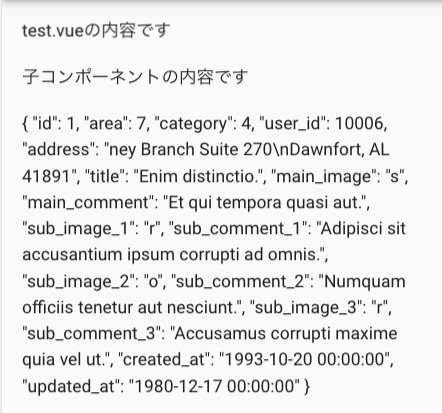Vue.jsを始めて1ヶ月
色んな記事やブログのソースを参考にして、
基本をおろそかにしたらツケが回ってきたので、自戒を込めてメモにします。
親子コンポーネントでのデータ受け渡し → pagesでの表示
作りたい形
(親コンポーネント) (子コンポーネント)
API叩いてデータ取得(json) → 親からデータを受け取り、templateで整形
↑ |
(pages A) request 'A' 返却 ←
(pages B) request 'B' 返却 ←
(pages C) request 'C' 返却 ←
- ページ(A~C)にアクセスしたら、親コンポーネントにリクエストを通知
- 親コンポーネントはAxiosでサーバー側APIを叩いてデータを取得
- 取得したデータを子コンポーネントに渡して、templateを適用してviewに返却
下記で紹介されているファクトリパターンAPIを参考にして、小規模アプリを作っています。
【Vue.js】Web API通信のデザインパターン (個人的ベストプラクティス)
ハマったポイント 「親comp → 子comp → pagesの流れでpropsすると思った」
index.vue
<template>
<div id="app">
<p>index.vueの内容です</p>
<child-component/>
</div>
</template>
<script>
import Child from '../components/Child.vue';
export default {
components: {
'child-component': Child,
}
}
</script>
pages配下のindex.vueではChildをimportしてきて・・・
Child.vue
<template>
<p>子コンポーネントの内容です</p>
<p>{{ info }}</p>
</template>
<script>
export default {
name: 'child',
props: ['info']
}
</script>
ChildはParentからpropsで受け取って・・・
apiComponent.vue
<!--親コンポーネント-->
<template>
<child :info="info" />
</template>
<script>
import SpotList from './SpotList.vue'
import Child from './Child.vue';
import {RepositoryFactory} from '../api/RepositoryFactory'
const SpotsRepository = RepositoryFactory.get('spots');
export default {
name: "api-component",
components: {
'spotlist': SpotList,
'child': Child,
},
data() {
return {
isLoading: false,
info: [], //取得したデータはinfoに格納する
};
},
created() {
this.fetch()
},
methods: {
async fetch() {
this.isLoading = true;
const {data} = await SpotsRepository.get(); // データ取得
this.isLoading = false;
this.info = data;
}
}
}
</script>
親はAPIから取得したデータを配列に入れて、v-bindすれば・・・
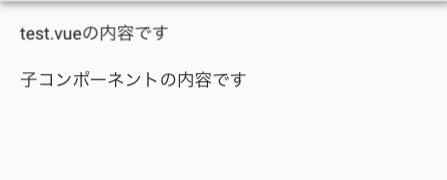
なにも表示されない(悲)
結論としてはpages側のImportを親コンポーネントに変えると表示されました。
index.vue
<template>
<div id="app">
<api-component />
</div>
</template>
<script>
import ApiComponent from '../components/apiComponent.vue';
export default {
components: {
'api-component': ApiComponent,
}
}
</script>
キャメルケース、ケバブケースなど記載の仕方が違う?
データ反映をmountedにする?など、色々試したのですが上手く行かず、時間を費やしました。
v-bindなどが絡む場所は、コンポーネント間の関係に気をつけないといけませんね。。。