Domemo?
とあるボードゲーム。
社内勉強会で作成するプログラムの題材として選定。
Domemoの詳細はこちらを参照
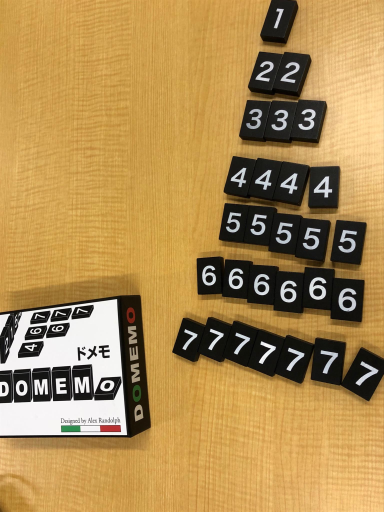
なぜDomemoを作る事にしたかといえば、
作って遊べるものを題材にした方がモチベーションが続きやすいから。
ルールなどはLv1の記事を参照。
今後のロードマップ
Lv1:まずは組んでみよう
Lv2:プレイヤーの処理を関数にまとめてみよう(now!)
Lv3:プレイヤー1を操作できるようにしよう
Lv4:CPUを強くしよう
Lv5:プレイヤーをクラス化してみよう
Lv2:プレイヤーの処理を関数にまとめてみよう
Lv1の記事のプログラムを見ると、プレイヤー1~4の処理が
同じような事を書いていて見づらいですね。
関数にまとめて、すっきりさせてみましょう。
Module Module1
' Player2~4の手札を表示する
Sub show(cards As List(Of Integer))
For Each card In cards
Console.Write(card)
Next
Console.WriteLine("")
End Sub
' Player1の手札を伏せて表示する
Sub showMask(cards As List(Of Integer))
For Each card In cards
Console.Write("X")
Next
Console.WriteLine("")
End Sub
' 7: 各プレイヤーは自分が持っているカードを予想して、宣言する
Sub declarationCard(declaration As Integer,
playerCards As List(Of Integer),
playerName As String,
openCards As List(Of Integer))
Console.WriteLine(playerName & " -> " & declaration)
' 8: 予想があっていたら、手札からカードを場に移動して表にする
If playerCards.Remove(declaration) Then
Console.WriteLine("jackPot!")
openCards.Add(declaration)
' 9: 最初に手札がなくなったプレイヤーが勝ち
If playerCards.Count = 0 Then
Console.WriteLine(playerName & " win!")
' 判定がループの外に移動したので何か入力されるまで待つ
Console.ReadKey()
' ゲームを終了させる
Environment.Exit(0)
End If
End If
End Sub
Sub Main()
' 1: 1~7までのカードを用意する
Dim cards As List(Of Integer) = New List(Of Integer)
For i As Integer = 1 To 7
For j As Integer = 1 To i
cards.Add(i)
Next
Next
' 2: カードをシャッフルする
Dim shuffledCards As List(Of Integer) =
cards.OrderBy(Function(x) Guid.NewGuid()).ToList
show(shuffledCards)
' 3: 場にカードを4枚表にする
Dim openCards As List(Of Integer) = shuffledCards.GetRange(0, 4)
' 4: 4枚のカードを、内容を伏せたままゲームから除外する
Dim closeCards As List(Of Integer) = shuffledCards.GetRange(4, 4)
' 5: カードを5枚ずつ4人のプレイヤーに配る
Dim player1 As List(Of Integer) = shuffledCards.GetRange(8, 5)
Dim player2 As List(Of Integer) = shuffledCards.GetRange(13, 5)
Dim player3 As List(Of Integer) = shuffledCards.GetRange(18, 5)
Dim player4 As List(Of Integer) = shuffledCards.GetRange(23, 5)
Dim random As New Random()
' 6: 各プレイヤーは自分には見えないようにカードを表にする
For i As Integer = 1 To 30
Console.WriteLine("---------------------------------")
' 場のカードとプレイヤーの手札を表示する
Console.Write("open->")
show(openCards)
Console.Write("player1->")
showMask(player1)
Console.Write("player2->")
show(player2)
Console.Write("player3->")
show(player3)
Console.Write("player4->")
show(player4)
' 7: 各プレイヤーは他のプレイヤーのカードを見ながら、自分が持っているカードを予想して、宣言する
' Player1
Dim declaration As Integer = random.Next(7) + 1
declarationCard(declaration, player1, "player1", openCards)
' Player2
declaration = random.Next(7) + 1
declarationCard(declaration, player2, "player2", openCards)
' Player3
declaration = random.Next(7) + 1
declarationCard(declaration, player3, "player3", openCards)
' Player4
declaration = random.Next(7) + 1
declarationCard(declaration, player4, "player4", openCards)
' 何か入力したら次のターンにいくようにする
Console.ReadKey()
Next
End Sub
End Module
他にもまとめられるところがあるかも?
考えてみましょう。