とても初歩的ですが、以前AndroidStudioで急にコード補完候補の自動表示がされなくなりハマッた経験があるため対処法をメモします。同じことでハマッてる人の役に立てばと思います。
1.現象
通常であれば以下のように、コードを少し打てば、補完候補をすぐに表示される。
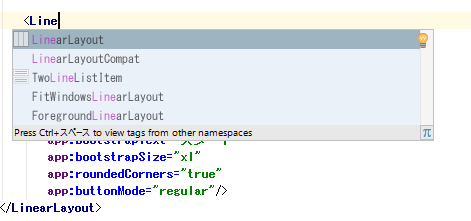
これが表示されなくなった。
2.対処
「Power Save Mode」になっていなかったのが原因。これをAndroidStudio画面で「ファイル」->「Power Save Mode」をクリックして以下のようにチェックを外します。
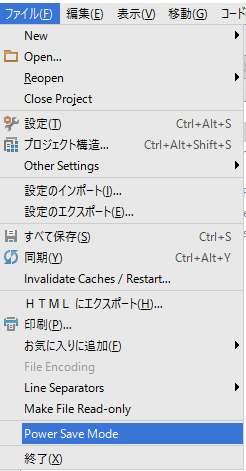
3.結果
表示してくれるようになった。
逆にコード補完候補表示がうっとおしいという方はチェックを入れるといいかもしれません。