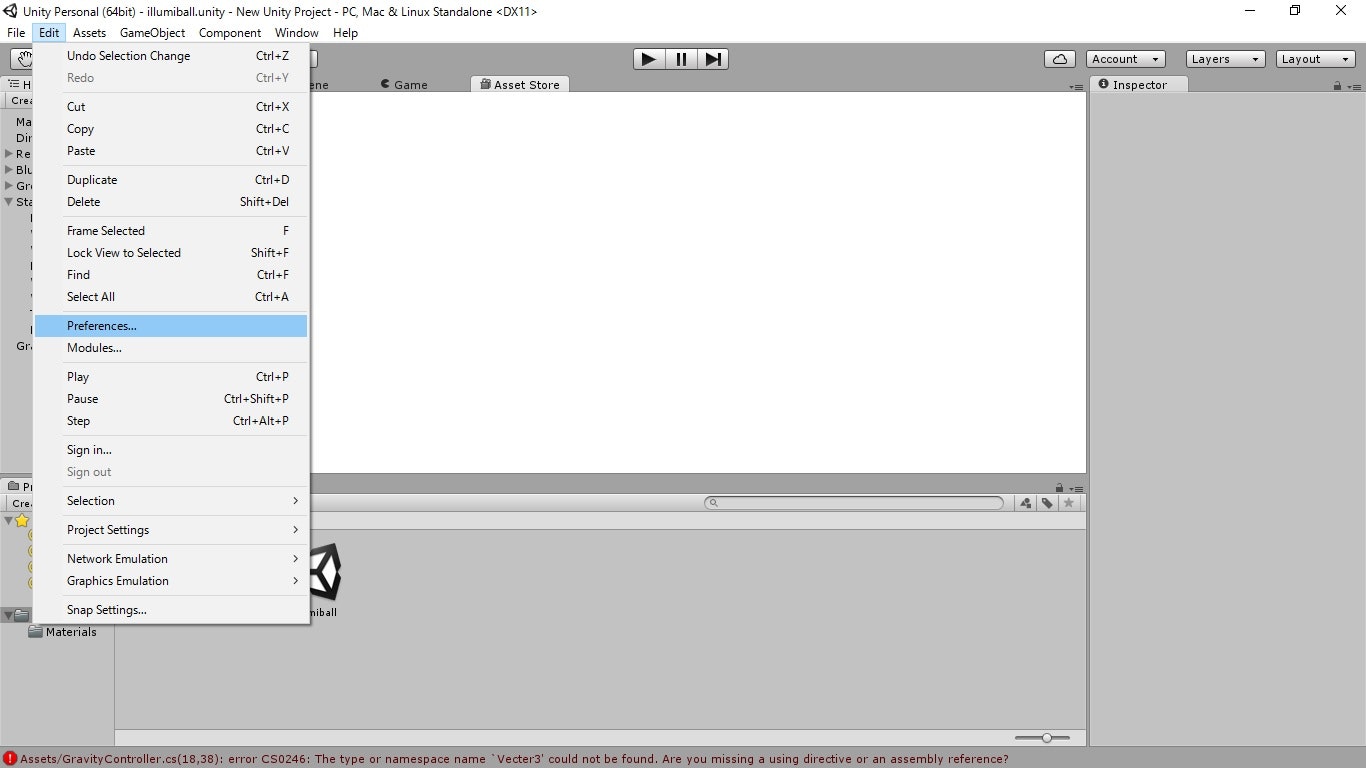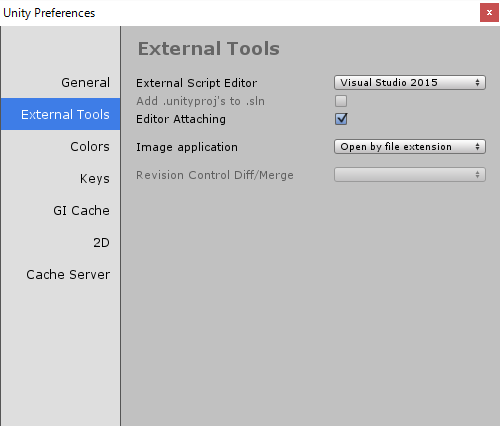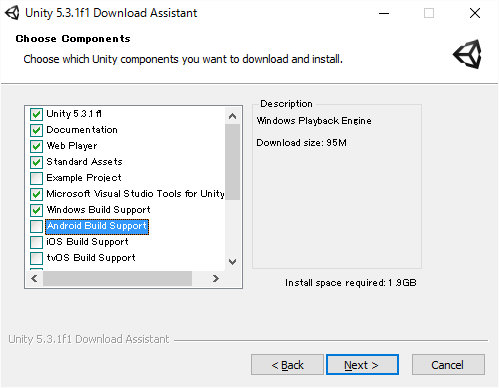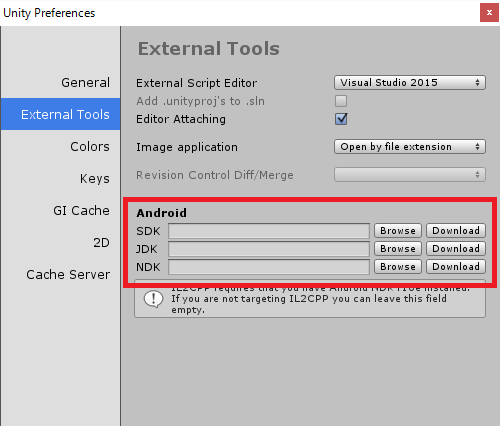Unityで作成したプロジェクトをAndroidで実行するにはUnity側でAndroid SDKのパスを設定する必要がありますが、設定画面にそれを設定する項目が表示されないという事象が発生しましたので、その対策をメモします。
環境
- OS : windows10
- Unityのversion:5.3.1f1
事象
Unity Personalの「Edit」->「Preferences」->「External Tools」を開くと、Android SDKを指定する項目が表示されない。(本来はここに設定項目が表示されるはずである)
対処
以下サイトで「無料ダウンロード」をクリックし、Unityを再インストールする
https://unity3d.com/jp/get-unity
続いて、インストーラーの「Choose Components」にて、
**「Android Build Support」**にチェックを入れた状態でインストールを進める
結果
以下のように、Android SDKを設定する項目が表示される。