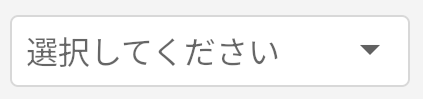どういうことか
こういうWidgetの枠線の色を変える。
枠線をつける方法は出てくるが、色を変更する方法は軽く探した感じ見当たらなかった。
やる
実は TextFormField の枠線の色を変更する方法と同じ。
child: DropdownButtonFormField(
decoration: InputDecoration(
enabledBorder: OutlineInputBorder( // 非選択状態の枠線の色
borderSide: BorderSide(color: Colors.grey)
),
focusedBorder: OutlineInputBorder( // 選択状態の枠線の色
borderSide: BorderSide(color: Colors.blue)
),
fillColor: Colors.white, // 背景色
filled: true, // これ付けないと背景色が適用されない
contentPadding: EdgeInsets.all(8),
),
// 中略
)
おわり(´・ω・`)