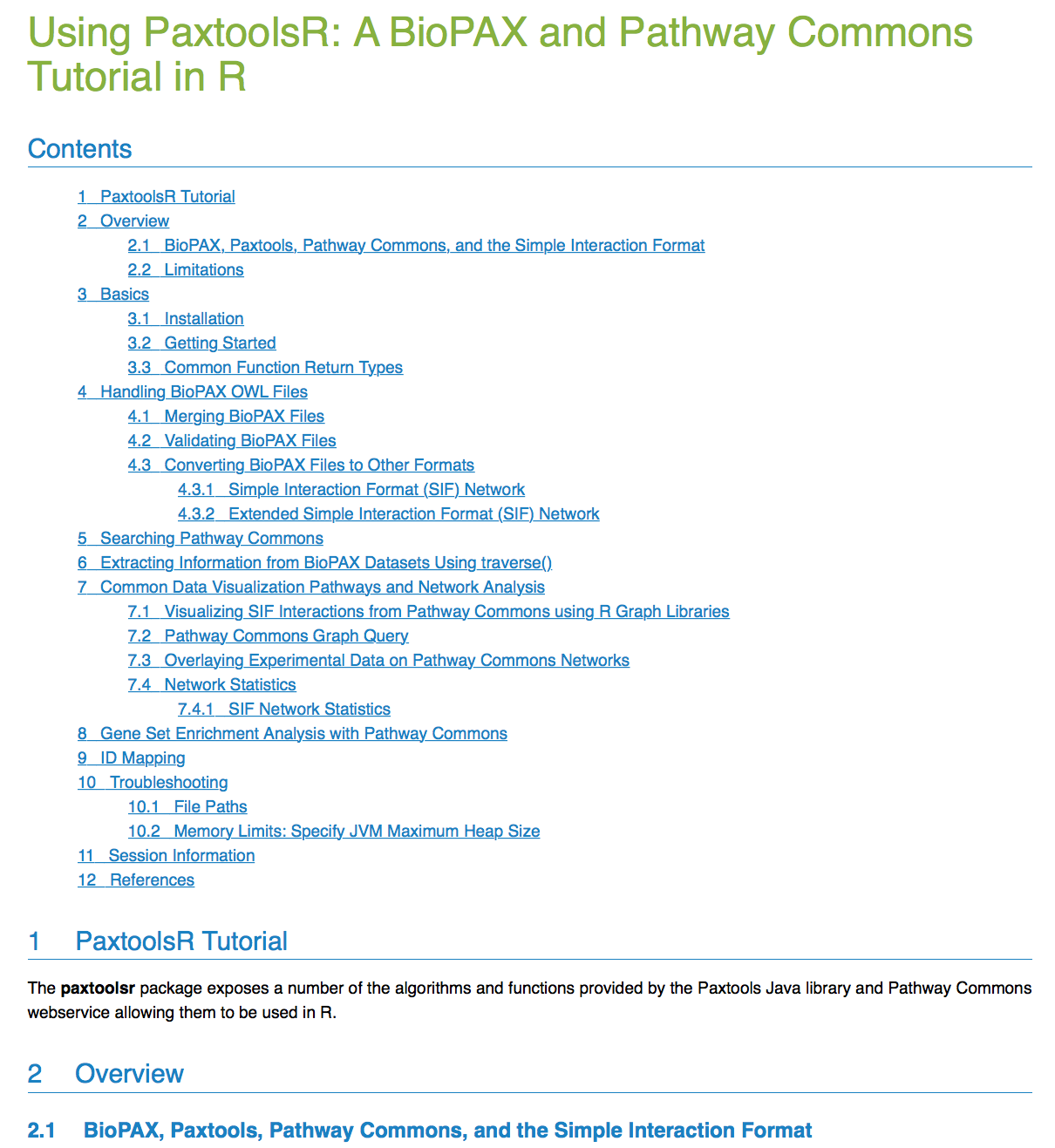R Advent Calendar 2015の第24日目です。
BiocStyleとは
Rでは、
?plot
help(plot)
のようなオブジェクト毎のヘルプページだけでなく、
install.packages("foreach")
library("foreach")
vignette("foreach")
のように、vignette関数で出力されるpdfファイルで、そのパッケージの基本的な使用方法が習得できる場合があります(もちろんパッケージによるが)。
このpdfファイルの事をvignette(ビネットまたは、ビニエット)といいます。
特にバイオインフォマティクスに関するパッケージを公開しているレポジトリBioconductorでは、このvignetteの作成が半ば義務付けられています。
このvignetteは、もともとは、シンプルなフォーマットだったのですが、Bioconductor 2.13から登場した、BiocStyleパッケージによって、より洗練された見た目になりました。
例えば、AnnotationDbiパッケージは、Bioconductor 2.14からBiocStyleを導入しており、Bioconductor 2.13時点のvignetteと比較すると、フォントや、色、レイアウト等で幾つも見やすい工夫がされていることがわかります。
AnnotationDbiのvignette(Bioconductor 2.13、BiocStyle導入前)
AnnotationDbiのvignette(Bioconductor 2.14、BiocStyle導入後)

また、vignetteをpdfではなく、htmlで出力する場合もあり、これもBiocstyleの機能です。
BiocStyleの使い方
vignette自体の作成方法は、biopapyrusのvignetteのページなどを読むと良いです。
実態は.Rnw(Sweaveファイル)がパッケージ内に置かれていて、vignette関数で呼ばれているだけです。
vignetteを更にBiocStyleにしたい場合は、パッケージのDESCRIPTIONファイルに
Suggests: BiocStyle
と記述した後、.Rnwの\documentclass{article}と\begin{document}の間に、
<<style-Sweave, eval=TRUE, echo=FALSE, results=tex>>=
BiocStyle::latex()
@
と記述すればいいだけです。
詳細はBiocStyleのvignetteを読みましょう。