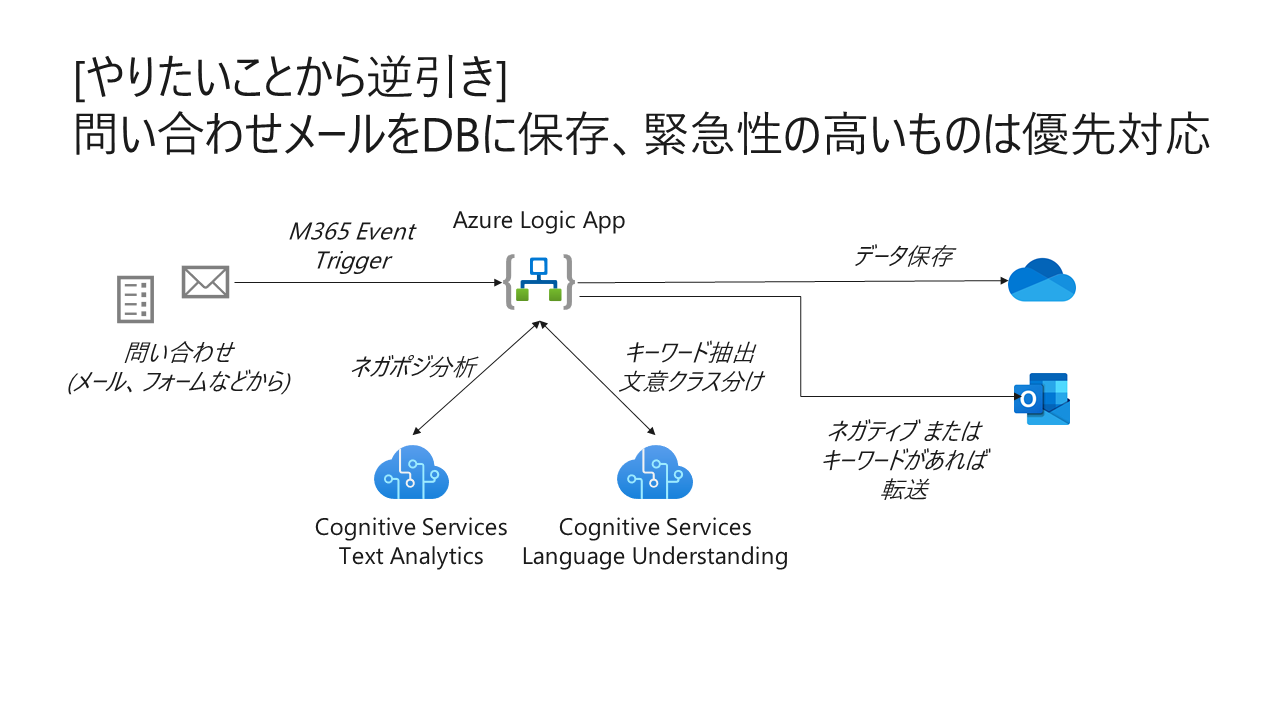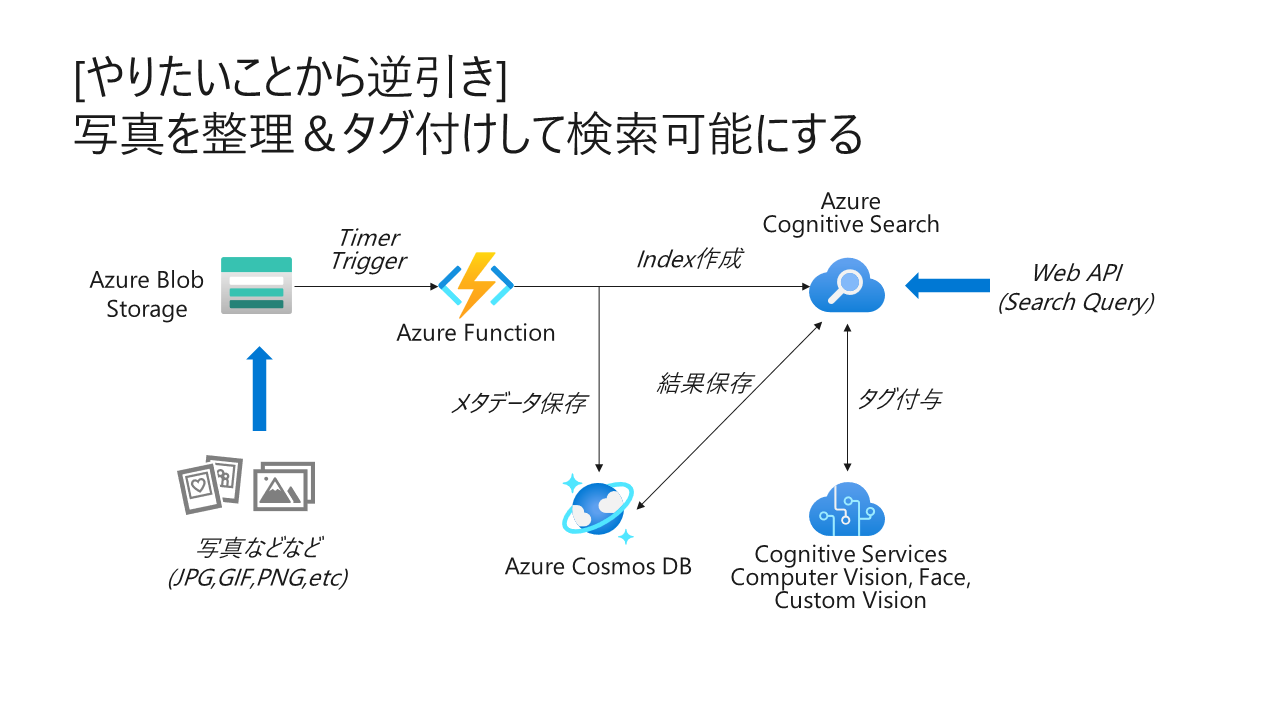Azure (& マイクロソフト製品) の公式ハンズオンである Microsoft Learn には コレクション と呼ばれるハンズオンのモジュールやラーニングパスのブックマーク機能があります。(作成したコレクションは他の人にもシェア可能)
本日オンラインで開催されている Azure Rock Star イベントで、さまざまな コミュニティ推しのコレクションが発表されています。
Connpass > Azure Rock Star Community Day #2 - 年末年始はスキルアップ
こちらでは Cogbot コミュニティ のコレクションをいくつか紹介します。
テーマは やりたいことから逆引き、〇〇を自動で実行するような仕組みを作りたいなーと思ったときに Cognitive Services のどのサービスと、Azure の他のサービスを組み合わせればよいのか逆引きできるようなコレクションを作りました。
Challenge 1: 請求書を自動で読みとって構造化データとして活用する
Collection Challenge #1 (Cogbot)
請求書など決まったフォームのデータを Form Recognizer で読み取り(v2.1 (preview) で日本語対応OK)、Cosmos DB に格納します。請求書の元データ(JPG,PNG,PDFなど) は Blob Storage にアップロード、Blob Trigger で Azure Logic App (Azure Function でもいいと思います) を稼働させ、Form Recognizer での読み取り → Cosmos DB に保存します。
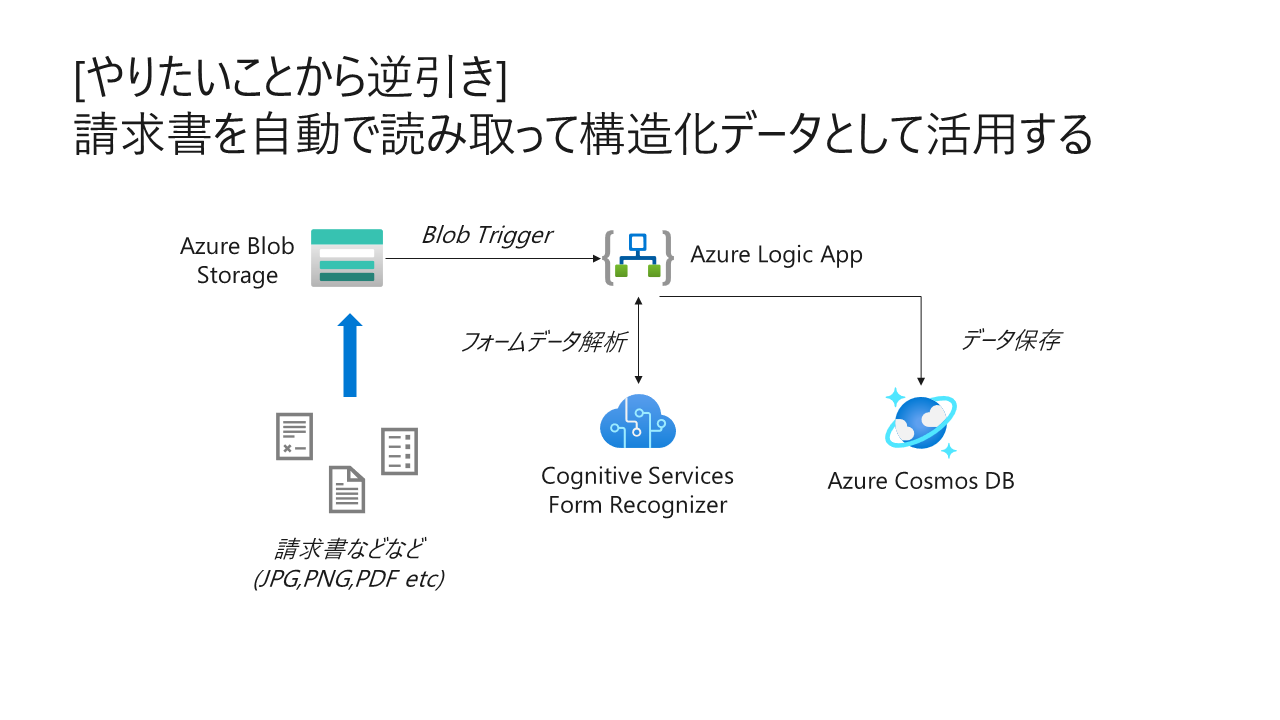
Challenge 2: 問い合わせメールをDBに保存、緊急性の高いものは優先対応
Collection Challenge #2 (Cogbot)
お客様からのメールの内容を DB に自動保存するという自動化プロセスに、内容の分析を追加するシナリオです。メール本文 (Body) を Text Analytics でセンチメント分析(ネガポジ)、Language Understanding でキーワード抽出(Entity)や文意のクラス分け(Intent) を行い、ネガティブ and|or 特定キーワードがあれば担当者にメールを転送します。これらは Azure Logic App のコネクターで自動化ができます。
Challenge 3: 写真を整理&タグ付けして検索可能にする
Collection Challenge #3 (Cogbot)
写真の整理を自動化するシナリオです。写真からオブジェクト検出、タグ抽出など、テキスト情報を追加しながら Cognitive Search に取り込んで縦横無尽に(?)検索できるようにします。(Cognitive Search の データ読み込み&Index作成時に Cognitive Services や Web API などを追加できます)