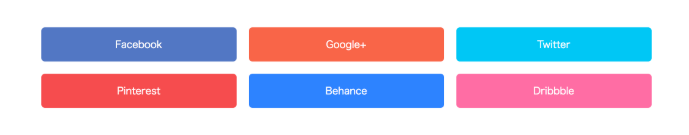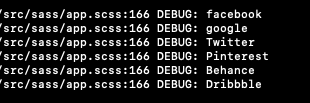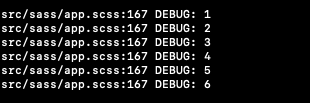同じスタイルで色を使い分けたい場合
each文の基本
@each $var[, $var...] in list or map { ... }
app.scss
$配列A: 値, 値, 値;
$配列B: 値, 値, 値; // ※必ずしも配列が2つ以上ないとダメというわけではない
ul {
& > li {
@each $変数A in $配列A {
$index_key: index($配列A, $変数A); // indexの取得
&.is-#{$変数A} {
a {
color: nth($配列B, $index_key);
}
}
}
}
}
今回の実装
index.html
<footer class="footer">
<div class="inner">
<ul class="footer__sns__list">
<li>
<a class="footer__sns__btn is-facebook">Facebook</a>
</li>
<li>
<a class="footer__sns__btn is-google">Google+</a>
</li>
<li>
<a class="footer__sns__btn is-twitter">Twitter</a>
</li>
<li>
<a class="footer__sns__btn is-pinterest">Pinterest</a>
</li>
<li>
<a class="footer__sns__btn is-behance">Behance</a>
</li>
<li>
<a class="footer__sns__btn is-dribbble">Dribbble</a>
</li>
</ul>
</div>
</footer>
app.scss
.footer {
padding: 70px 0;
$snsName: facebook, google, twitter, pinterest, behance, dribbble;
$snsColor: #4668b3, #de5745, #2fbbed, #d94348, #3079ff, #eb6397;
@mixin btn($color) {
display: block;
padding: 20px 30px;
color: #fff;
border-radius: 6px;
cursor: pointer;
background-color: $color;
text: {
decoration: none;
align: center;
}
}
&__sns {
&__list {
display: flex;
justify-content: space-between;
flex-wrap: wrap;
& > li {
width: 32%;
&:nth-child(n+4){
margin-top: 20px;
}
}
}
&__btn {
@each $color in $snsName {
// @debug $color; でここで$colorにどの値が入っているのか確認 ①
$index_key: index($snsName, $color);
// @debug $index_key でここで$index_keyにどの値が入っているのか確認 ②
&.is-#{$color}{
// @include btn(引数: カラーコード)
// nth(配列, インデックス) => カラーコードの取得
@include btn(nth($snsColor, $index_key));
}
}
}
}
}
$snsName の配列が変数に代入されていることが確認できる。
インデックスメソッドで各配列のインデックス番号を取得。
Each以外にもFor文での繰り返し処理もある。
For文
app.scss
/* 指定した終了の数値を含んで繰り返し処理 */
@for $変数名 from 開始の数値 through 終了の数値 {
処理を記述
}
/* 指定した終了の数値を含まず繰り返し処理 */
@for $変数名 from 開始の数値 to 終了の数値 {
処理を記述
}
app.css
.mt5 { margin-top: 5px; }
.mt10 { margin-top: 10px; }
.mt15 { margin-top: 15px; }
.mt20 { margin-top: 20px; }
ある箇所にだけマージン10pxを付けたいという時に、こういうclassを使ってマージンを空けるというパターンをよく見かけます。 こういう時にFor文を使用します。
app.scss
@for $i from 1 through 4 {
.mt#{$i * 5} {
margin-top: #{$i * 5}px;
}
}