Redmine 3.2.0 新機能のご紹介(4)
16. カスタムフィールドの書式に「キー・バリュー リスト」が追加 (#21060)
Custom field format with possible values stored as records
「管理」->「カスタムフィールド」->「チケット」->「新しいカスタムフィールドを作成」で、「書式」に「キー・バリュー リスト」形式が追加されました。
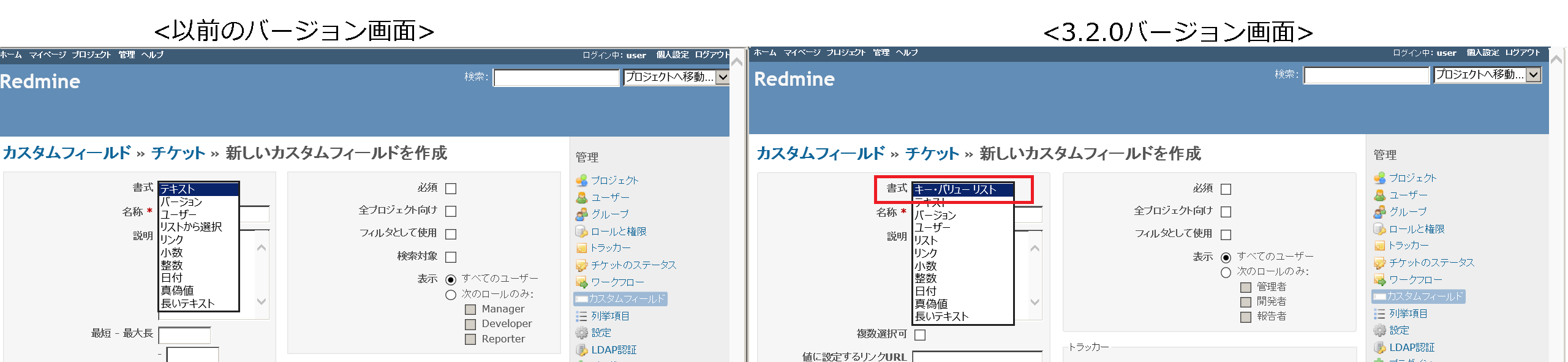
17. ホームでの「最近のプロジェクト」を削除 (#21148)
Remove "Latest Projects" from Home page
以前のバージョンでは「ホーム」に「最近のプロジェクト」欄がありましたが、3.2.0バージョンでは削除されました。
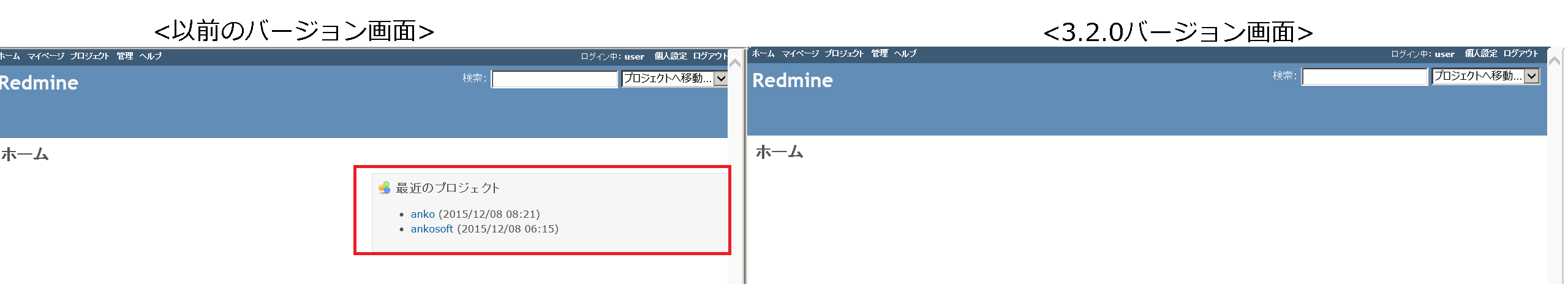
18. 概要でのチケットトラッキングが表として表示 (#20413、#20413)
Use a table instead of an unordered list in "Issue tracking" box
Change Japanese translation for "view"
概要でのチケットトラッキングの表示方法が以前のバージョンのリスト表示から3.2.0バージョンでは表形式で表示されるようになりました。
また、「見る」から「表示」に表記が変更されました。

19. 用語の変更(#20496、#20413)
Change Japanese translation for "time tracking"
Change Japanese translation for "view"
19.1.「設定」の「作業分類」タブの表現が「時間トラッキング」から「時間管理」に変更されました。

19.2.「管理」->「カスタムフィールド」->「チケット」->「新しいカスタムフィールドを作成」->「書式」で以前のバージョンは「リストから選択」から3.2.0バージョンでは「リスト」に変更されました。
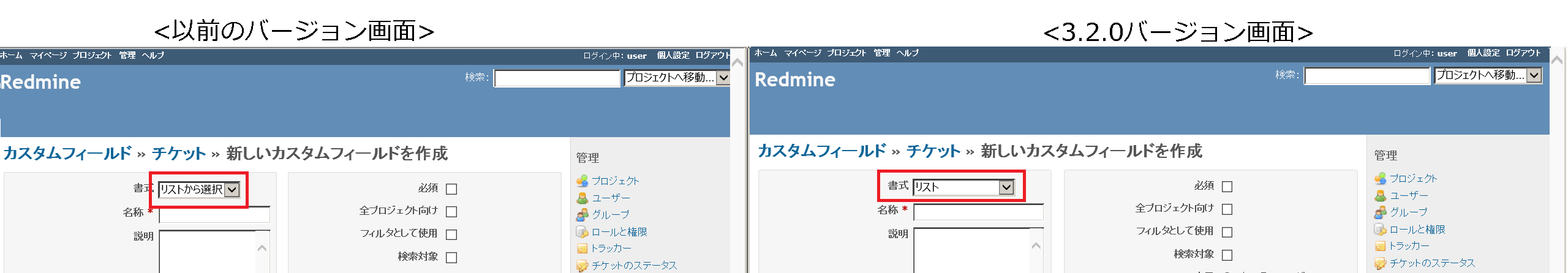
20. 概要でのチケットトラッキングとメンバーの位置を修正(#21159)
Hide empty
- on project overview
「概要」の「チケットトラッキング」と「メンバー」の位置が以前のバージョンで一致していませんでしたが、3.2.0バージョンでは一致するようになりました。

[関連リンク] 出典・参考情報
本資料は、Ankosoft社の資料を元に作成しました。
出典URL:http://www.ankosoft.co.jp/redmine3-2-0-4/
PDF資料はこちらから