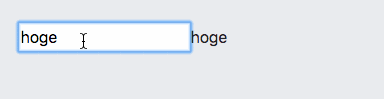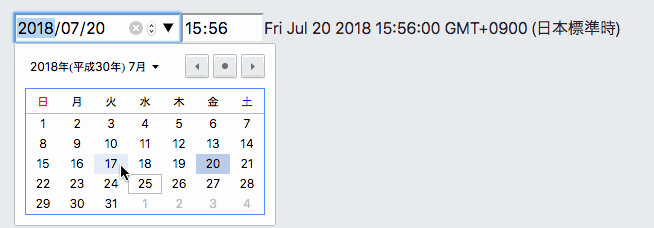Angular 始めましたなので、メモ書きです。
普通のやつ
HTML
<input type="text" [(ngModel)]="myText" />
<!-- これでもおk <input type="text" [ngModel]="myText" (ngModelChange)="myText=$event" /> -->
<label>{{myText}}</label>
TypeScript
export class Main
Component {
public myText: string = "hoge";
}
結果
[(ngModel)]="myText" は [ngModel]="myText" (ngModelChange)="myText=$event" の短縮表記に過ぎないことを知りました。
日付の <input> と 時刻の <input> と Date 型プロパティ
HTML
<input type="date"
[ngModel]="myDate | date: 'y-MM-dd'"
(ngModelChange)="myDateChange($event)" />
<input type="time"
[ngModel]="myDate | date: 'HH:mm'"
(ngModelChange)="myTimeChange($event)" />
<label>{{myDate}}</label>
TypeScript
public myDate: Date = new Date(2018, 6, 20, 15, 56); // 2018/7/20 15:56
public myDateChange(text: string) {
// インスタンス変えた方がいいと思うんだ
const newDate = new Date(this.myDate);
// 新しいインスタンスに年月日をコピー(時刻は維持)
const parsed = new Date(text);
newDate.setFullYear(
parsed.getFullYear(),
parsed.getMonth(),
parsed.getDate());
this.myDate = newDate;
}
public myTimeChange(text: string) {
// インスタンス変えた方がいいと思うんだ
const newDate = new Date(this.myDate);
// 新しいインスタンスに時刻をコピー(年月日は維持)
const buf = text.split(':');
if (buf.length === 2) {
newDate.setHours(parseInt(buf[0], 10), parseInt(buf[1], 10));
this.myDate = newDate;
}
}
結果
パイプ(| date:) のところの意味が未だわかってません。