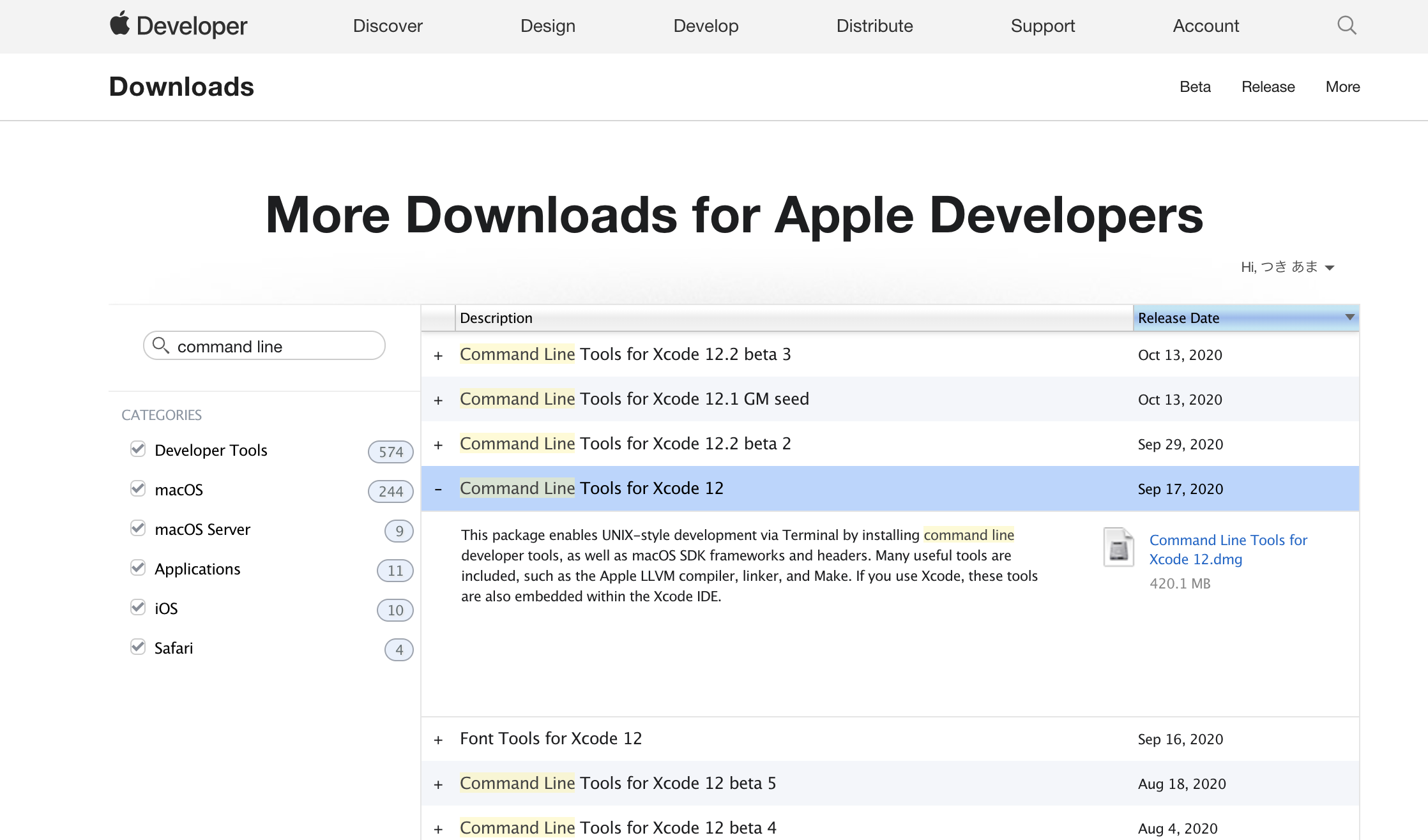はじめに
MacOSをアップデート後にVSCodeでgitを使用できなくなっていました。
右下にダイアログが出てきてGit not found. Install it or configure it using the 'git.path' setting.と表示されていました。
Gitバージョン確認
バージョン確認したところ、下記のようなエラーが発生していました。
$ git --version
xcrun: error: invalid active developer path (/Library/Developer/CommandLineTools), missing xcrun at: /Library/Developer/CommandLineTools/usr/bin/xcrun
command line toolsのインストール
これでインストールすることでエラーを回避できるようなので下記コマンドを実行
$ xcode-select --install
このソフトウェアは、現在ソフトウェア・アップデート・サーバから入手できないため、インストールできません。
と表示されてしまった場合は、手動でインストールします。
手動でcommand line toolsのインストール
下記ページから自分のxcodeのバージョンに合わせてダウンロードします。
https://developer.apple.com/download/more/
今回はXcode 12のものをダウンロードしました。
ダウンロードが完了したら実行してインストーラを起動します。
流れに従ってインストールを完了できればgitを使用できるようになります。
動作確認
Gitのバージョン確認
$ git --version
git version 2.24.3 (Apple Git-128)
VSCodeを再起動することで、左側のツールバーのSOURCE CONTROLの箇所も動作するようになりました。