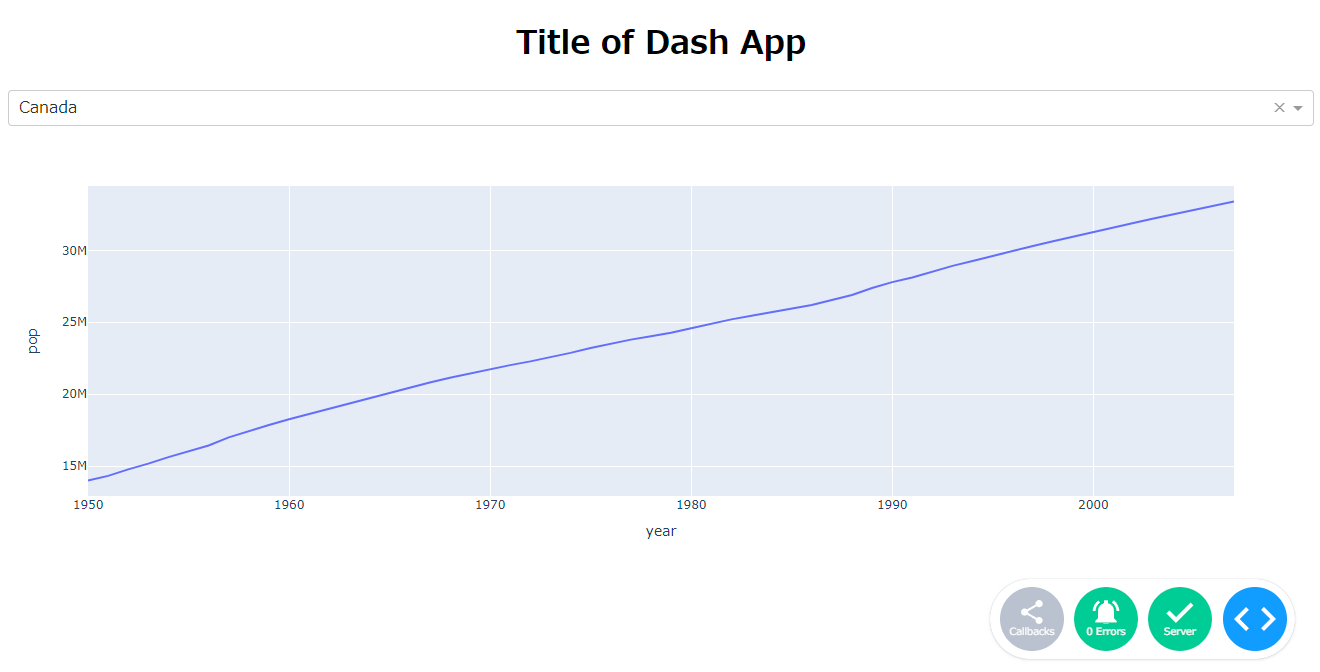サマリ
→①dashサンプルアプリ作成
②コンテナ化
③AWSデプロイ
①Codespacesでdashサンプルアプリ作成
リポジトリ作成
(割愛)
codespaces起動
(割愛)
dash インストール
pip install dash
requirements.txt作成
pip freeze > requirements.txt
サンプル実装(main.py)
from dash import Dash, html, dcc, callback, Output, Input
import plotly.express as px
import pandas as pd
df = pd.read_csv('https://raw.githubusercontent.com/plotly/datasets/master/gapminder_unfiltered.csv')
app = Dash(__name__)
app.layout = html.Div([
html.H1(children='Title of Dash App', style={'textAlign':'center'}),
dcc.Dropdown(df.country.unique(), 'Canada', id='dropdown-selection'),
dcc.Graph(id='graph-content')
])
@callback(
Output('graph-content', 'figure'),
Input('dropdown-selection', 'value')
)
def update_graph(value):
dff = df[df.country==value]
return px.line(dff, x='year', y='pop')
if __name__ == '__main__':
app.run_server(debug=True)
試しにdash実行
python main.py
dash 停止
Ctrl+C
参考