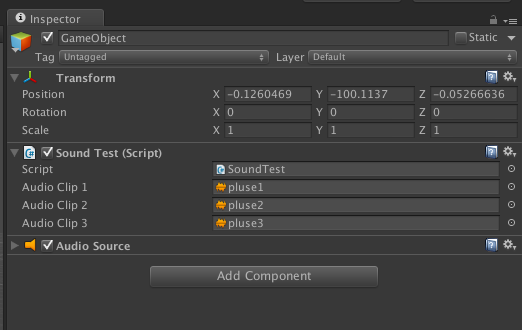GameObjectにサウンドファイルをドラック&ドロップして
audio Sourceを作った後で以下のスクリプトを使って音声を再生させる事ができます。
また、AudioClipを複数作る事でサウンドの切り替えも可能です。
using UnityEngine;
using System.Collections;
public class SoundTest : MonoBehaviour {
public AudioClip audioClip1;
public AudioClip audioClip2;
public AudioClip audioClip3;
private AudioSource audioSource;
void Start () {
audioSource = gameObject.GetComponent<AudioSource>();
audioSource.clip = audioClip1;
audioSource.Play ();
}
}
音声を同時に再生させる場合は、以下のように
AudioSourceを2つ以上にして操作するようにすれば良いです。
using UnityEngine;
using System.Collections;
public class PlaySound : MonoBehaviour {
private AudioSource[] sources;
void Start () {
sources = gameObject.GetComponents<AudioSource>();
}
void Update () {
if(Input.GetKeyDown(KeyCode.K)) {
sources[0].Play();
}
if(Input.GetKeyDown(KeyCode.L)) {
sources[1].Play ();
}
}
}
Inspectorは、AudioSourceを複数にしています。
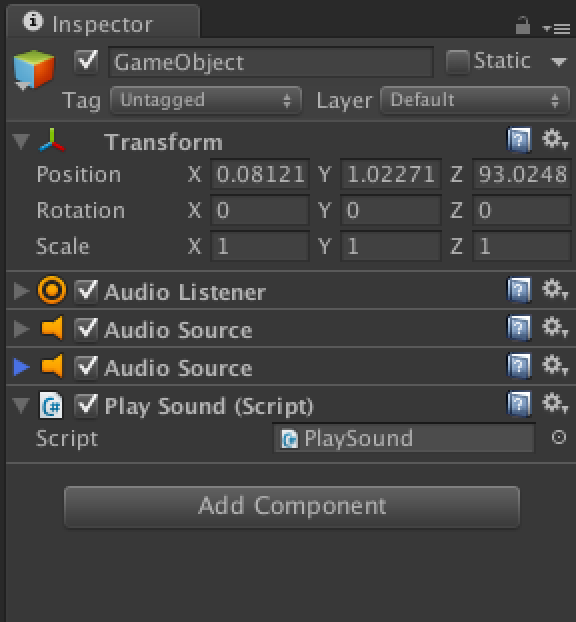
再生時に音を鳴らしたくない場合は
Play On Awakeにチェックを入れなければなりません!