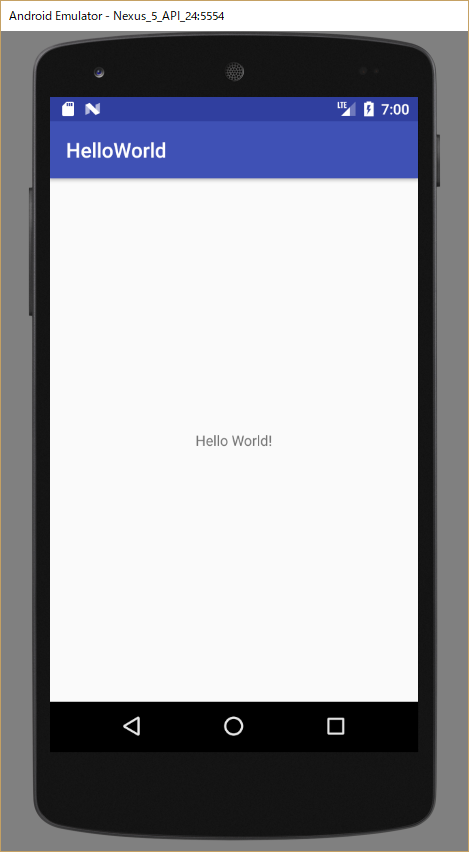kotlinを触ってみたくてAndroid Studio 3 Canary Buildを使ってみた。
とりあえず、Android Studioでデバッグするために必要なことをメモ。
Hyper-Vをオフにする
Docker for Windowsを動かすためにHyper-VをONにしていたんですが、エミュを動かすためには機能を無効化する必要があります。
Android Emulatorをインストール
メニューのSDK ManagerからAndroid Emulatorをインストールしてないとダメ。
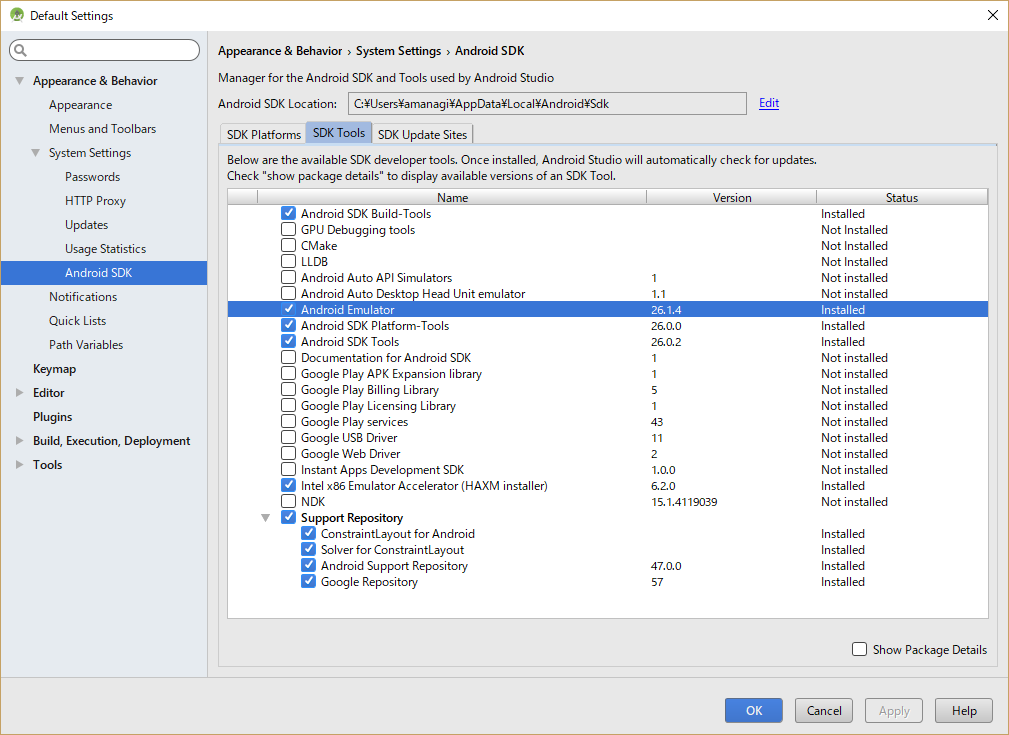
エミュレータ端末のUSBデバッグをONにする
最初、HelloWorldプログラムを実行しようとしたら、エミュが起動した後に
waiting for target device to come online
が出たまま待ち続ける状態が続いた。
これを解決するためには、エミュ側でUSBデバッグを有効化しないといけないです。
だいたいどのエミュを使っても操作一緒です。
Androidエミュを起動して設定を開き、About Emulator Deviceを選びます。
一番下の「Build Number」を連打すると、開発者モードになります。
すると設定に「Developer Options」が増えてるので、その中に入って「USB debugging」を有効にします。