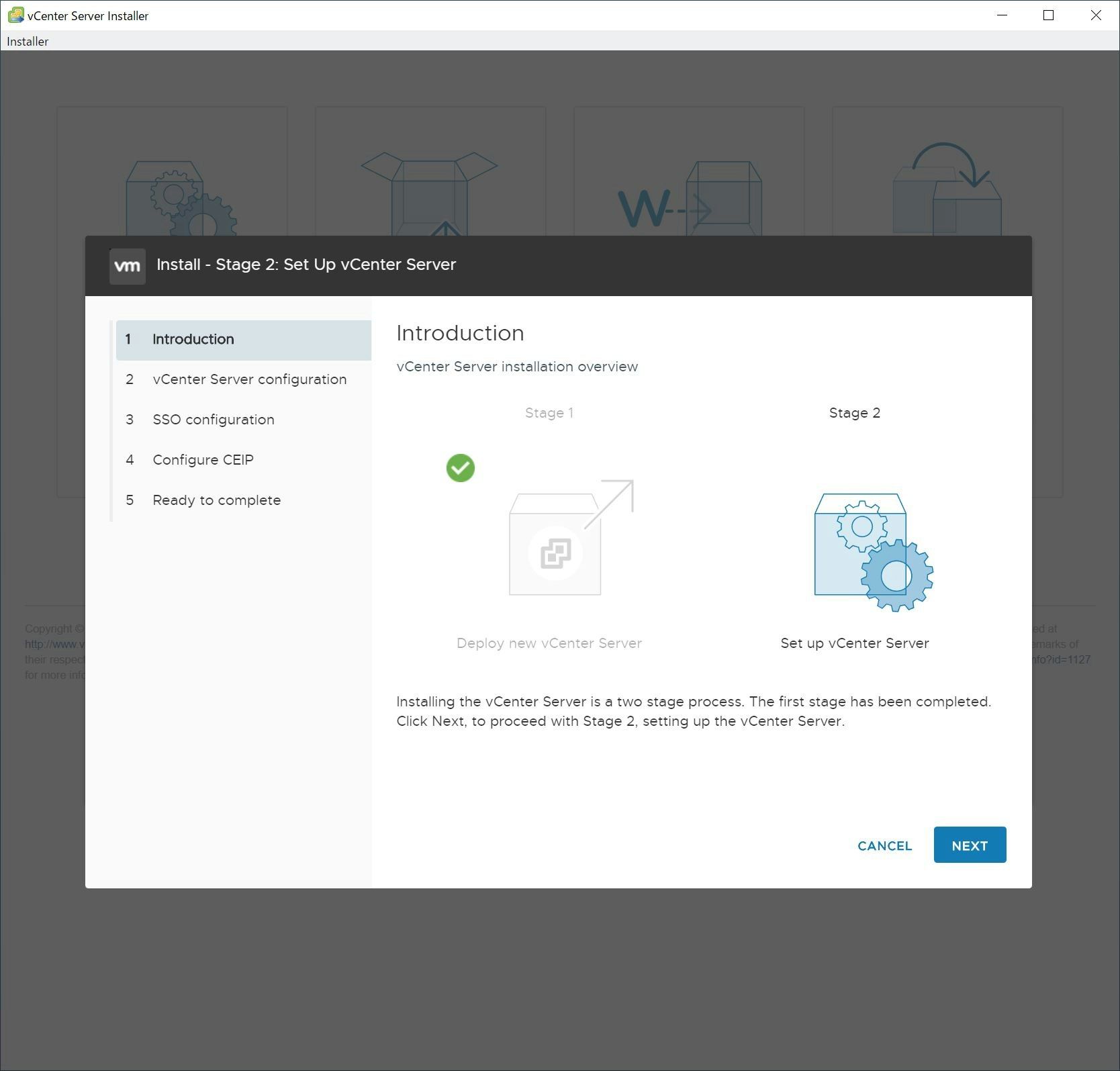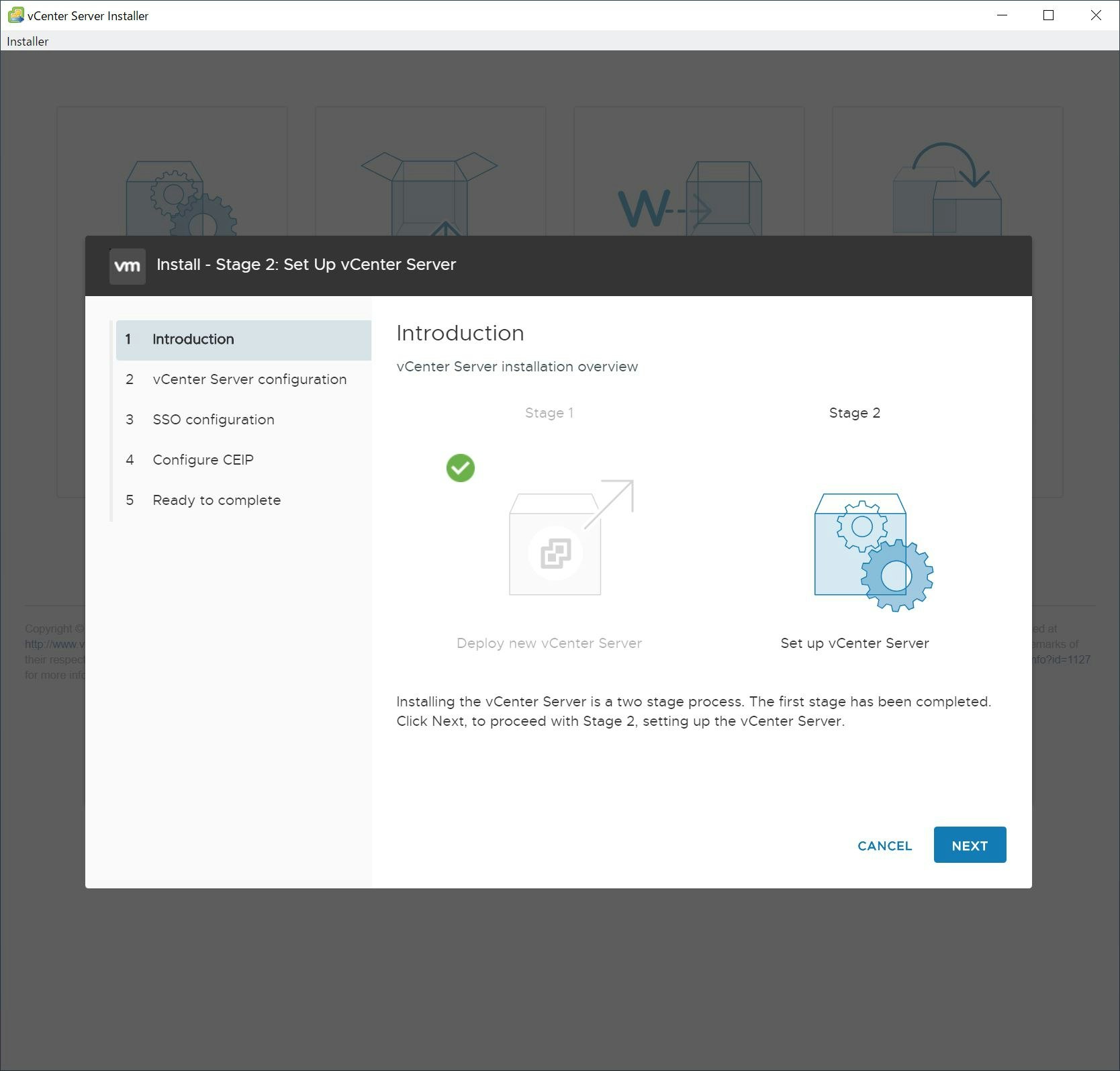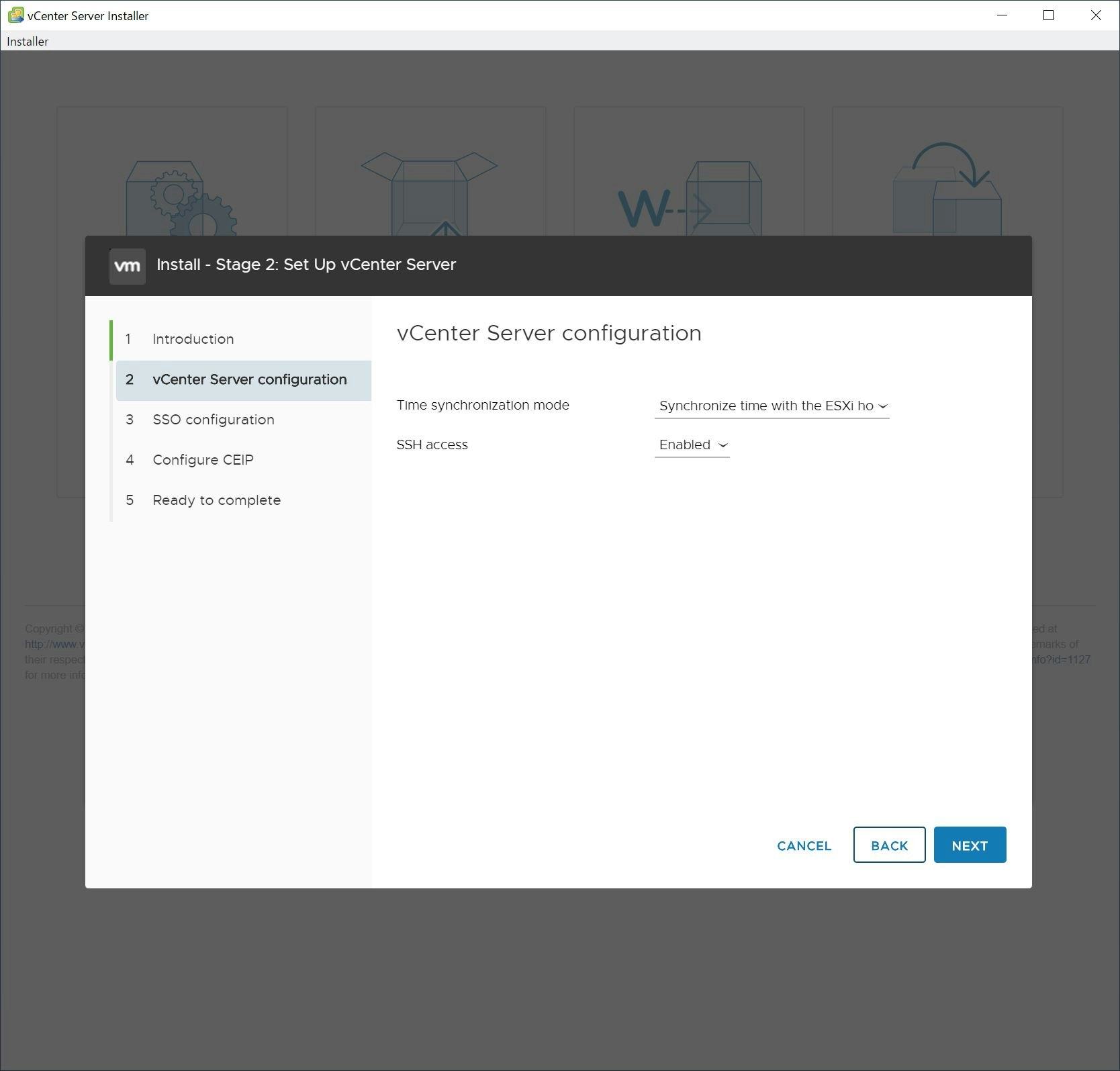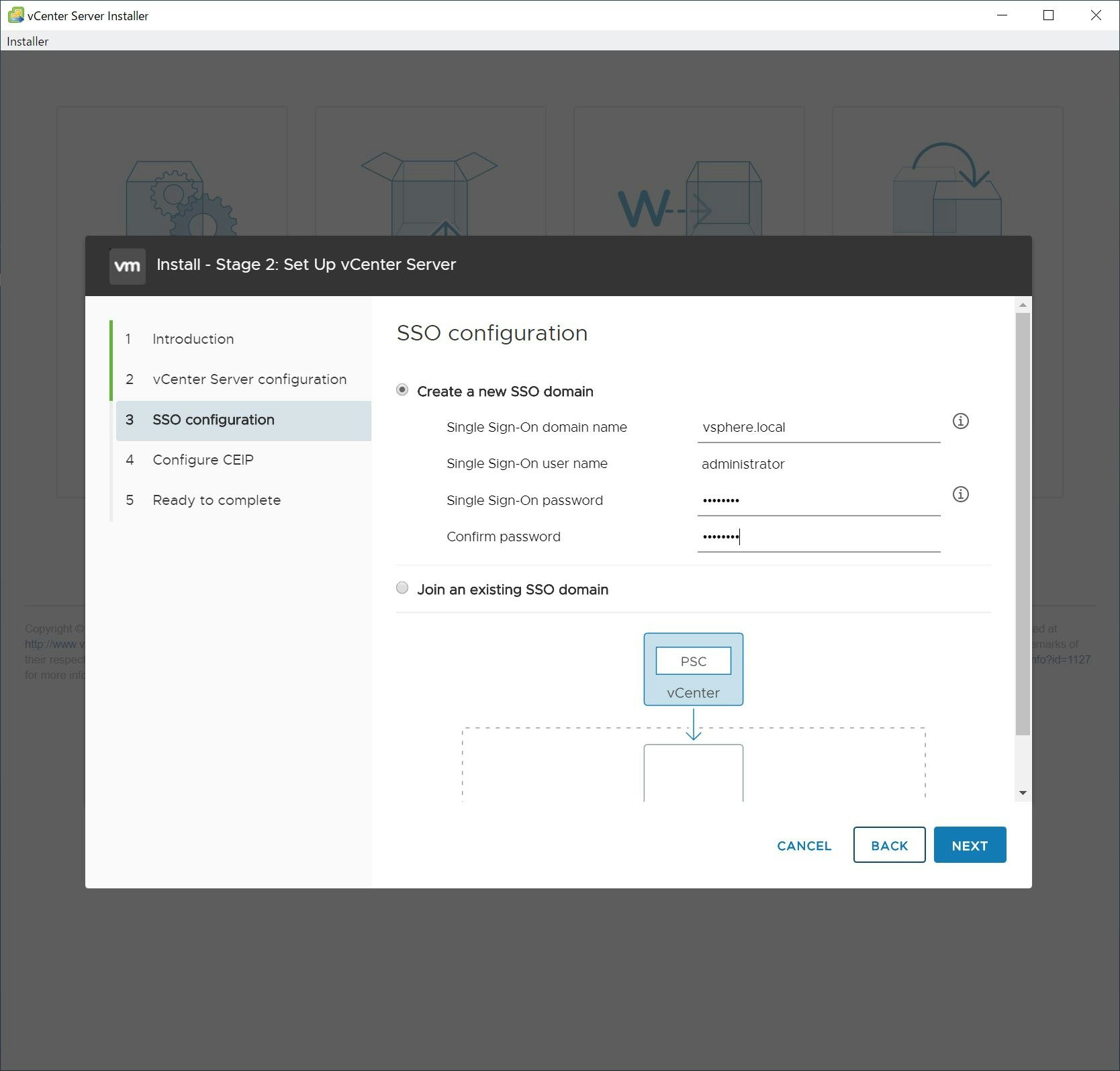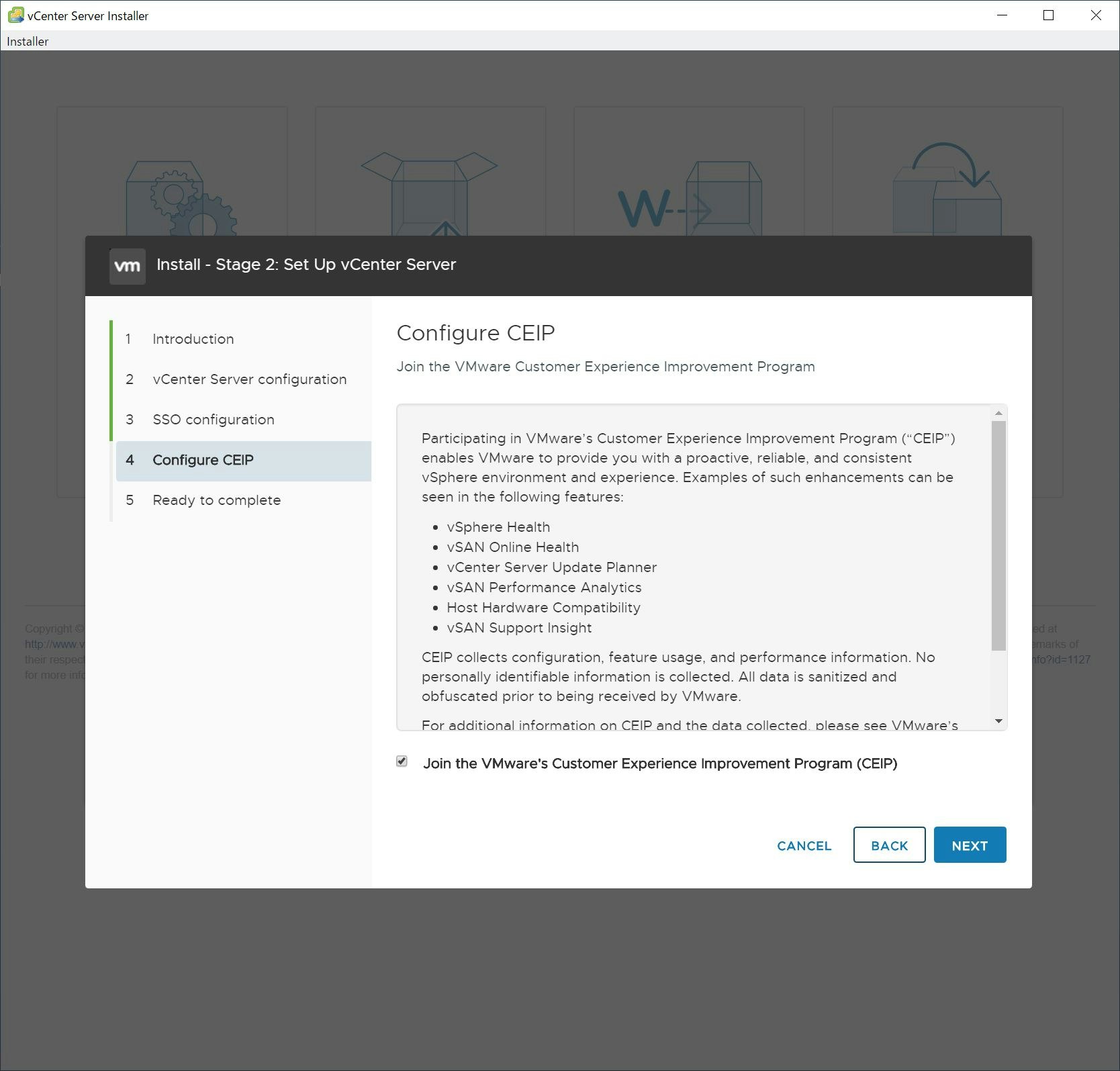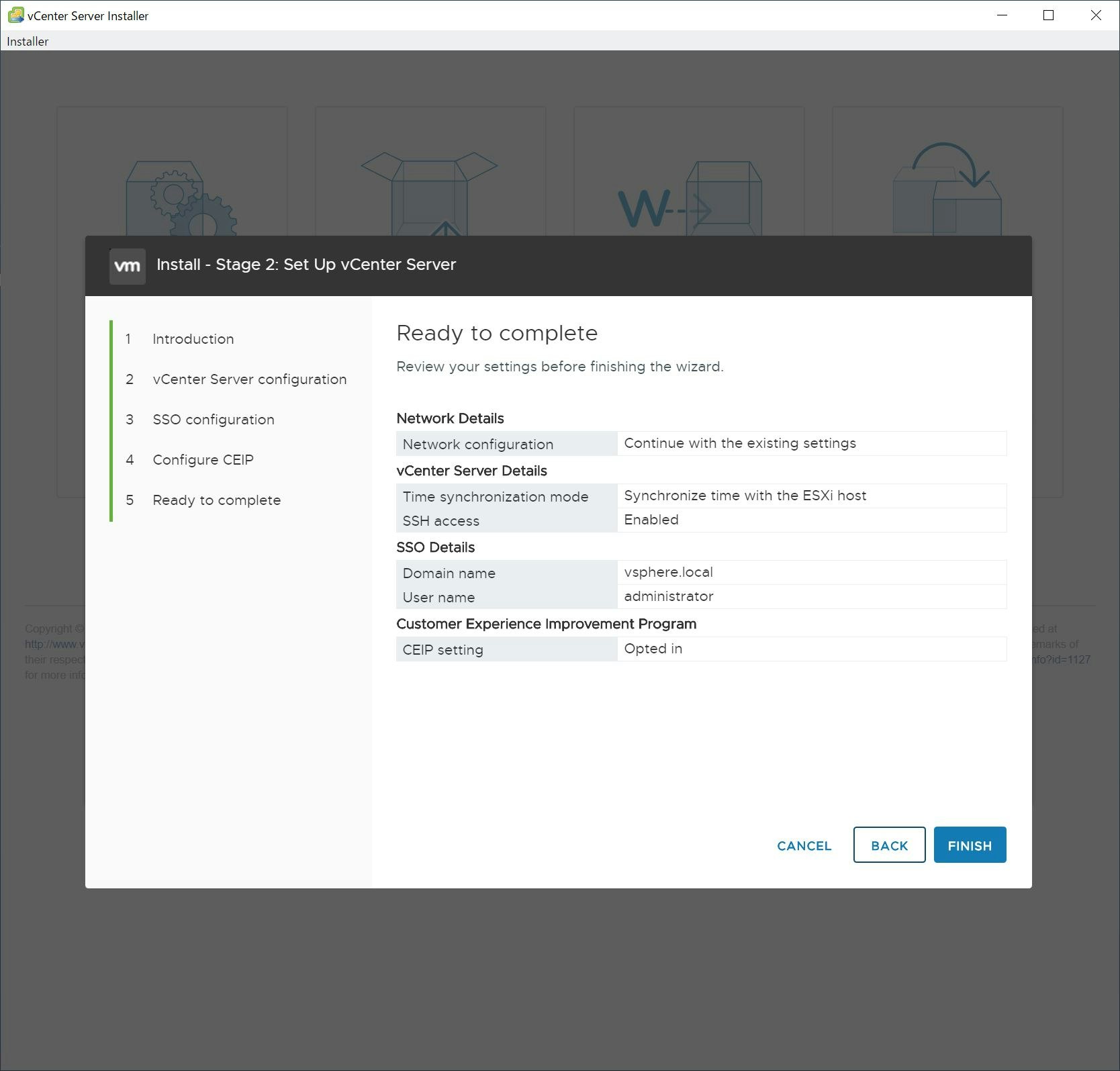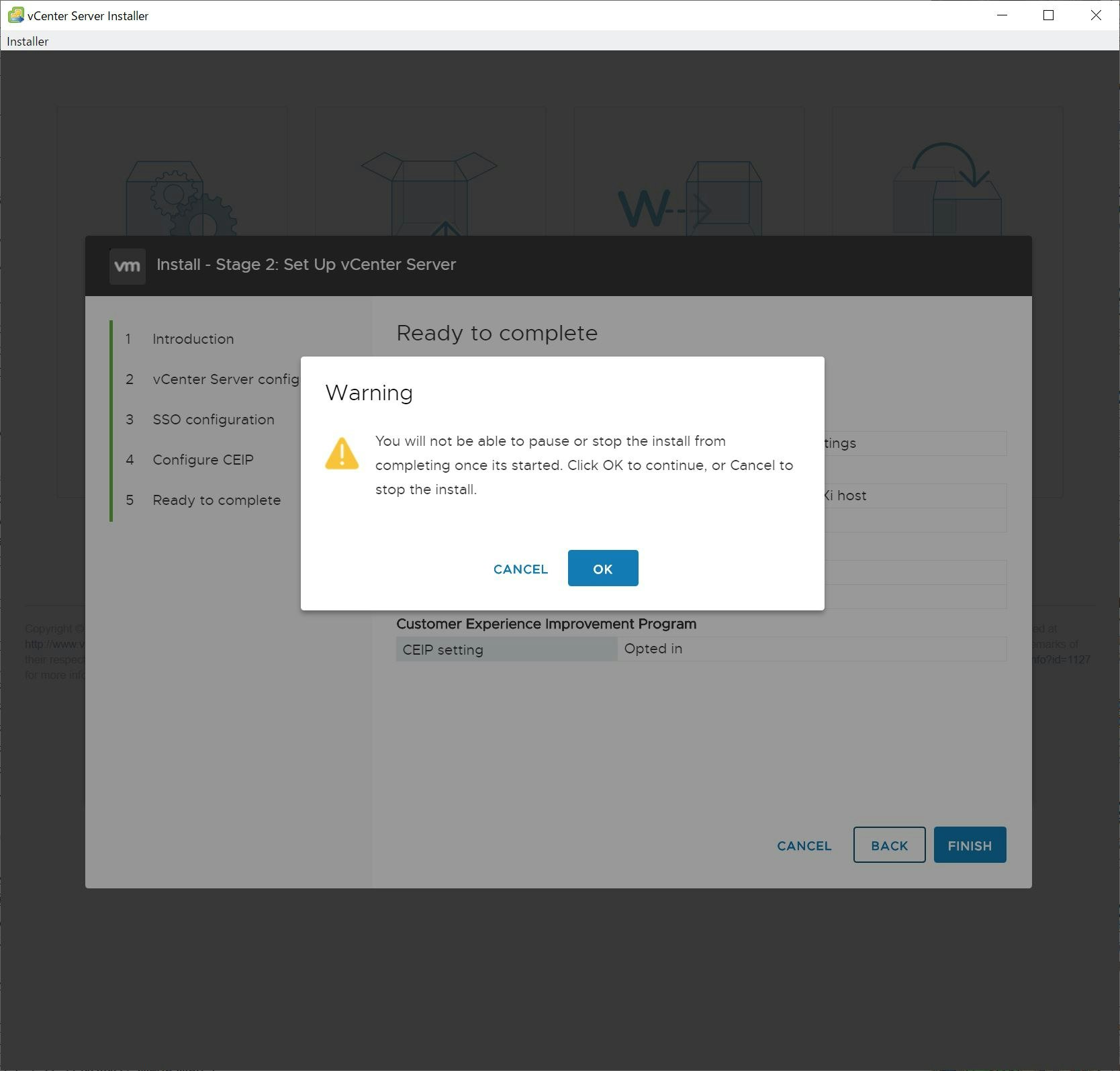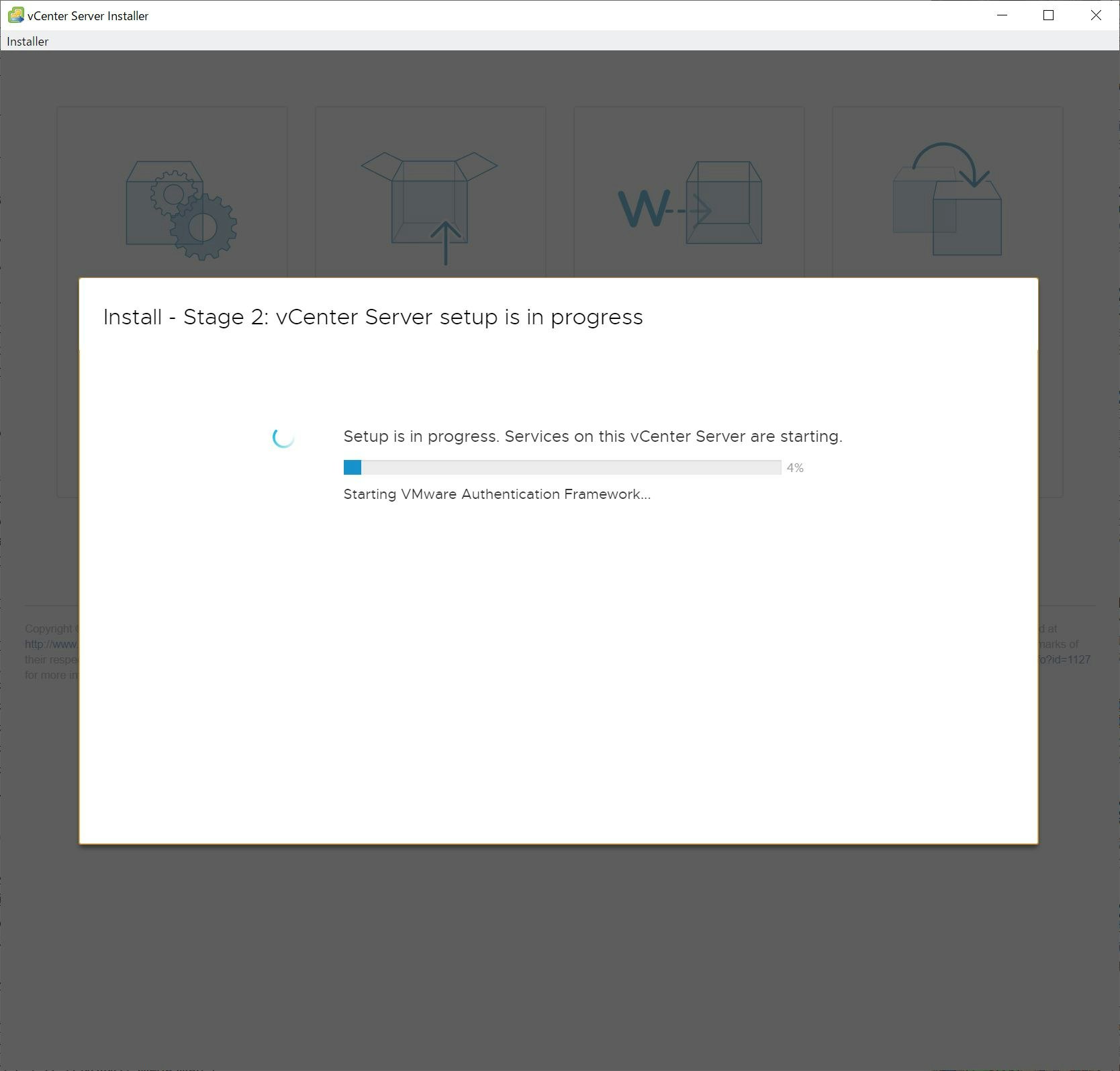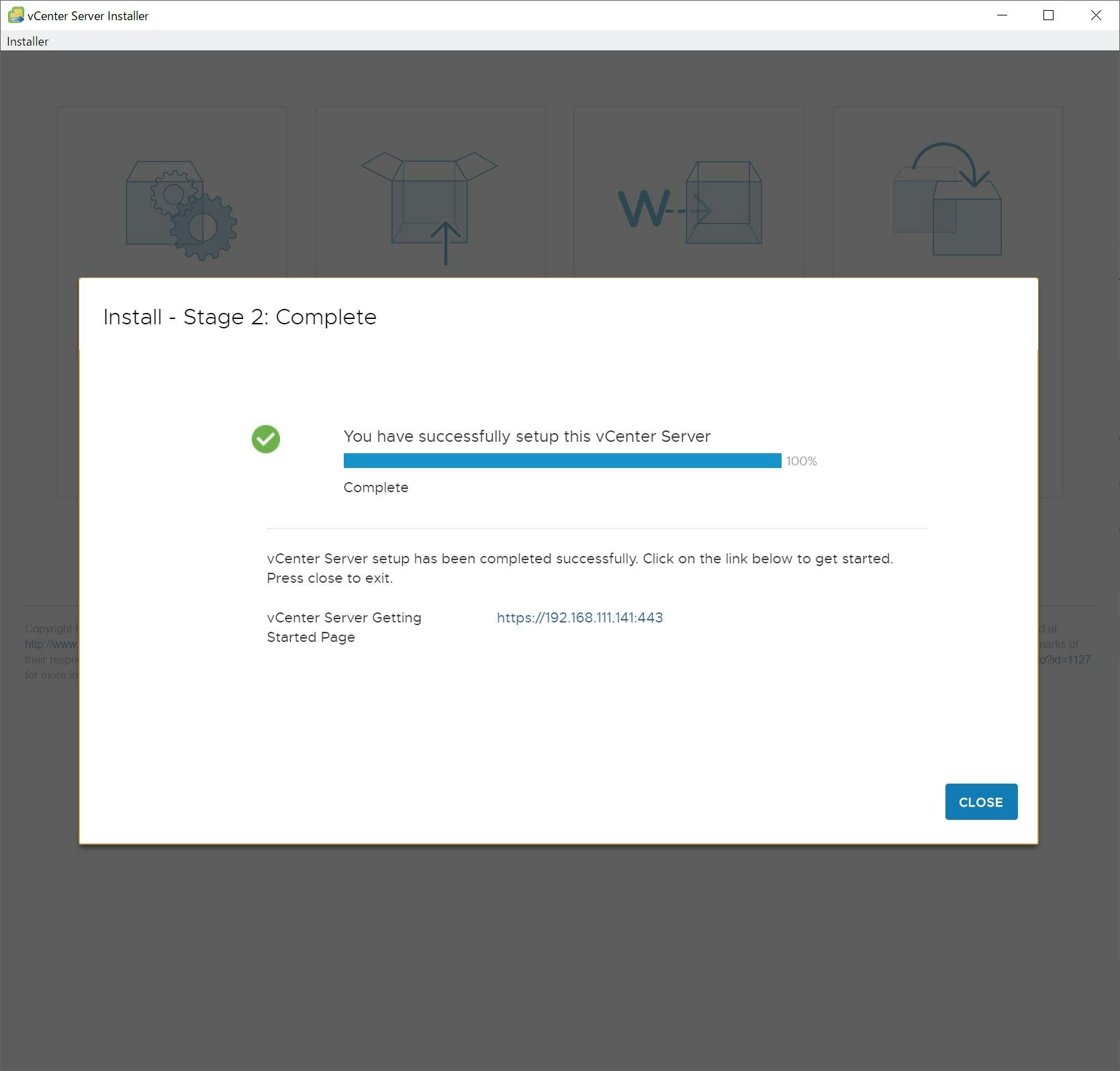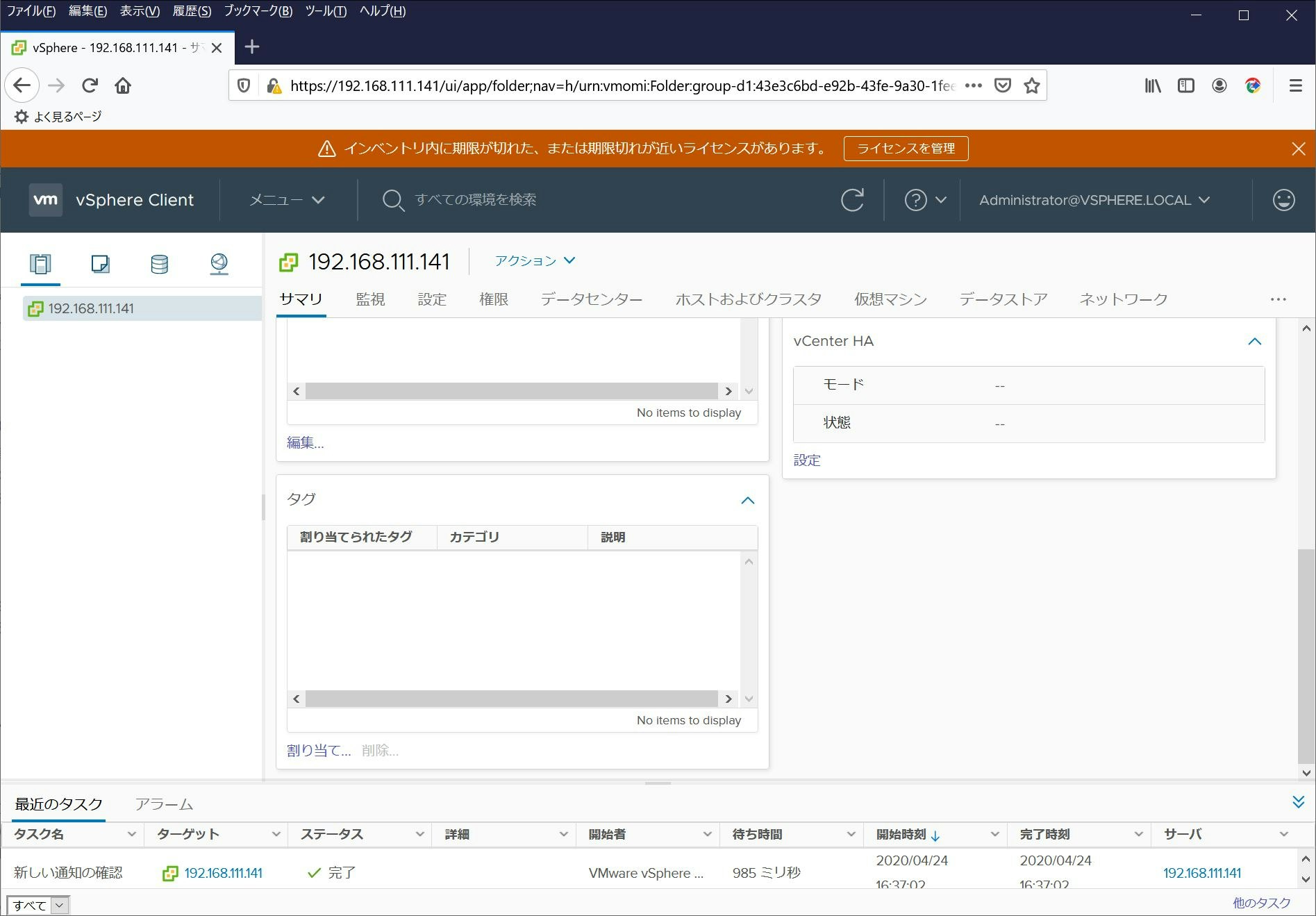VCSA 7.0のデプロイ
VCSA7.0 のデプロイについてメモ書きしました。
外部PSC構成が廃止されているため、VCSA6.xと比べるとよりシンプルになっています。
なお今回は、手順確認時にDNSサーバは用意していません。
VCSA 7.0のデプロイ Stage1
クライアントPCにISOをマウントします。

installer.exeをクリックします。

installをクリックします。








今回、DNSサーバ用意していないのでDHCPでIPを割り当てました。




VCSAのデプロイのStage1はここで終了です。
続けてStage2の設定を実行する場合は、Continueをクリックします。
CLOSEしてしまってもhttps://:5480/にアクセスすることでStage2からセットアップを再開できます。

VCSA 7.0のデプロイ Stage2