はじめに
iOS13 にアップデートすると下記のような画面に遭遇。

しんぐるとんが見切れてる![]()
対応
Accessory に Disclosure Indicator に設定しているので contentView の範囲は下の青い範囲。とりあえず clipsToBounds があやしい。
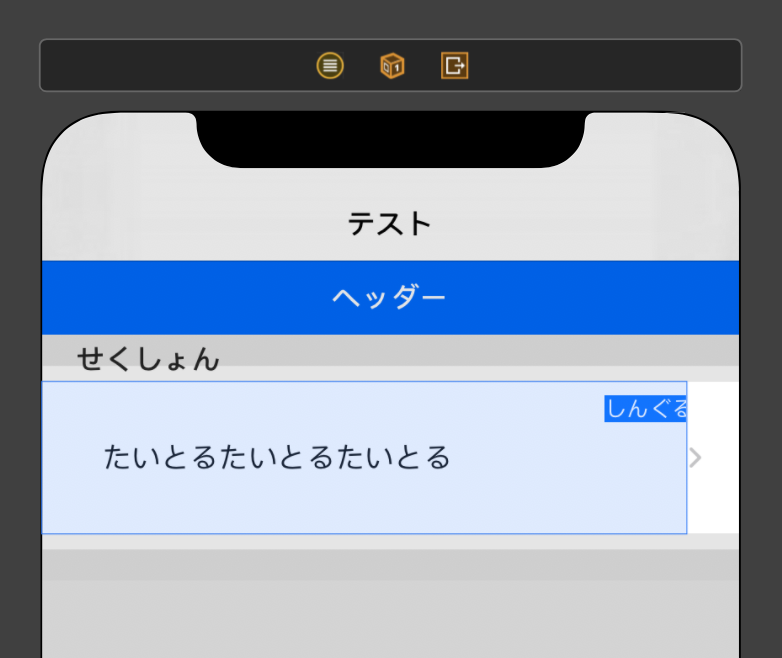
デフォルトでセルの contentView の clipsToBounds が true になってるので false に設定。
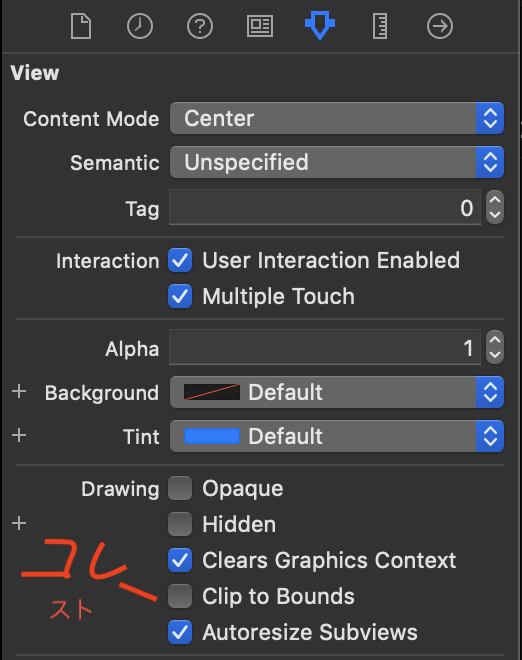
いけた![]()
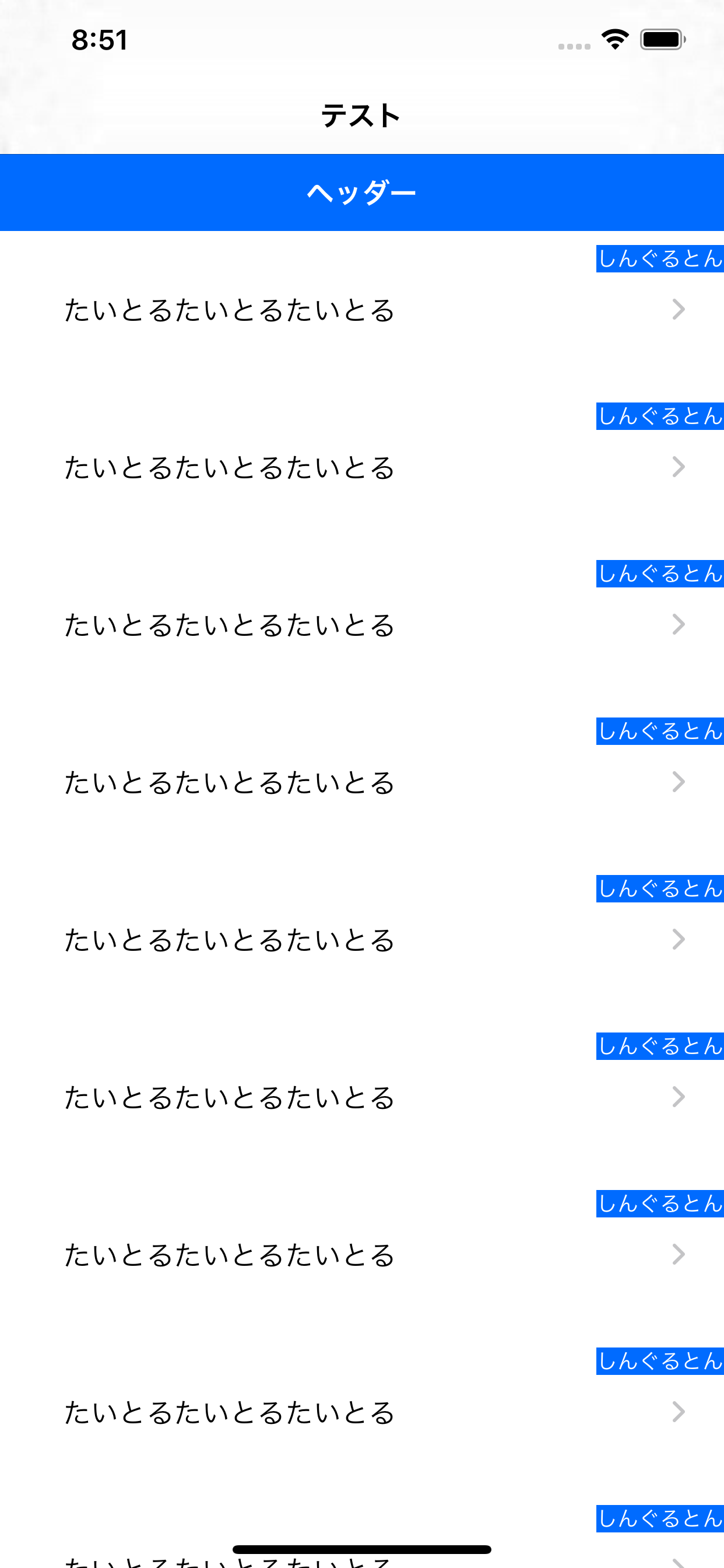
調査
とりあえず表示できましたが一応調査。
iOS13 以上でなる模様。
| iOS12.4.1 | iOS13.0 |
|---|---|
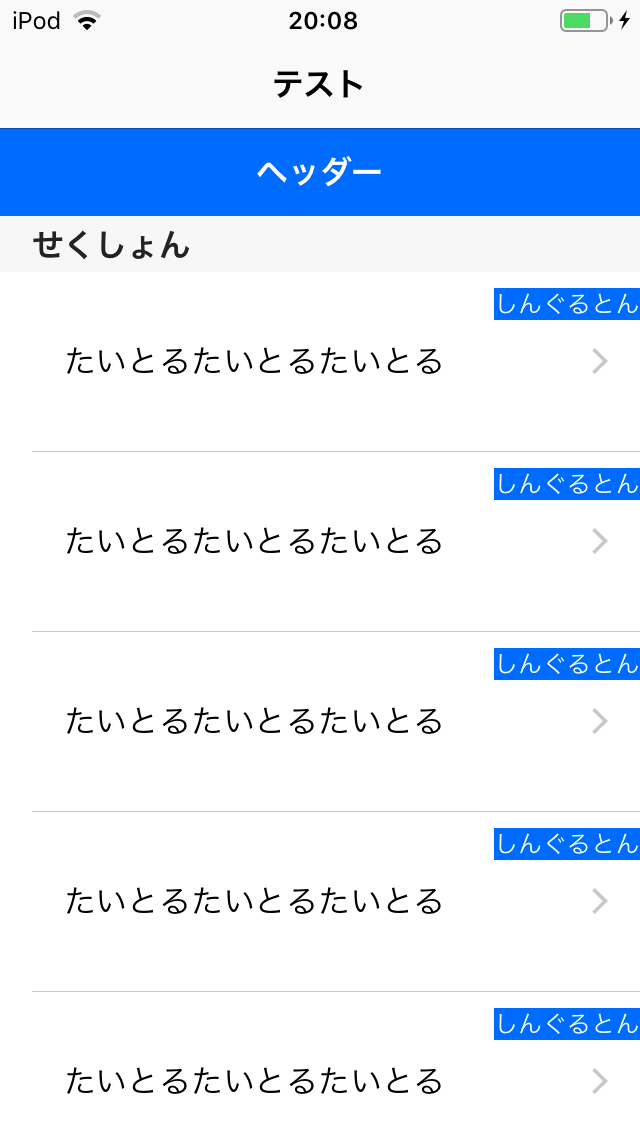 |
 |
そもそもなんで iOS13 未満は clipsToBounds が true なのに表示されるんだ??
調べてみると下記がヒットした。(公式はみつからなかった...)
詳しくはわかりませんが iOS7.1 の頃から UITableViewCell の contentView は clipsToBounds が true に設定されていても false になるらしい。
検証
iOS12.4.1 と iOS13 で UITableViewCell の contentView.clipsToBounds がどうなってるか調べてみました。
実装はこんな感じ
override func tableView(_ tableView: UITableView, numberOfRowsInSection section: Int) -> Int {
return 1
}
override func tableView(_ tableView: UITableView, cellForRowAt indexPath: IndexPath) -> UITableViewCell {
let cell = tableView.dequeueReusableCell(withIdentifier: "Cell", for: indexPath) as! TestTableViewCell
return cell
}
override func awakeFromNib() {
super.awakeFromNib()
print("awakeFromNib clipsToBounds: \(contentView.clipsToBounds)")
}
override func layoutSubviews() {
print("layoutSubviews clipsToBounds: \(contentView.clipsToBounds)")
}
iOS12.4.1 の結果
awakeFromNib clipsToBounds: true
layoutSubviews clipsToBounds: false
iOS13 の結果
awakeFromNib clipsToBounds: true
layoutSubviews clipsToBounds: true
layoutSubviews clipsToBounds: true
なんか2回呼ばれたけどとりあえず clipsToBounds が true のままになってる![]()
さいごに
clipsToBounds を false にすることで対応しましたが、これでいいのかは不明...今のとこ iOS12 でも iOS13 でもおかしな表示にはなっていません。
そもそも View からはみ出したレイアウトってどうなんだっていうのはありますが![]()