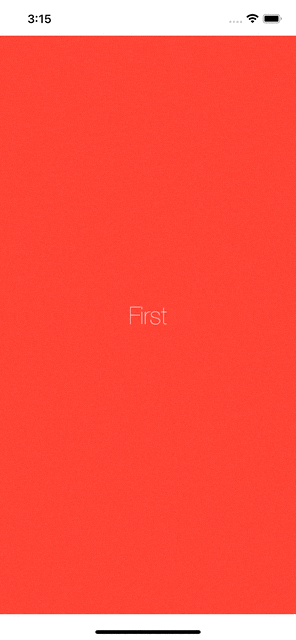はじめに
iOS 14 から SpriteView を使って SwiftUI でもかんたんに SpriteKit が使えるようになりました![]()
簡易実装
下記のように実装すると SKScene を表示できます。
struct ContentView: View {
var body: some View {
GeometryReader {
SpriteView(scene: FirstScene(size: $0.size))
}
}
}
final class FirstScene: SKScene {
override func didMove(to view: SKView) {
backgroundColor = .systemRed
let text = SKLabelNode(text: "First")
text.position = view.center
addChild(text)
}
}
こんな感じ。
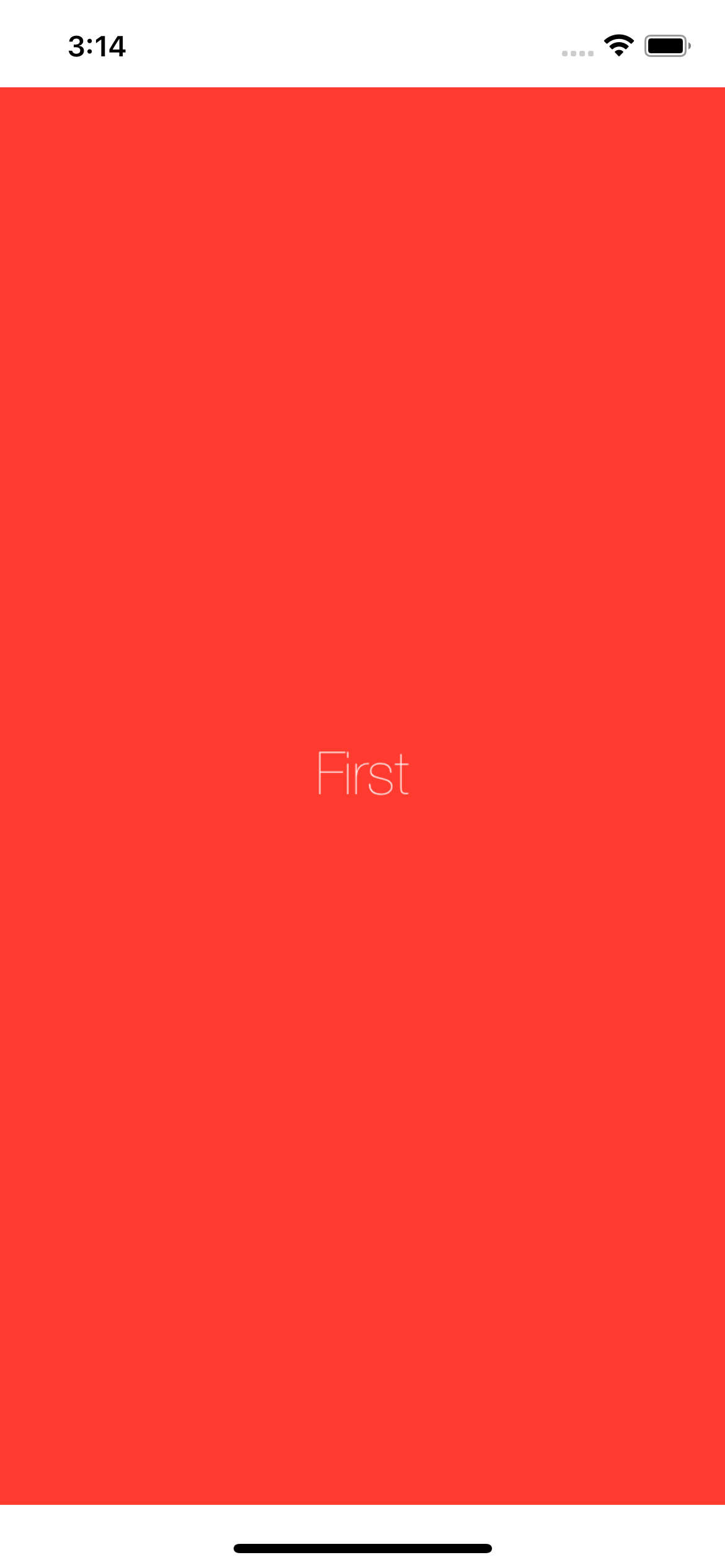
オプション
SKView であった showsNodeCount や showsPhysics はイニシャライザの debugOptions 引数で設定できます。
SpriteView(scene: FirstScene(size: $0.size),
debugOptions: [.showsNodeCount, .showsPhysics])
オプションは下記があるようです。
static let showsDrawCount: SpriteView.DebugOptions
static let showsFPS: SpriteView.DebugOptions
static let showsFields: SpriteView.DebugOptions
static let showsNodeCount: SpriteView.DebugOptions
static let showsPhysics: SpriteView.DebugOptions
static let showsQuadCount: SpriteView.DebugOptions
SKView であった allowsTransparency などはイニシャライザの options 引数で設定できます。
SpriteView(scene: FirstScene(size: $0.size),
options: [.shouldCullNonVisibleNodes, .allowsTransparency])
オプションは下記があるようです。
static let allowsTransparency: SpriteView.Options
static let ignoresSiblingOrder: SpriteView.Options
static let shouldCullNonVisibleNodes: SpriteView.Options
遷移処理
SKScene の遷移処理は下記のように SKScene 側でやればできます。
final class FirstScene: SKScene {
override func touchesBegan(_ touches: Set<UITouch>, with event: UIEvent?) {
view?.presentScene(SecondScene(size: size), transition: .doorway(withDuration: 2.0))
}
}
こんな感じ。
SKTransition には色々あるので下記をご参考ください。
おわりに
SwiftUI でもこんな感じでかんたんに SpriteKit が使えるようになりました![]()
(クリスマス仕様ファフロッキーズ![]() )
)