はじめに
Xcode 11.4 で MKMapView を使うとよくわからないクラッシュをした。。。
環境
- Xcode 11.4 (11.3 と 11.5 も同様でした)
実機
- iOS 13.1.3
- iOS 13.4.1
ソース
Storyboard で MKMapView をのっけただけで ViewController には何も追記しない。
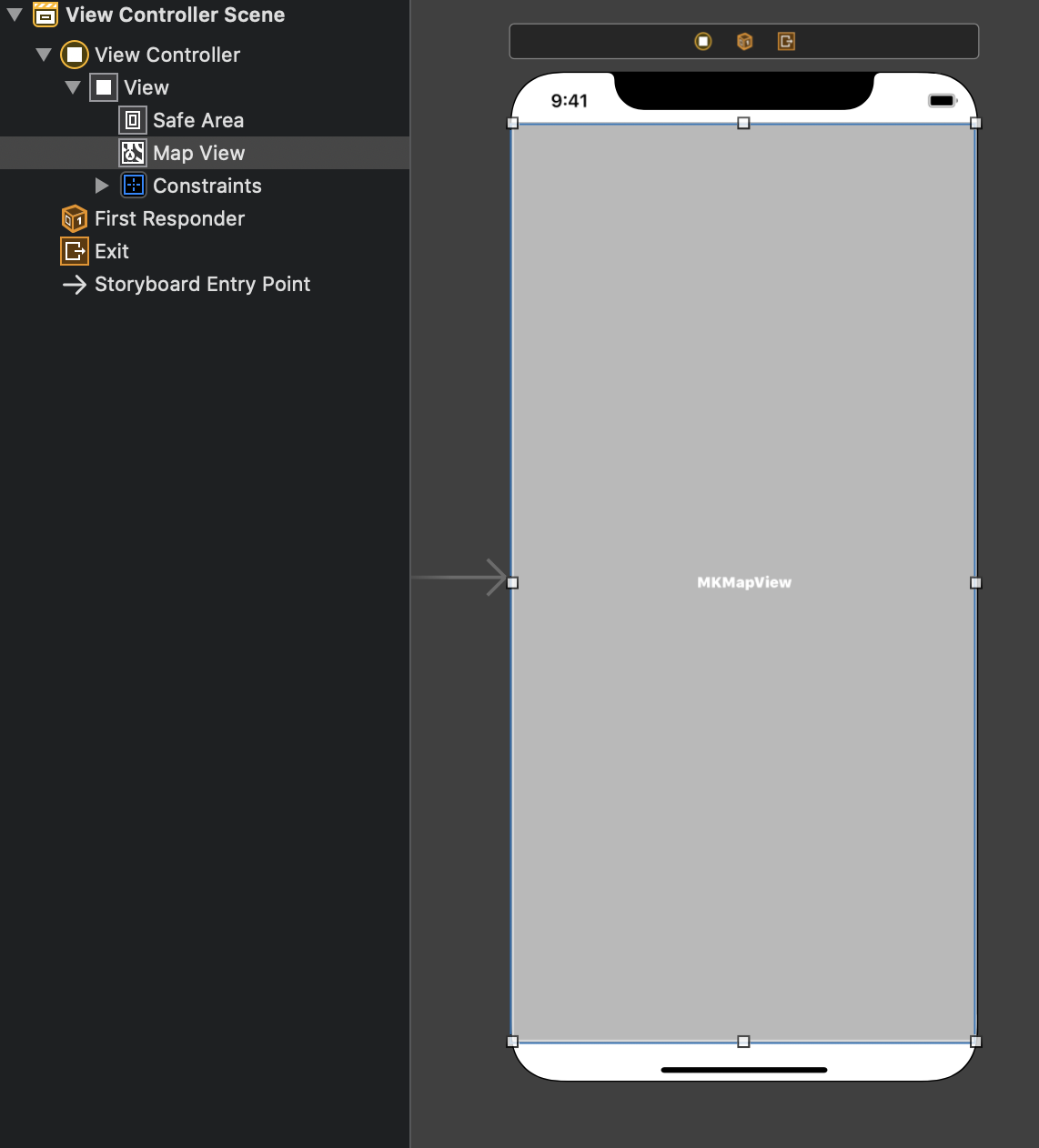
import UIKit
class ViewController: UIViewController {
override func viewDidLoad() {
super.viewDidLoad()
// Do any additional setup after loading the view.
}
}
現象
シミュレーターでは起動する。
実機をつないで Run でも起動する。
下記の場合クラッシュする。
- 実機をつないで Run
- Run 停止
- Run で実機にインストールしたアプリを起動
- クラッシュ!!
Xib でカスタム View をつくって MKMapView を置いても同様にクラッシュしました。
Xcode 11.5 にアップデートしてもクラッシュしました。。。
クラッシュログ
xception Type: EXC_CRASH (SIGABRT)
Exception Codes: 0x0000000000000000, 0x0000000000000000
Exception Note: EXC_CORPSE_NOTIFY
Triggered by Thread: 0
Last Exception Backtrace:
0 CoreFoundation 0x1814ae164 __exceptionPreprocess + 228
1 libobjc.A.dylib 0x1811c2c1c objc_exception_throw + 59
2 CoreFoundation 0x18139dbb8 +[NSException raise:format:] + 111
3 UIFoundation 0x184b157fc UINibDecoderDecodeObjectForValue + 407
4 UIFoundation 0x184b15b5c UINibDecoderDecodeObjectForValue + 1271
5 UIFoundation 0x184ab0d50 -[UINibDecoder decodeObjectForKey:] + 311
6 UIKitCore 0x185a935b8 -[UIView initWithCoder:] + 783
7 UIFoundation 0x184b1593c UINibDecoderDecodeObjectForValue + 727
8 UIFoundation 0x184ab0d50 -[UINibDecoder decodeObjectForKey:] + 311
9 UIKitCore 0x185277694 -[UIRuntimeConnection initWithCoder:] + 175
10 UIFoundation 0x184b1593c UINibDecoderDecodeObjectForValue + 727
11 UIFoundation 0x184b15b5c UINibDecoderDecodeObjectForValue + 1271
12 UIFoundation 0x184ab0d50 -[UINibDecoder decodeObjectForKey:] + 311
13 UIKitCore 0x185272638 -[NSCoder+ 7239224 (UIIBDependencyInjectionInternal) _decodeObjectsWithSourceSegueTemplate:creator:sender:forKey:] + 491
14 UIKitCore 0x185275200 -[UINib instantiateWithOwner:options:] + 1067
15 UIKitCore 0x184f8bea4 -[UIViewController _loadViewFromNibNamed:bundle:] + 367
16 UIKitCore 0x184f8c954 -[UIViewController loadView] + 179
17 UIKitCore 0x184f8cc24 -[UIViewController loadViewIfRequired] + 187
18 UIKitCore 0x184f8d30c -[UIViewController view] + 31
19 UIKitCore 0x185630fd4 -[UIWindow addRootViewControllerViewIfPossible] + 179
20 UIKitCore 0x1856306d0 -[UIWindow _updateLayerOrderingAndSetLayerHidden:actionBlock:] + 235
21 UIKitCore 0x185631660 -[UIWindow _setHidden:forced:] + 367
22 UIKit 0x1b80128a4 -[UIWindowAccessibility _orderFrontWithoutMakingKey] + 87
23 UIKitCore 0x185642898 -[UIWindow _mainQueue_makeKeyAndVisible] + 51
24 UIKitCore 0x185845174 -[UIWindowScene _makeKeyAndVisibleIfNeeded] + 203
25 UIKitCore 0x184bcfc40 +[UIScene _sceneForFBSScene:create:withSession:connectionOptions:] + 1327
26 UIKitCore 0x1855f3da0 -[UIApplication _connectUISceneFromFBSScene:transitionContext:] + 971
27 UIKitCore 0x1855f4124 -[UIApplication workspace:didCreateScene:withTransitionContext:completion:] + 331
28 UIKitCore 0x185178a50 -[UIApplicationSceneClientAgent scene:didInitializeWithEvent:completion:] + 375
29 FrontBoardServices 0x18670ebec -[FBSSceneImpl _callOutQueue_agent_didCreateWithTransitionContext:completion:] + 439
30 FrontBoardServices 0x186735190 __86-[FBSWorkspaceScenesClient sceneID:createWithParameters:transitionContext:completion:]_block_invoke.168 + 115
31 FrontBoardServices 0x186719aac -[FBSWorkspace _calloutQueue_executeCalloutFromSource:withBlock:] + 239
32 FrontBoardServices 0x186734e24 __86-[FBSWorkspaceScenesClient sceneID:createWithParameters:transitionContext:completion:]_block_invoke + 343
33 libdispatch.dylib 0x18114e33c _dispatch_client_callout + 19
34 libdispatch.dylib 0x1811510d4 _dispatch_block_invoke_direct + 263
35 FrontBoardServices 0x18675b2b4 __FBSSERIALQUEUE_IS_CALLING_OUT_TO_A_BLOCK__ + 47
36 FrontBoardServices 0x18675af60 -[FBSSerialQueue _queue_performNextIfPossible] + 431
37 FrontBoardServices 0x18675b4cc -[FBSSerialQueue _performNextFromRunLoopSource] + 31
38 CoreFoundation 0x181429860 __CFRUNLOOP_IS_CALLING_OUT_TO_A_SOURCE0_PERFORM_FUNCTION__ + 27
39 CoreFoundation 0x1814297b4 __CFRunLoopDoSource0 + 83
40 CoreFoundation 0x181428f68 __CFRunLoopDoSources0 + 295
41 CoreFoundation 0x181423ca4 __CFRunLoopRun + 795
42 CoreFoundation 0x181423660 CFRunLoopRunSpecific + 479
43 GraphicsServices 0x18b834604 GSEventRunModal + 163
44 UIKitCore 0x1855f815c UIApplicationMain + 1943
45 MapTest 0x10082458c 0x10081c000 + 34188
46 libdyld.dylib 0x18129f1ec start + 3
たぶん UINibDecoderDecodeObjectForValue の辺でクラッシュしている。
回避策
Storyboard で MKMapView をのせるのはあきらめて下記のようにコードで記述する。
import UIKit
import MapKit
class ViewController: UIViewController {
override func viewDidLoad() {
super.viewDidLoad()
// Do any additional setup after loading the view.
let mapView = MKMapView(frame: view.bounds)
view.addSubview(mapView)
}
}
これだと実機でも動作した![]()
追記
Twitter で教えていただいた回避策。
MapKit.framework追加
MapKit.framework を追加するとクラッシュしませんでした![]()
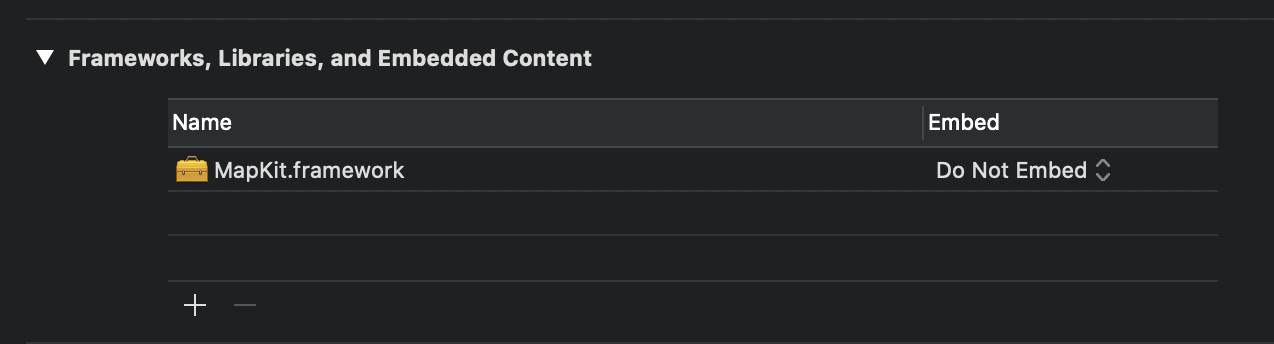
addAnnotation
更によくわからないことに下記のようにするとクラッシュしない!!
import UIKit
import MapKit
class ViewController: UIViewController {
@IBOutlet private weak var mapView: MKMapView!
override func viewDidLoad() {
super.viewDidLoad()
// Do any additional setup after loading the view.
mapView.addAnnotation(MKPointAnnotation())
}
}
バグ報告はしていただけたそうです。(ありがたい![]() バグ報告ってなんとなくハードル高い。。。)
バグ報告ってなんとなくハードル高い。。。)
さいごに
原因はよくわからないけどちょっと前にあった Storyboard で UITextView を使うとクラッシュするのと同じようなやつかも??
それでもなんで Run 状態ならいけるんだろ??
Xcode のリリースノート見てみたけど特に Map 系は見当たらなかった。。。どなたか情報知ってたら教えて下さい![]()