はじめに
IDEに外部ツールの実行機能はだいたい入ってる機能ではありますが、PhpStormのExternal Toolsはほんと気が利くんですよ~
もう私なんてなんでも設定しちゃうぞ~!ってStormにゾッコンです!
Tree Viewで選択したディレクトリやファイルを元に実行
例)Tree Viewからのls -l
例えば、logフォルダ内のファイルサイズを確認したい時どうしてますか?
Terminal Viewを開いて、移動して、、、なんてやってたら面倒ですよね。
External Toolsに設定してしまえば、こんな感じですぐls -lですよ~
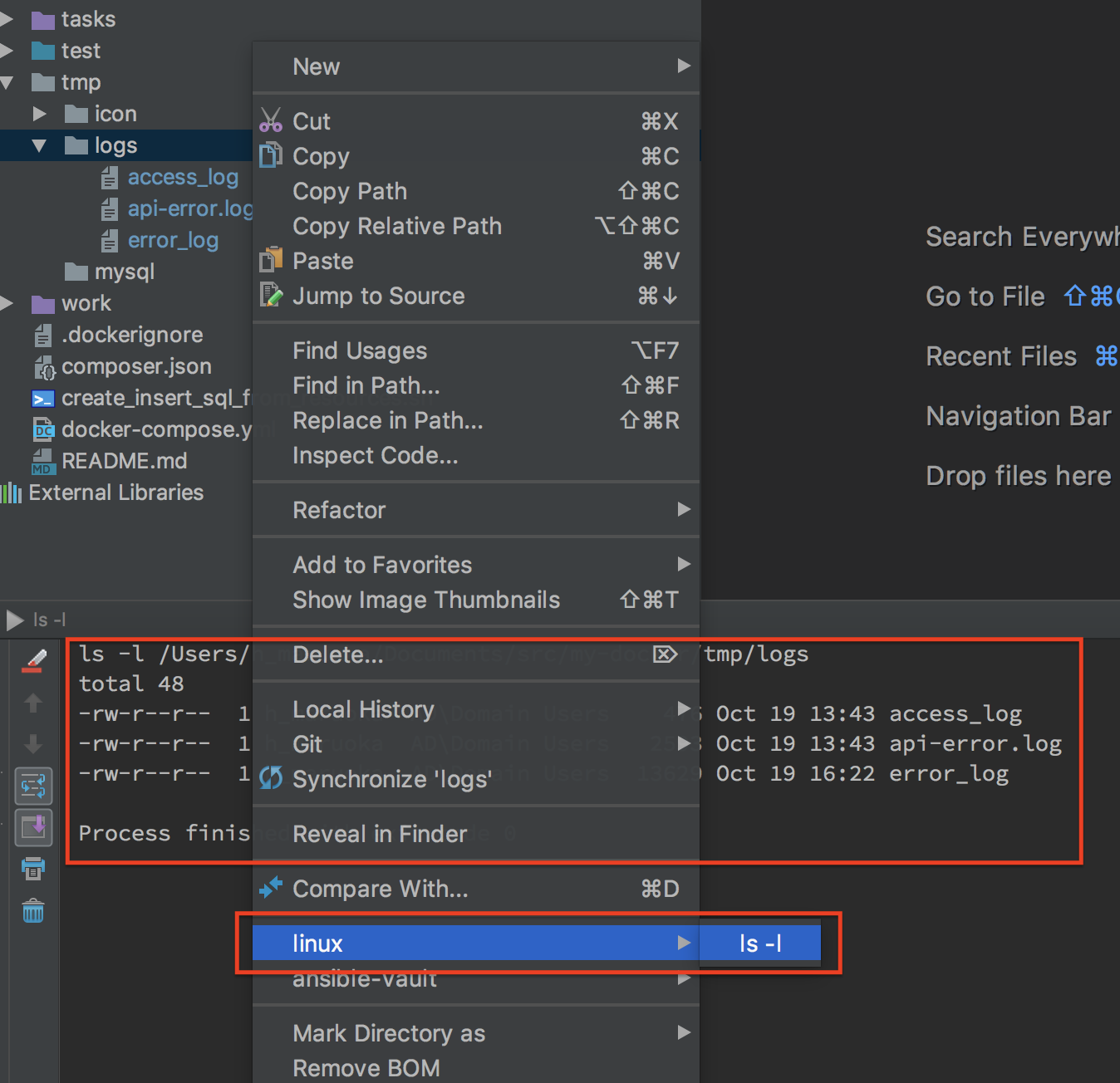 今見て思いましたが、グループ名がlinuxってなんか意味わからんですね...
今見て思いましたが、グループ名がlinuxってなんか意味わからんですね...
設定
こんな感じに設定してやりましょう。
Program: ls
Arguments: -l $FilePath$
Project Viewにチェック

Editorで選択した文字を元に実行
例)選択した文字をURL Encoding
選択した文字をURL Encodingしたいって時よくありますよね!

設定
こんな感じに設定してやりましょう。
Program: php
Arguments: -r "echo urlencode('$SelectedText$');"
Editor menuにチェック
 こんなもんEditorでも標準でついとるって!?
こんなもんEditorでも標準でついとるって!?
おわりに
PhpStormで楽チンansible-vaultみたいにansibleコマンドやよく使うやつをどんどん登録してみましょう!
awscliとか登録し出したら、キリなさそうですね(^^;