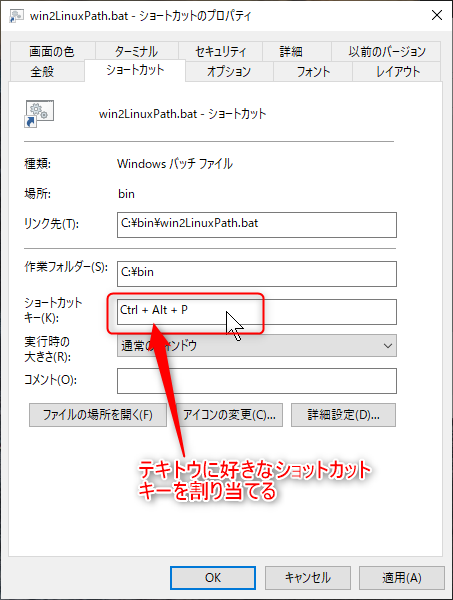はじめに
Windowsユーザーのみなさん、git bashやWSLを使うことが多くなった昨今、すっかりコマンドプロンプトでDOSコマンドを打つよりLinuxコマンドを打つ方が多くなってませんか?
そこで困るのがWindowとLinuxのパスの違いですよね!
そんなあなたにオススメの便利な技を紹介します!
準備
- 下記のbatファイルをどこかに作ってやります。
win2LinuxPath.bat
Powershell get-clipboard | "C:\Program Files\Git\usr\bin\perl" -p -e "s!\\\\!/!g;s!^(\w):!/$1!;$_=lc $_" | clip
※ Perlを使うため、Git for Windowsインストール済み前提です
使い方
- エクスプローラのアドレス部分などから変換したいパスをコピーします。
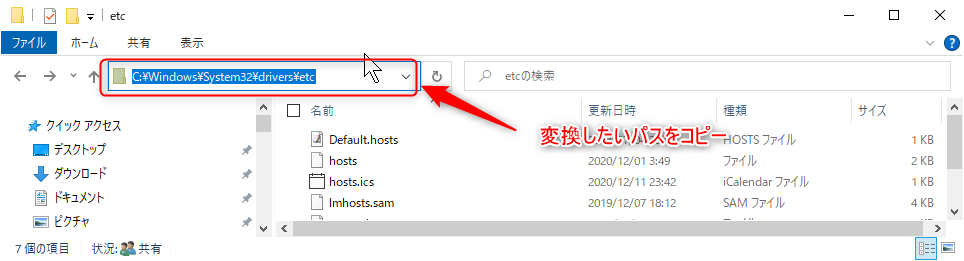
- ショートカットキー(今回はCtrl+Alt+P)を押します。
- 一瞬黒い画面が現れます
- どこか貼りつけると、ほらこの通りWindowsパスがLinuxパスに変換されてます!
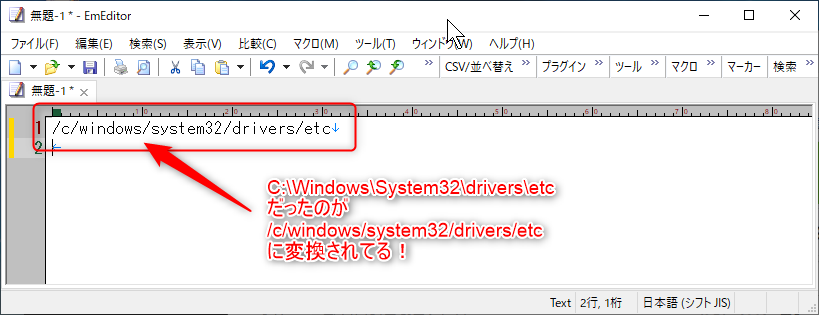
おわりに
.batファイルをちょっと修正すれば、共有サーバのパスをMacユーザでもアクセスできるように変換してチャットに貼り付ける時とかにも使えるよ!
追記
perlで頑張ってしまいましたが、git bashには便利なコマンドが用意されていました(^^;
win2LinuxPathCyg.bat
Powershell get-clipboard | "C:\Program Files\Git\usr\bin\cygpath" -u -f - | clip
wsl も wsl wslpathを使えばできそうですが、なんかうまくいかなかったです。。