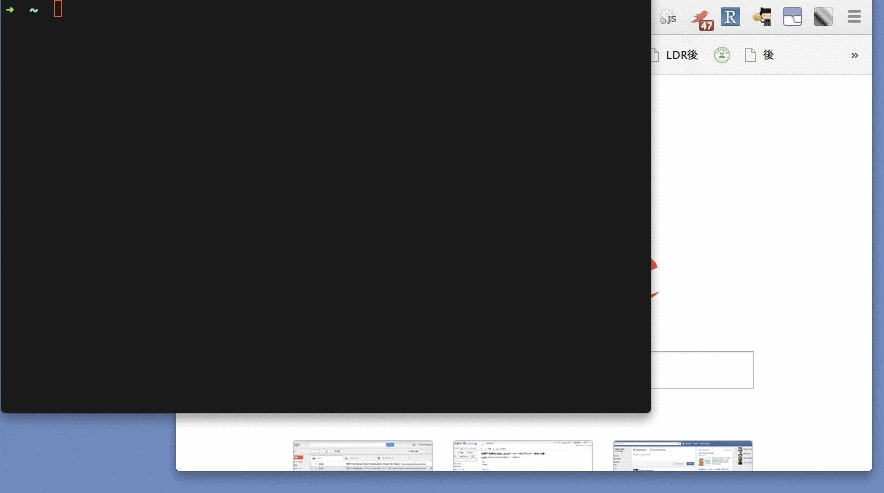Ctrl - rですぐに見つけられないときに便利
- 追記:末尾により理想的な解決へのリンク追加
pecoのインストール
# homebrew
brew install peco
# or
go get github.com/peco/peco/cmd/peco
実行方法
# 下記をコピペしてenter
eval $(history | cut -c 8-|peco)
aliasに登録
# テキトーにcrとした
alias cr='eval $(history | cut -c 8-|peco)'
Ctr-rのように過去コマンドを編集して実行したいとき
そのままズバリのやり方を見つけた
- oh-my-zsh の環境で、peco-select-history が動かない - Qiita
- 自分も
peco-select-history+oh-my-zshが動かなくて断念してたので助かる