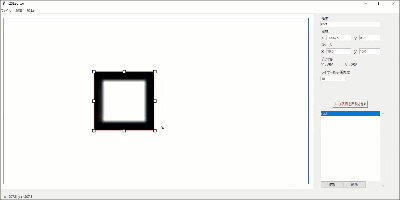概要
こういうやつです。
とりあえずサイズ変更
python
from PIL import Image, ImageTk
fn = 'sample.png'
# 画像読み込み
img = Image.open(fn)
# 大きさ変更
img = img.resize(500,500)
# ImageTkで変換
tkimg = ImageTk.PhotoImage(img)
略
読み込んだ画像をImageTkで変換する前に、resize()を使います。
でもこれだとCanvasに配置してからの大きさの変更ができない。。。
では↑はどうやっているかというと、
Canvasに配置してからサイズ変更したい!
大きさを変更したい時にその都度画像を読み込んで配置して、元の画像を削除しています。。。
最後に
他に良い方法がありましたら、ご教授お願いします!